Visual Studio 2015 crashes after editing a SmartForm client event, in any workflow
kbt158743
PRODUCTIssue
Visual Studio 2015 crashes after editing a SmartForm client event in any workflow and your machine is idle for more than 5 minutes.Symptoms
The issue only started to occur after applying 4.7 March 2018 Cumulative Update Fix Pack 33.
Looking at the Event Viewer logs, the following Application Error is reported indicating the crash:
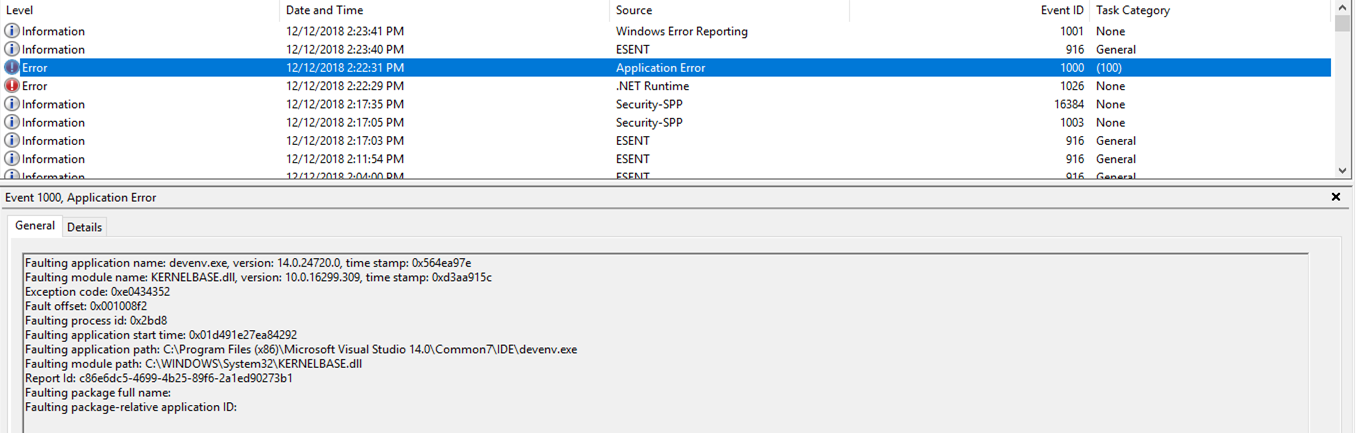
Troubleshooting Steps
From the fusion logs, it shows that it is attempting to read 'Sourcecode.Security.Web.dll' from the Global Assembly Cache, but the assembly could not be found:
LOG: GAC Lookup was unsuccessful.
Here are the steps taken to resolve the issue:
1. Copy 'Sourecode.Security.Web.dll' from <Install Drive>:Program Files (x86)K2 blackpearlBin to the same folder as the gacutil.exe tool.
2. Open Developer Command Prompt (or the Visual Studio Command Prompt in Windows 7), go to the folder where gacutil.exe is located, and run the following command:
gacutil -i Sourecode.Security.Web.dll
If it is successfully installed, you will see the message: "Assembly successfully added to the cache"
3. Verify that Sourecode.Security.Web.dll resides in C:WindowsassemblyGAC_MSIL.


