Users receive an error:"Cannot execute as the server principal because the principal 'domainuser name' does not exist" when accessing a List View
kbt151625
PRODUCTIssue
After creating a service instance to connect to an SQL database with authentication mode "Impersonate", the users who are trying to access a List View based on the SQL SmartObject receive the following error:
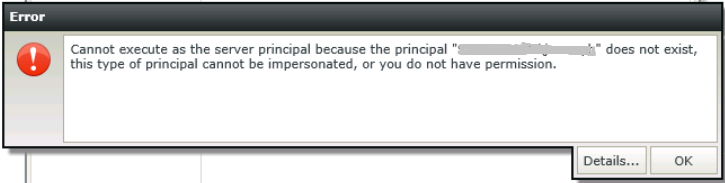
Symptoms
This issue occurs because the 'K2 Service Account' does not have the rights to impersonate as a user which is why the error appears.
Troubleshooting Steps
To resolve this issue:
- Open SQL Server Management.
- Grant Impersonate Any Login to the K2 Service account as below:
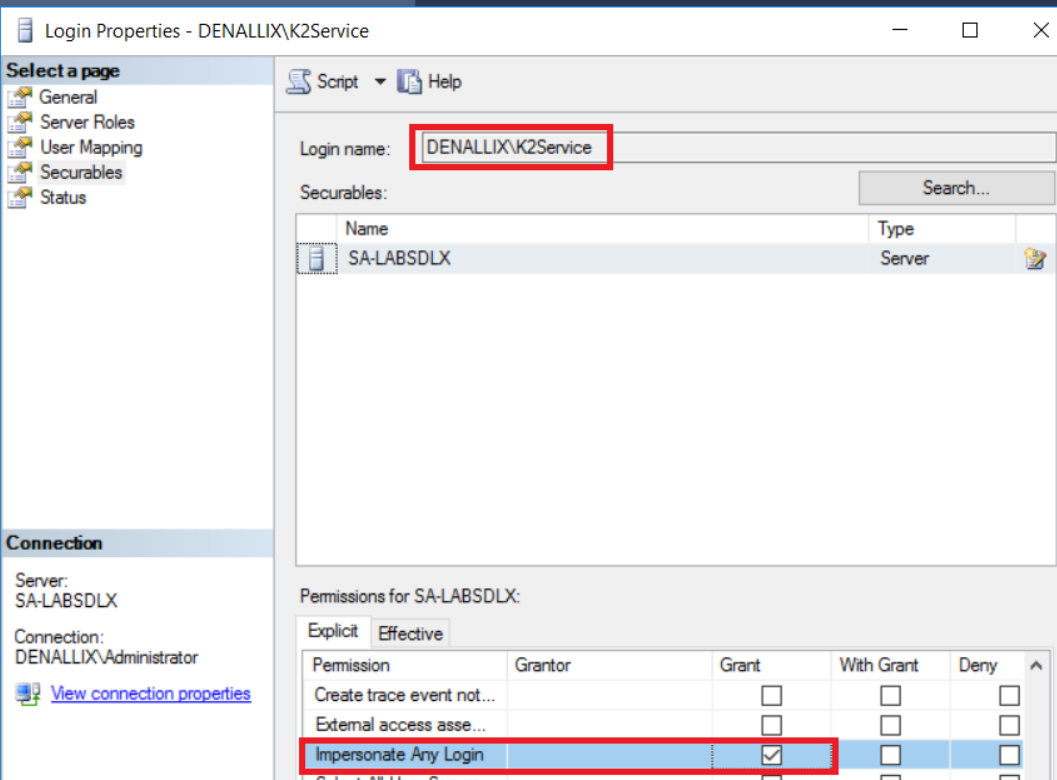
- Add individual user Logins (i.e.DENALLIXCodi) to Security > Logins.
These modifications will allow the users to access the list view based on the SQL SmartObject.


