Unhandled exception from Broker Management
kbt151869
PRODUCTIssue
When opening the Broker Management: BrokerManagement.exe.config file, an unhandled exception error appears. See screenshot below for an error description.
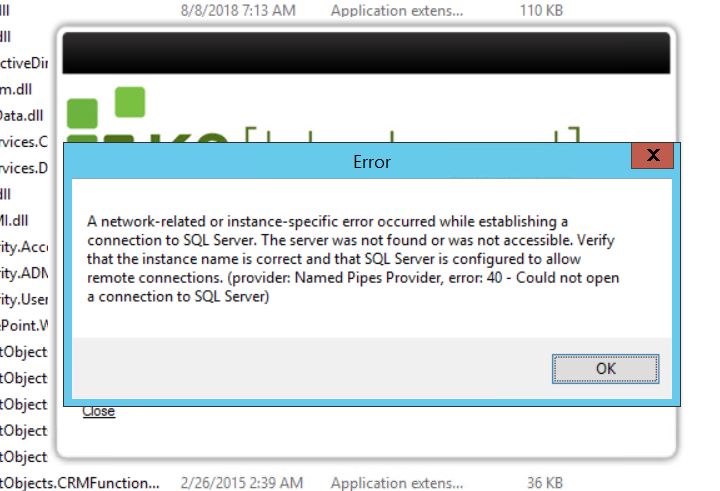
Symptoms
When opening the BrokerManagement.exe.config file from the file directory path: C:Program Files (x86)K2 blackpearlServiceBroker an error message pops up:
Error:
"A network-related or instance-specific error occurred while establishing a connection to SQL Server. The server was not found or was not accessible. Verify that the instance name is correct and that SQL Server is configured to allow remote connections. (provider: Named Pipes Provider, error: 40 - Could not open a connection to SQL Server)"
Troubleshooting Steps
To resolve this issue you have to provide the "correct name" of the providerName.
Navigate to the file directory path C:Program Files (x86)K2 blackpearlServiceBroker and open the BrokerManagement.exe.config using Notepad/Notepad++.
Look for the ‘providerName’ and add the correct value.


