Multiple destinations separated by semi colon
kbt145738
PRODUCTObjective
In this example I have a SmartBox SmartObject with user FQNs or Emails that are separated with a semi colon. This needs to be used in a Task Destination without concatenating it as a string.
For example:
bob@denallix.com;blake@denallix.com
Before You Begin
NAHow-to Steps
Here is some sample data from the SmartObject:
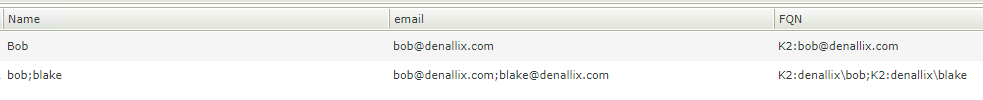
We need to use the email or FQN as the destination in a workflow task event.
In the workflow setup, the task events destination is as follows:
1. Make use of the OOTB Split Function in the Recipients area:
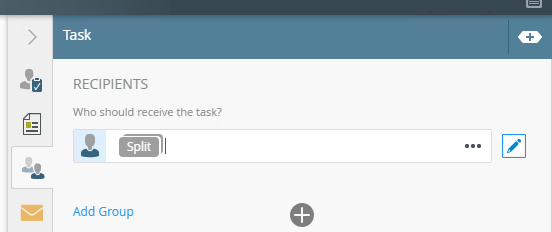
2. Configure the Split function to split the data on the semi colon:
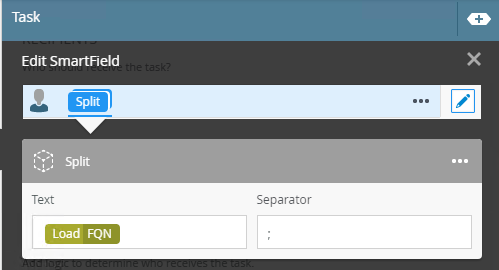
The result will be a task per user, instead of a single destination that is concatenated.
Correct:
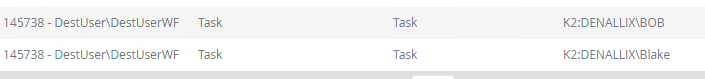
Incorrect:
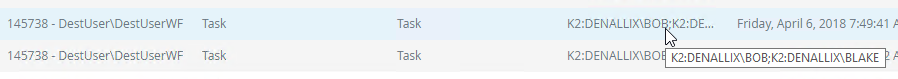
Depending on what version of K2 you have running you might need a specific codefix to get this to work.
K2 Five - ref 804968
K2 Cloud - this fix will be in K2 Cloud Update 4 (ETA end April 2018)


