K2 Cloud P&D Connection Error
kbt149938
PRODUCTIssue
The following connection error appears:
"A connection attempt failed because the connected party did not properly respond after a period of time, or established connection failed because connected host has failed to respond."
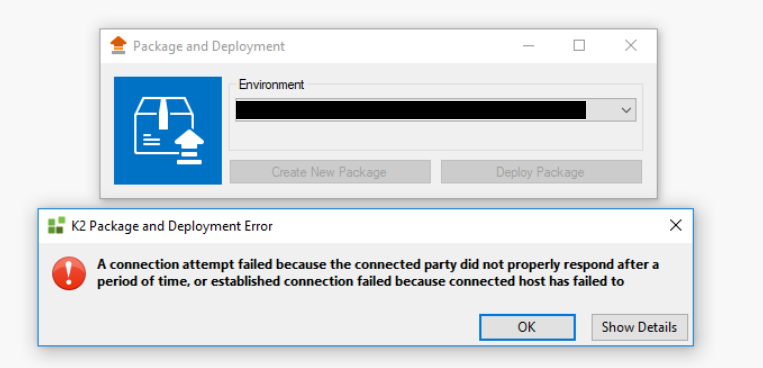
Symptoms
The error appears when selecting either Create New Package or Deploy Package.
Troubleshooting Steps
Ensure that the prerequisites to use the K2 Cloud Package and Deployment tool are in place:
- K2 Operations must add your public IP addresses to the Azure Network Access Control List (ACL).
- Open the port range 25683 - 26707 in your firewall.
- Make sure the user is a member of the Package and Deployment role.


