Topic
How to add the "Keep Word Formulas" option to the Document Package Layout
Instructions
LEDD Interface
1. Navigate to the Delivery Tab
2. Uncheck Convert Word Fields to Text
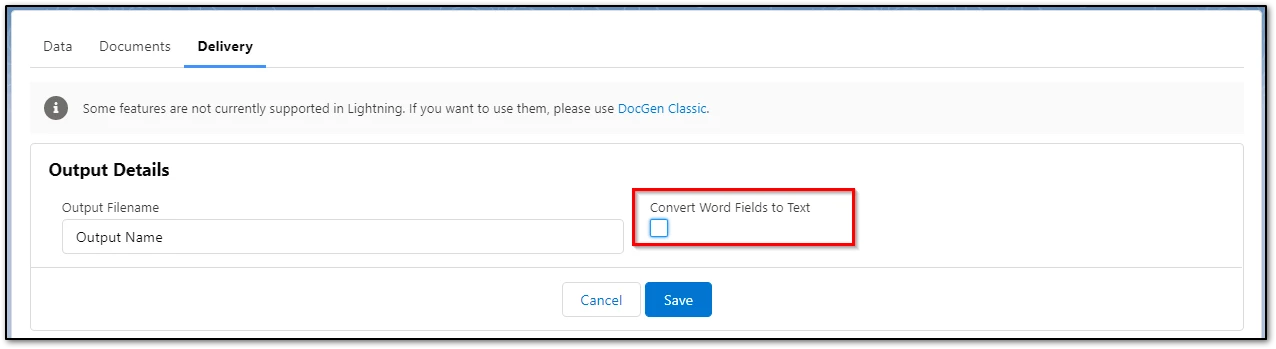
Classic Interface
Adding 'Keep Word Formulas' field to the Document Package Layout: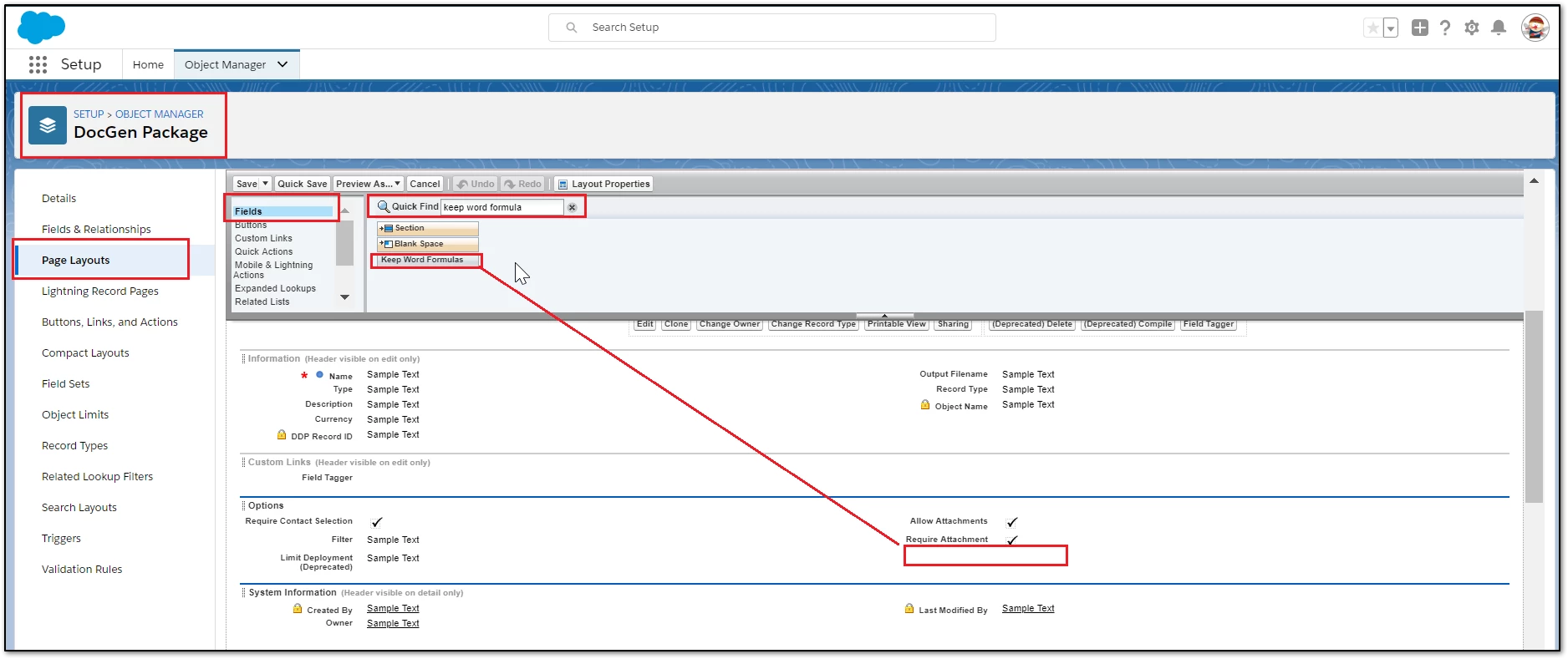
Adding 'Keep Word Formulas' field to the Document Package Layout:
- Navigate to Salesforce Setup
- In classic = (quick search "Objects") | Lightning = Click 'Object Manager' Search 'DocGen Package'
- Find the Page Layout section and choose the desired layout.
- Under Fields search for 'Keep Word Formulas'
- Navigate back to the Document Package and Check this checkbox.
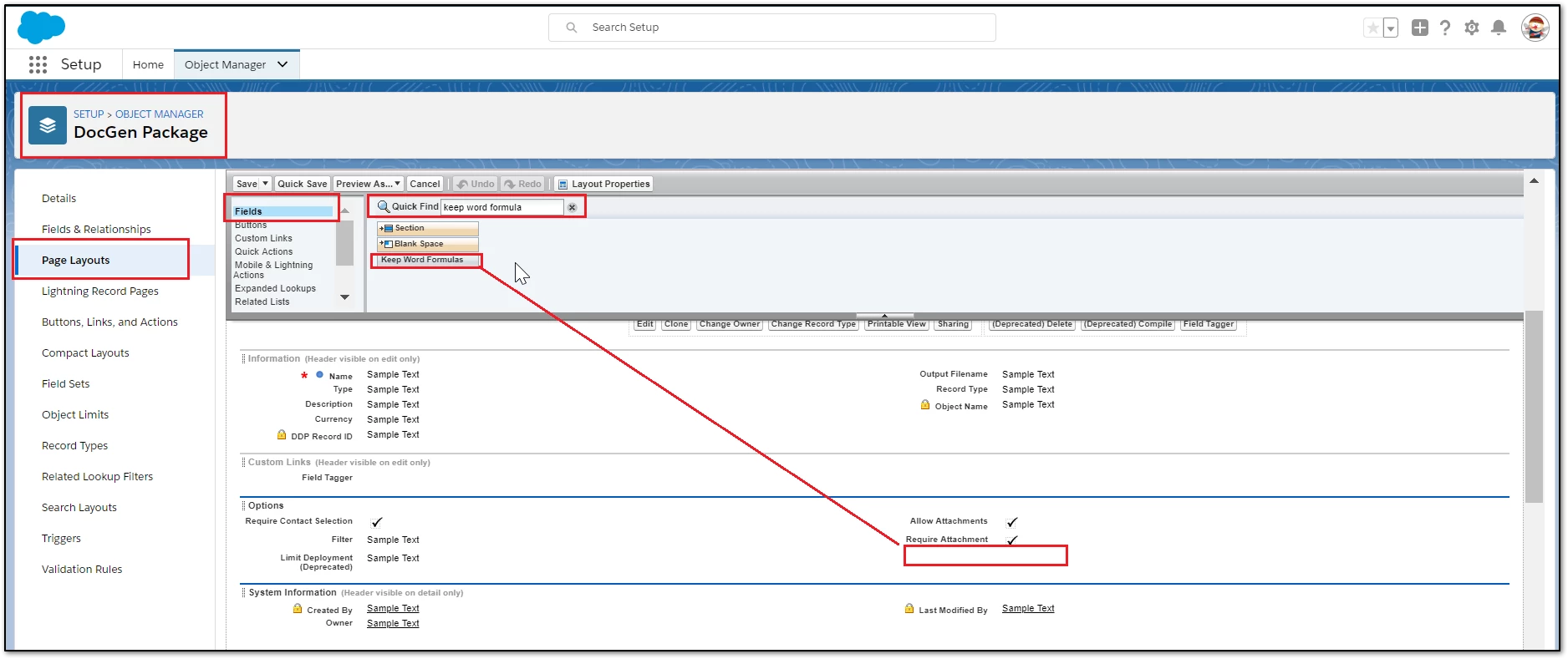
- Add "keep word formulas" to the Document Package layout and check the box. (see steps below)
- Create a delivery option of 'Originals'
- Download the output document and open it in Word.
- Toggle all the Fields using "Alt +F9" or select all, right-click, 'Toggle Field codes'
- This will allow for the ability to see what data has been pushed into the document and what is being evaluated.


