Topic
Once you create a Botflow aka Script, if you want to schedule it, you can schedule through FoxHub.
Instructions
- In FoxHub, go to Bot on the left menu and make sure it is online.
- In the top right corner, click the plus (+) sign and you will get this pop up.
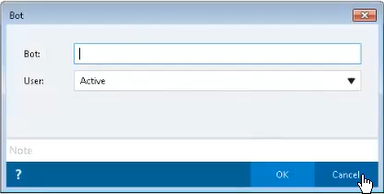
- Type in the bot name (aka the machine name)
- And click Active in the User box or change it as appropriate to your needs.
- Alternatively, you can right click on the Bot and choose “Find.”
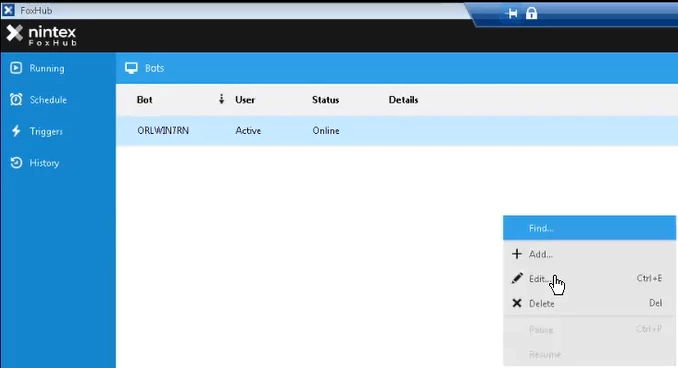
- This will bring up a list of the Bots on your domain.
- Then click Jobs on the bottom left menu and you can click the plus (+) sign on the top right again or right click in the white space in the middle of the screen and choose “Add.”
- On this screen:
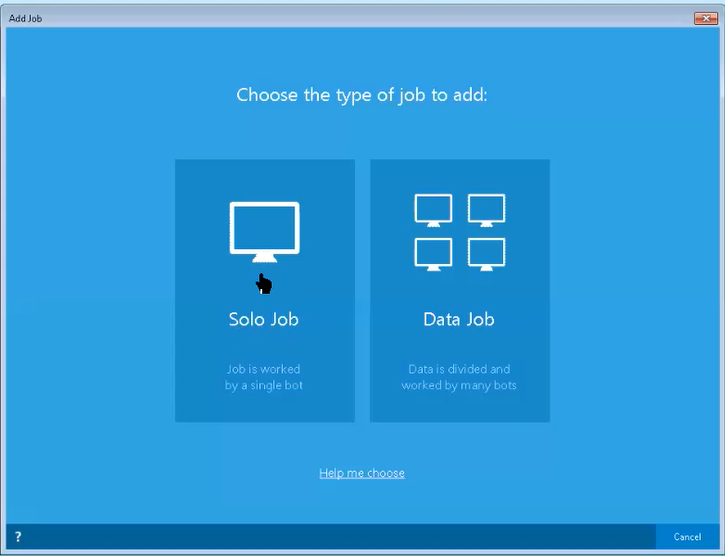
- Solo is a job that has no data associated.
- Data Job is a job that requires you to bring in data as well.
- You will get the pop up box below for both, the only difference is the Solo one will not have a space to choose data.
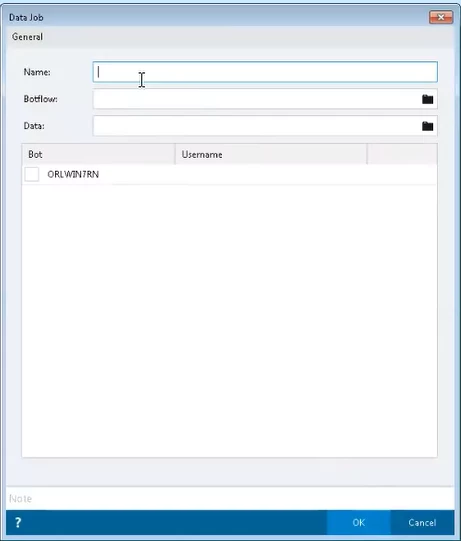
- Name the job however you want.
- Click the file folder on the Botflow line to find the botflow aka script.
- If using Data, click the file folder on the Data line to find the data.
- Select the Bot but checking the box next to the appropriate bot.
- Click Ok.
- Go to Schedule on the left menu.
- Click the plus (+) sign on the top right.
- Choose the Job, Start date and time and in the run box, select once.
Additional Information
If you want to run a job every weekday, you will need to create a schedule for Monday, then repeat the steps below for other weekdays. There is no option for all weekdays.
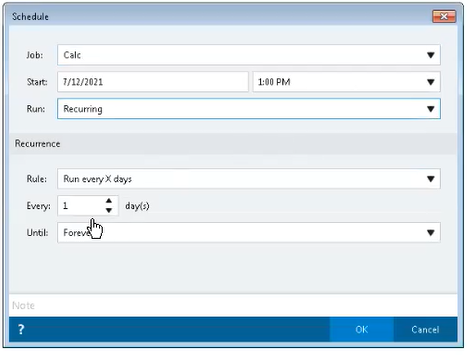
- In the above screenshot, you would choose the Job, Start Date and Time and select “Recurring” in the Run box.
- Then Change the boxes like this:
- Rule = run every X days.
- Every = 7 days.
- Until = Forever.


