How to Pass Data From Workflow to Form
KB003014
PRODUCT
You may have a need to pass data from a Form to a Workflow and vice-versa. This can be done by using Workflow Variables and Form Parameters.
Make sure you have the Variables you need on the workflow before you start working with the form. You cannot create these from the Form , they must be created on the workflow.
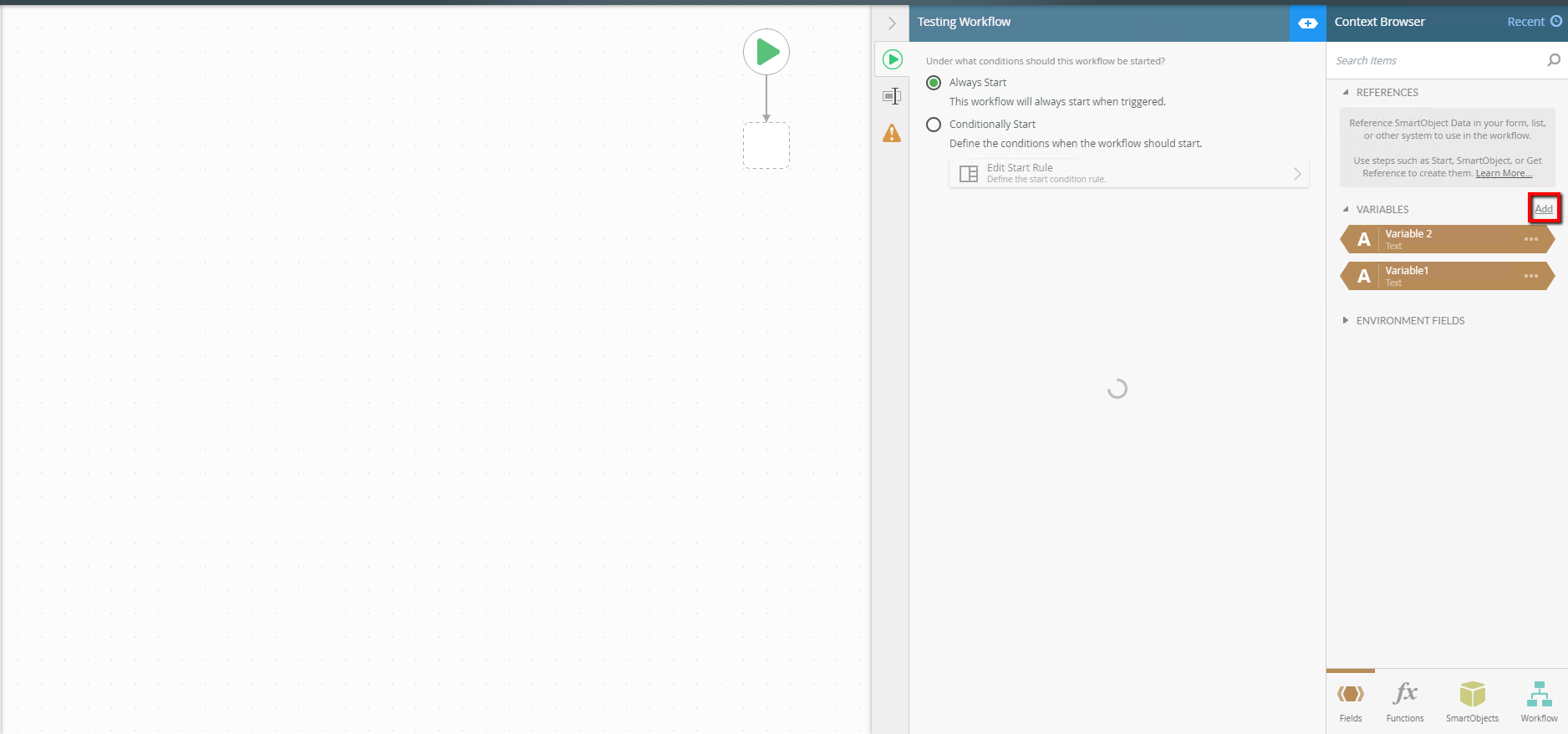
1. On your Form create a rule to integrate with your Workflow. For this example I am using a Button click to Start a Workflow.
2. In your Start a Workflow rule, make sure it is pointed to the correct workflow. Hit Configure and make sure you can see the Variables you created in the Workflow.
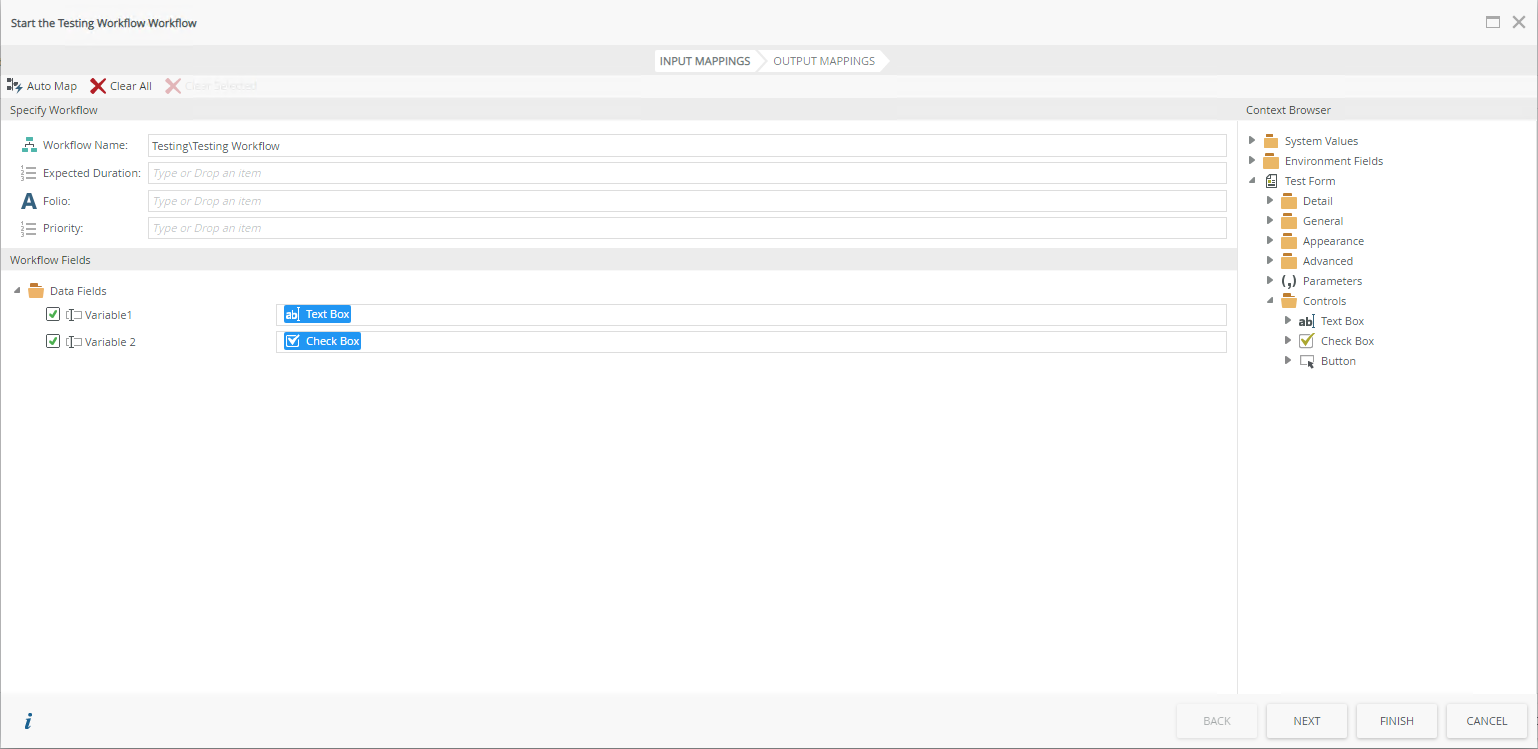
3. On the Output Mappings you can map Workflow data back into the Form if need be.
4. Now these variables are available in your workflow and you can map them into your Workflow steps.


