Empty Value For UserName in License Report
kbt173900
PRODUCTIssue
There are empty value(s) for the User field in the License Report of K2 Management site.
Symptoms
When using the License report found in K2 Management, the users pane shows entries with no display name:
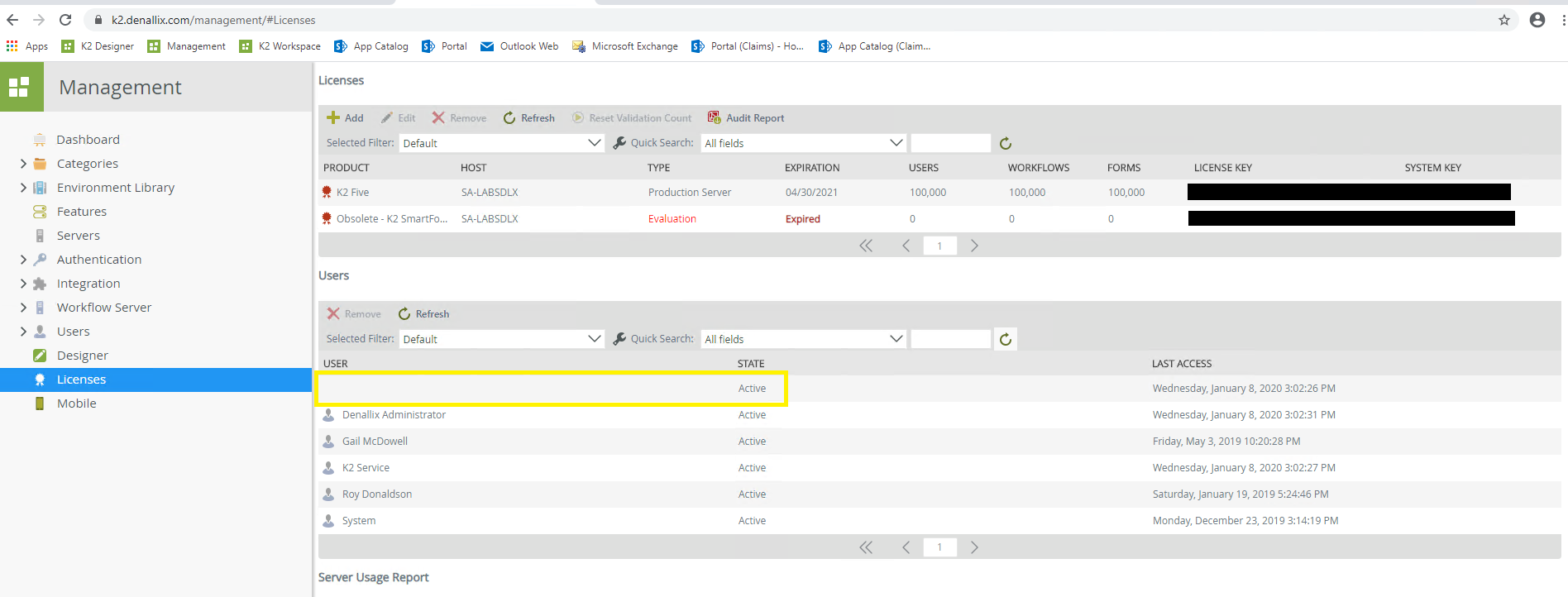
Troubleshooting Steps
The License report is built by pulling information from the Display Name property of Users in the K2 Identity tables. If the user provider does not have a Display Name attribute populated, the Identity cache and license report will return as a blank value.
You can utilize the UMUsers SmartObject Get Users method to provide a specific security label and confirm if any users do not have Display Names set and correct this in the corresponding user provider (eg. Active Directory).
The UMUser SmartObject is found in the System > Management > User Management > SmartObjects category.


