Topic
When attempting to use 'Justified Text' formatting in Microsoft Word, users can experience "odd" formatting. This behavior is not typically a result of the DocGen process but is related to the settings within Word itself.
The settings to adjust settings in Word (Windows):
File > Options > Advanced and scroll to the bottom of the dialog and expand the Layout Options item and then check the box for "Don't expand character spaces on a line that ends with SHIFT+Return" (see image)
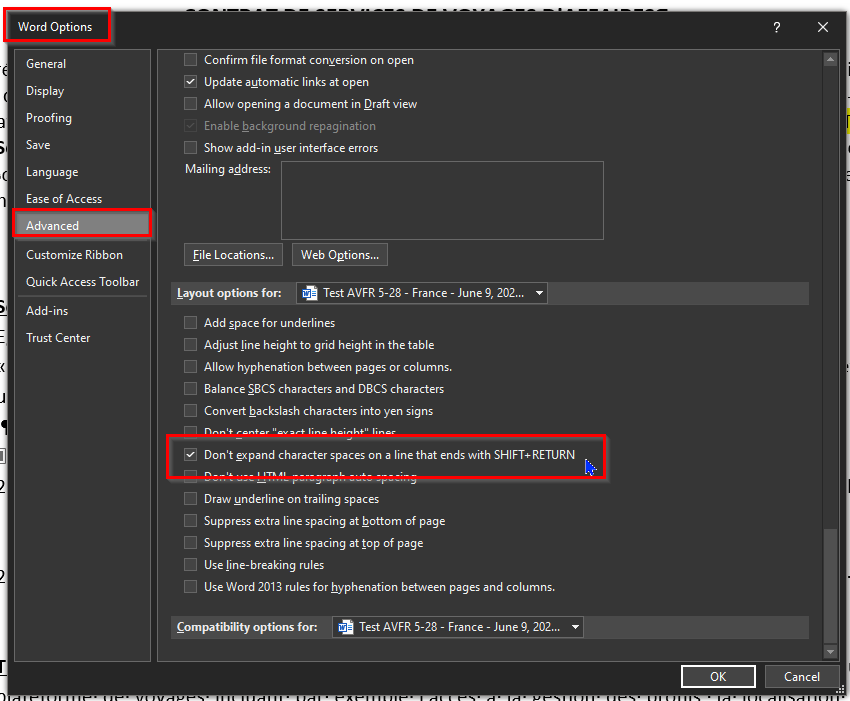
** This may not be the only option to resolve your issue, we suggest updating your Word settings to what best meets your use case.
** Options may be different for Mac users.
Additional Information
You can always test formatting adjustments with a completed output document. This will allow you to see how the output text is affected by formatting options in Word. Drawloop should be compatible with most Word formatting.
Related Links


