Topic
Differences between Nintex Task forms and List forms
Instructions
List Form
- The Nintex Form itself is created and modified in the Nintex Forms Designer in the list ribbon.
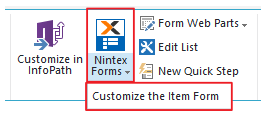
- End users can access a List form when creating or editing items in a SharePoint List.
- Can be applied to lists, document libraries, and various content types.
- Only one form can be published per content type per list/library.
- The form definition is stored in a hidden library at http://[SiteURL]/NintexForms.
Workflow Task Form
- The Task Form is created in the Nintex Workflow Designer within a task action.
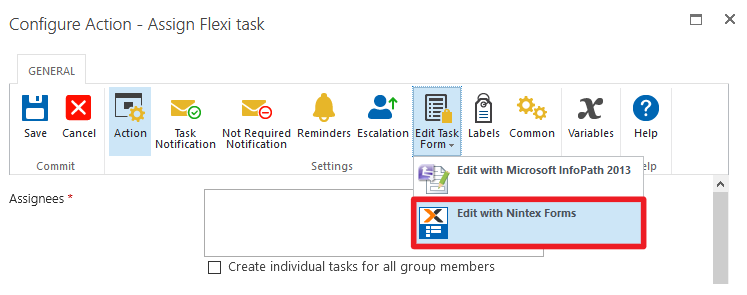
- End users only interact with a task form when a workflow task has been assigned to the end user.
- The form definition is stored within the workflow itself. For example, if the workflow is exported, the task form comes with it.
Workflow Start Form
- The Start Form is created in the Nintex Workflow Designer within the Workflow Settings.
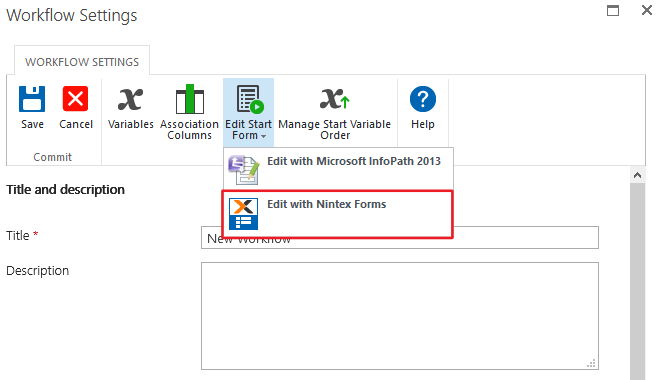
- Controls on the Nintex Form stored data entered into the form controls as workflow variables for use during workflow execution.
- Starting a workflow via a Workflow Start Form is equivalent to start a workflow manually.


