Topic
When it is necessary to clear out a field in a web application on a large-scale basis, depending on the web application, this could be an issue. Below are three different ways to delete the contents of a field with Foxtrot.
Instructions
Option 1 - use a Send Value action with a space in the Send box. Make sure to check the box that says "Click before sending," and that the Overwrite option is selected. Then change the speed to Very Slow. If this works with Very Slow as the option, the speed can be increased from Very Slow in increments.
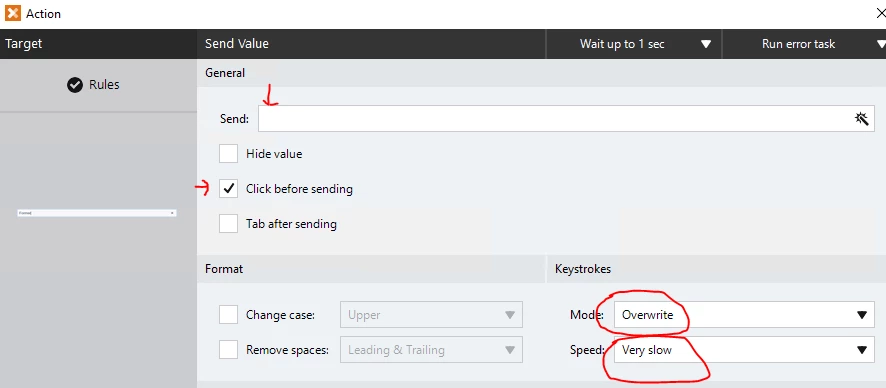
Option 2 - Send a delete keystroke. Target the box, choose the Send Value action, then in the Send box pictured above, click the Expression Builder wand on the right and choose Keyboard on the left (see below). Then choose the “Home” key (to start the cursor in the beginning of the password) and then the “Delete” key but this key would have to be clicked once for every character in the password.
Example: If it is a 10-digit password, the delete keystore would need to be clicked 10 times. (see blue arrow below). Each time the key is clicked, it adds that keystroke to the bottom row and this is what RPA will be sending into the box. If the exact amount of characters are not known a maximum number of characters the field may contain can be used and the extra deletes will just be ignored.
Alternatively, the “End” key can be used in the same manner as above with the “Backspace” multiple times to remove one character at a time starting from the end of the password.
**FYI – The need to add the Home key or the End key to the Delete or Backspace respectively is because the cursor didn't always start in the beginning or end of the cell.
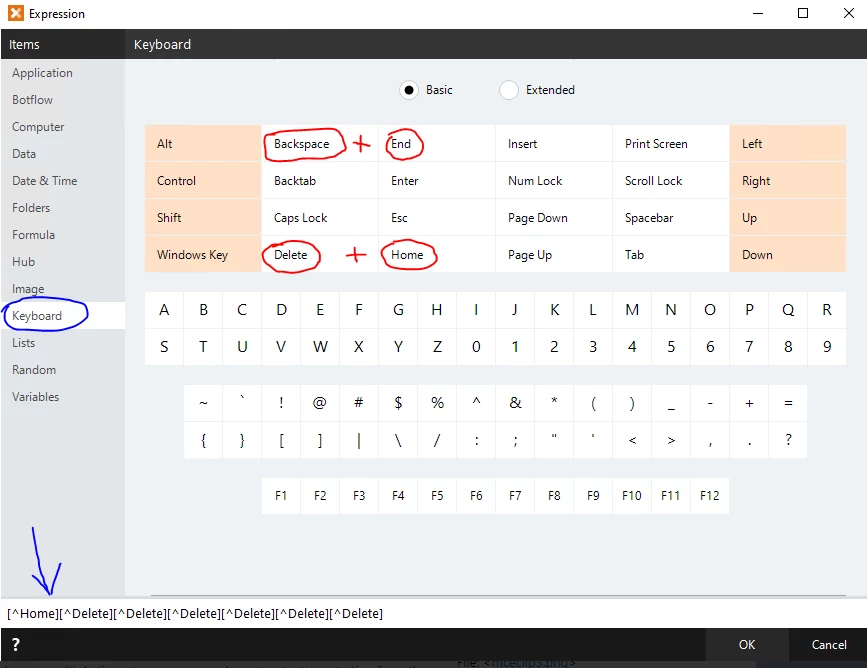
Option 3 - Target the field and send a Double Click action. Then target the field it again and send the Delete keystroke once but this time, do not check the box that says click box first. Set the other controls to Overwrite and Very Slow.


