After running the K2 Blackpearl Setup Manager with the Configure option, we see that some of the Control Pack DLLs have been updated
kbt145935
PRODUCTIssue
When running through the configure option for K2 Blackpearl Setup manager it will complete successfully. However, some DLLs within the following directory will be updated back to their original Install version.
K2 Blackpearl 4.7:
C:Program Files (x86)K2 blackpearlBinControlPack Controls
K2 Five:
C:Program FilesK2BinControlPack Controls
Example:
Version before the configuration has been run:
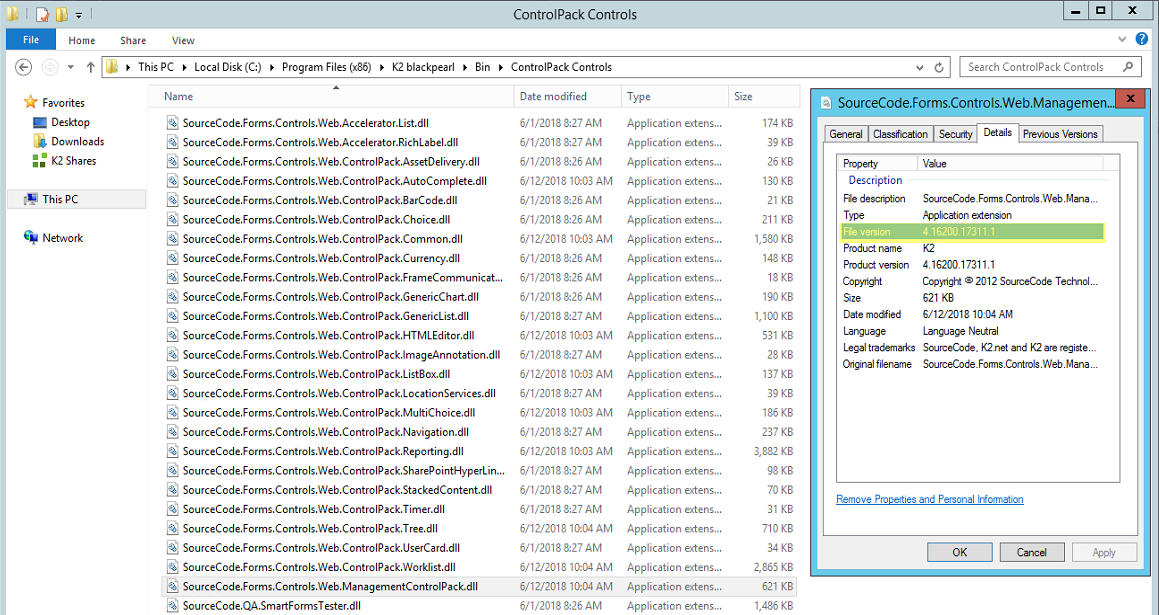
Version after configuration has been run on the same server:
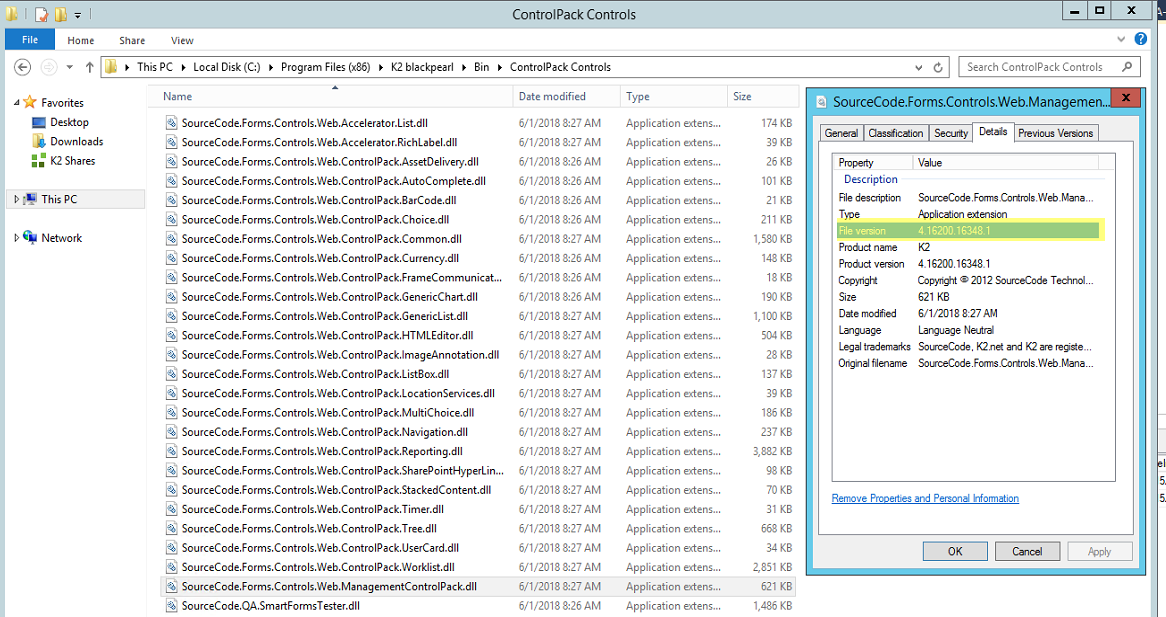
Symptoms
-You are currently running the Setup.exe from the current install directory for K2. For example: "C:Program Files (x86)K2 blackpearlSetupSetup.exe" or from the start menu > K2 > Blackpearl Setup Manager.
-You have confirmed that the Modify or Repair options were not done in the meantime.
Troubleshooting Steps
K2 recommends that after running the Configure option on the K2 Setup Manager, that you also re-run the update wizards for your current CU/FP that is installed on the server. This will get the DLLs within the ControlPack Directory back up to the correct version for your current CU/FP. This is expected behavior as during the configure process we re-register multiple controls via these DLLs.
Refer to the following documentation where it is mentioned you should rerun the relevant FP and CU for your environment:
Blackpearl 4.7:
http://help.k2.com/onlinehelp/k2blackpearl/icg/4.7/default.htm#maintain/modify.htm
K2 Five:
http://help.k2.com/onlinehelp/k2five/icg/5.1/default.htm#maintain/modify.htm


