Topic
Times where there is 0 information, this will help suppress the 0s or blank data in the output document.
This works in both Word and Excel. Instructions below are for a Word output template. (Not the Excel sheet being used as middleware). You could also use this if you had an Excel output.
This works in both Word and Excel. Instructions below are for a Word output template. (Not the Excel sheet being used as middleware). You could also use this if you had an Excel output.
Instructions
Open your Word template and navigate to the charts where being brought in from Excel.
Right click on one of the values in the chart > Select Format Data Labels
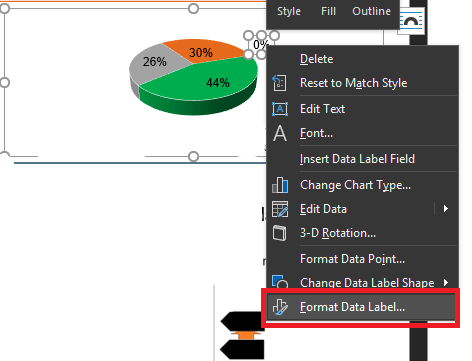
Expand the Number section > Under Category select Custom > In Format Code box we used 0%;-0%;
Click Add
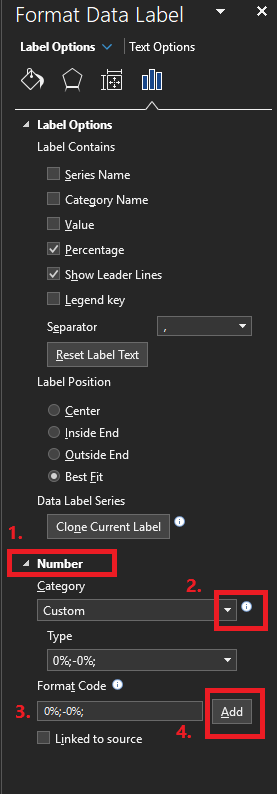
Remember to Save your document and replace it in your Document Package.

Right click on one of the values in the chart > Select Format Data Labels
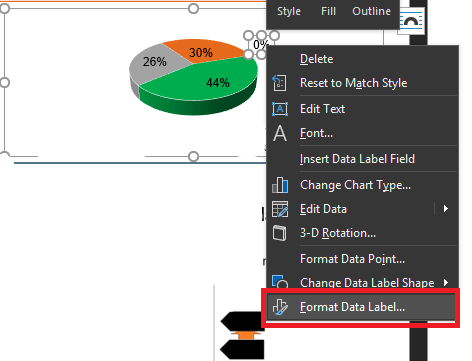
Expand the Number section > Under Category select Custom > In Format Code box we used 0%;-0%;
Click Add
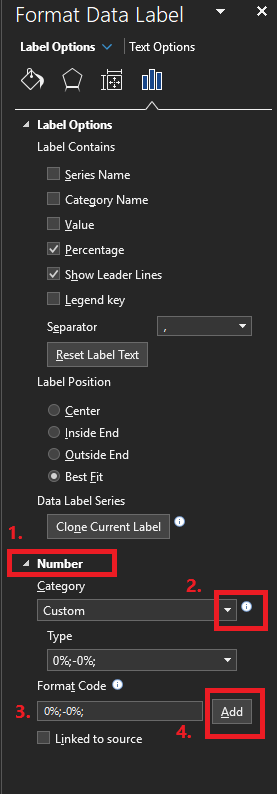
Remember to Save your document and replace it in your Document Package.



