Topic
How to find out what version of Nintex Promapp is running.
Instructions
A Promaster can:
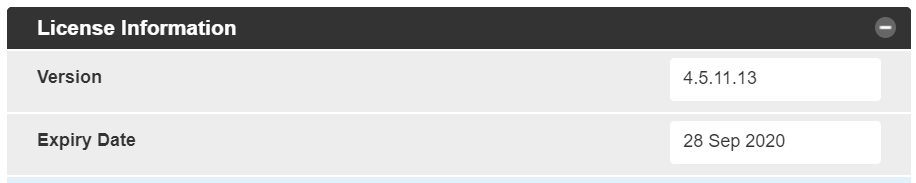
- Navigate to Admin > Configure
- Expand the section License Information
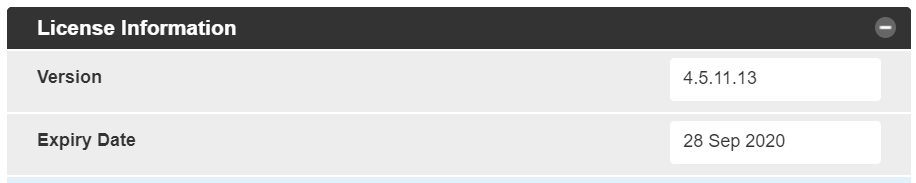
Additional Information
All cloud hosted sites are always on the same version.


