Topic
How do I order processes within a process group?
Instructions
To Order Alphabetically: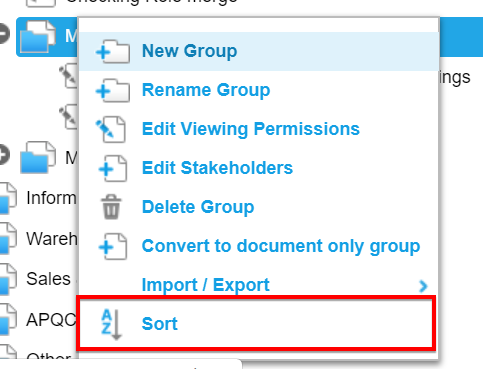
Check there are no extra spaces in the Process titles or other characters that may affect the sorting options.
To Order Manually:
- Navigate to Admin > Manage Groups
- Expand the Group tree until you find the group you would like to order
- Right-click on the Group and select the Sort option
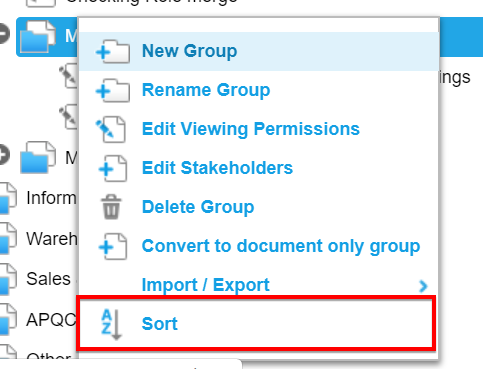
Check there are no extra spaces in the Process titles or other characters that may affect the sorting options.
To Order Manually:
- Navigate to Admin > Manage Groups
- Drag and Drop Processes as required into the order you wish
Additional Information
Note: Processes will show first in the list and Process groups second. You can't drag and drop Process Groups to be in between Processes


