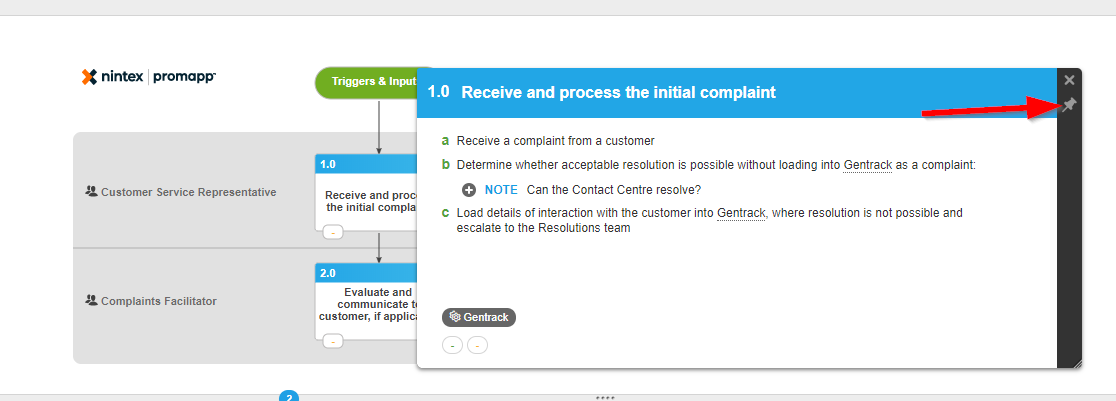Topic
If you want the activity to stay open while on the map view without leaving your mouse hovering over it.
Instructions
1. Hover over the activity you wish to pin
2. Select the Pin option on the right-hand side of the activity box
3. Click and drag the activity box around the screen to prevent it from covering the rest of the map if necessary.
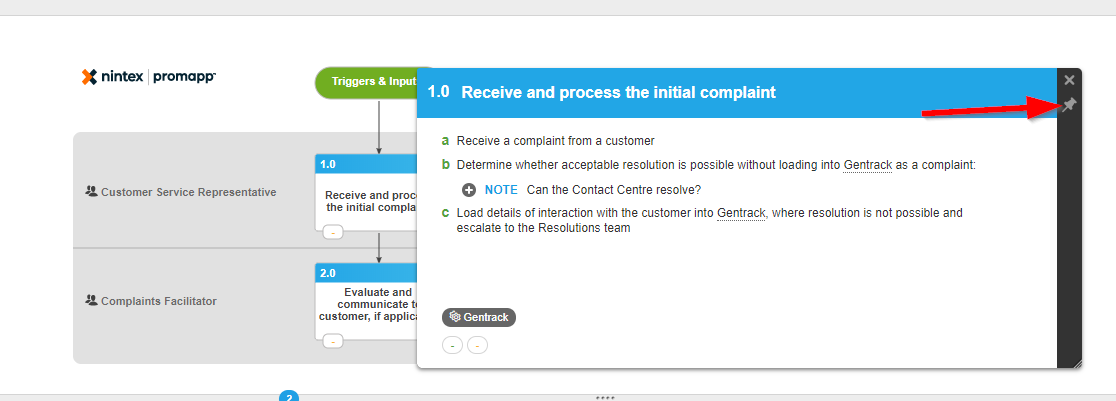
2. Select the Pin option on the right-hand side of the activity box
3. Click and drag the activity box around the screen to prevent it from covering the rest of the map if necessary.