Topic
Instructions
Microsoft Word Documents remember Section Break formatting when inserted into the document. This allows different sections to contain different format logic.
To format documents to allow the Next inserted template to restart on page 1, please review below:
1. On the last page of the Document, insert a ‘Section Break (Next Page)’
2. On the new page, format the footer to the desired page number functionality for merged sections.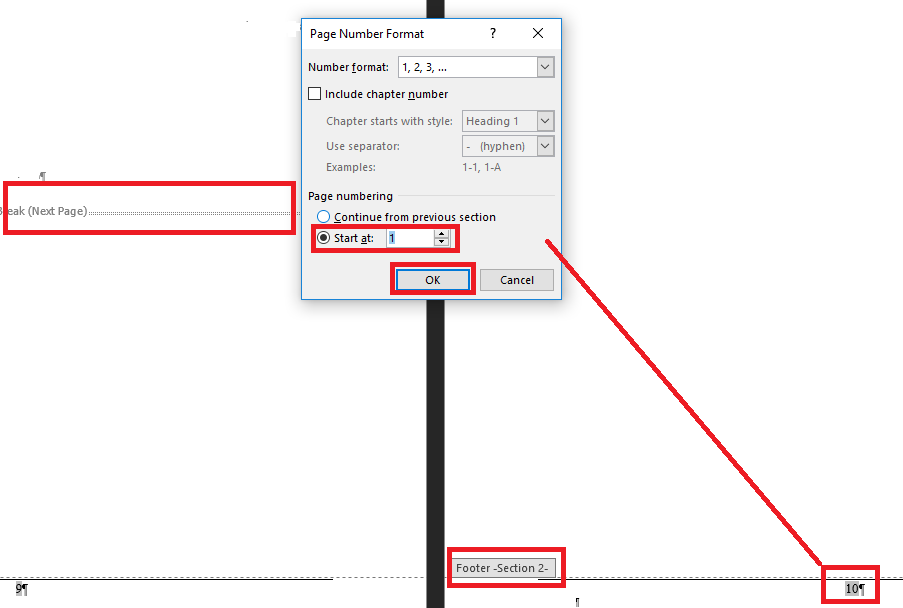
3. Click 'OK'
4. Remove the 'Section Break (Next Page)'
5. Save the Document and reload into Salesforce.
6. Templates that are merged into this document will respect the previous documents setting and restart the next section on page 1.
Note: This is Word Document configurations and is set up outside of the merging of DocGen. This merging functionality can be tested manually inside of the word document itself. https://docs.microsoft.com/en-us/office/troubleshoot/word/merge-word-documents


