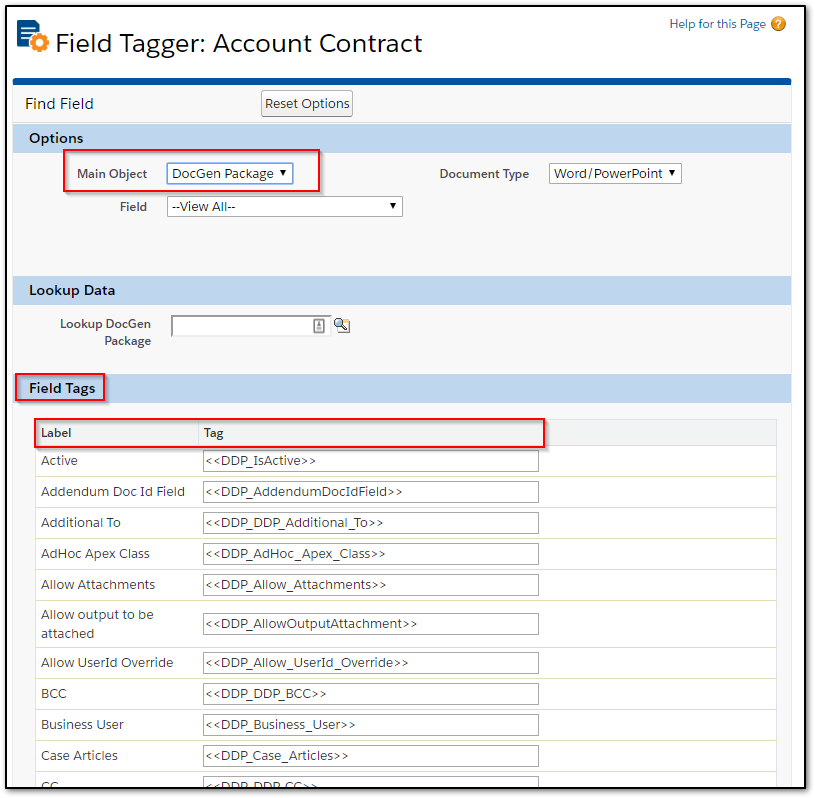Topic
How to get DocGen Package Details using a Relationship.
Instructions
The 18 Character Record ID will be required. To locate this {Id} use the SOQL below in the Salesforce Developer Console:
SOQL: SELECT Id, Name FROM Loop__DDP__c
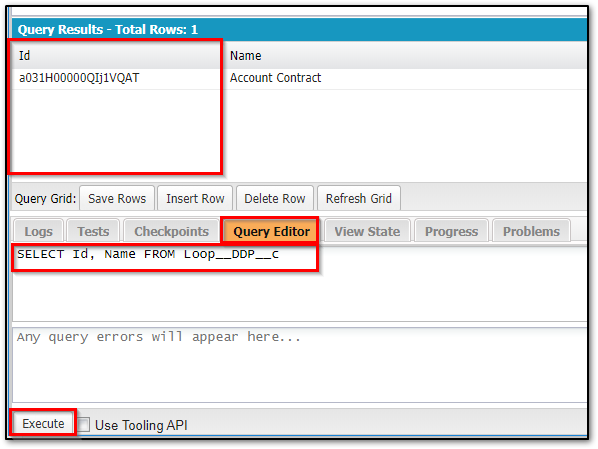
Create an Unrelated / Stand Alone Data Relationship:
1. Relationship (What you want) = DocGen Package
2. Filter Criteria = Record ID equals {Hardcoded 18 Character Record Id}
NOTE: This Record ID will need to be updated if the DocGen Package is migrated from a Sandbox
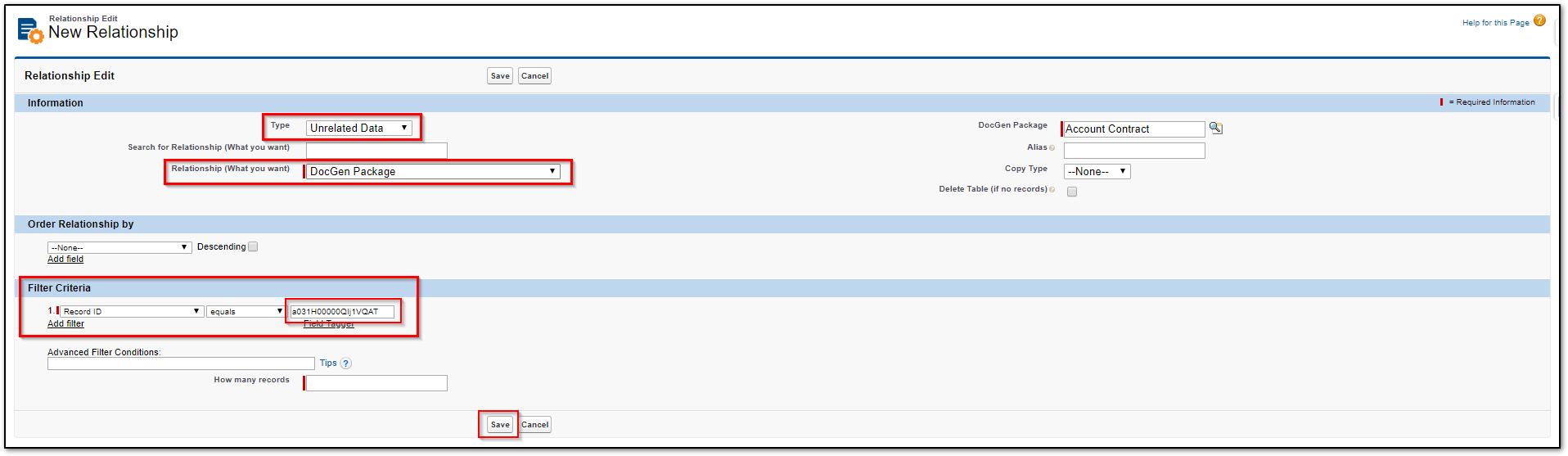
3. Now the Field Tagger will display Tags for the DocGen Package: