Instructions
- Document package configuration:
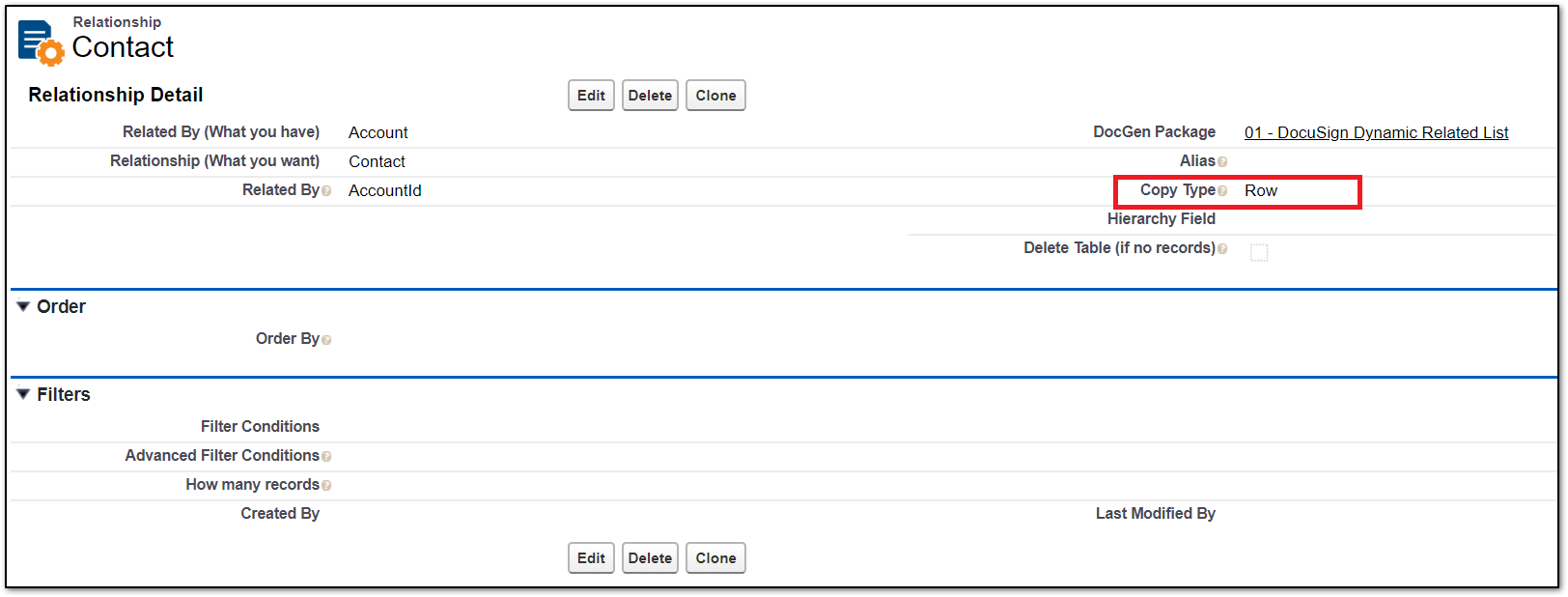
- Word Template configuration:
- Create Signing Table for the relationship replication.
- Add the related list replication tags.
- Create a 2x2 Table in word
- Create Signing Table for the relationship replication.
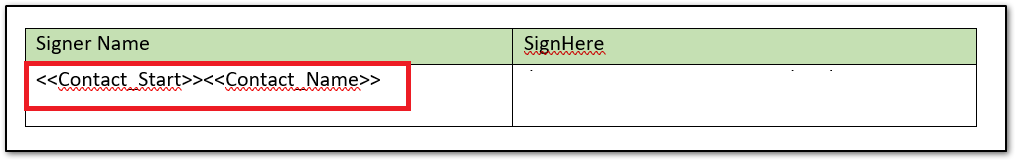
- Dynamic DocuSign signing tag with Word.
- Add this field code to the end of the DocuSign Tag
- Word has formula field codes with an Auto number feature. ClickHere
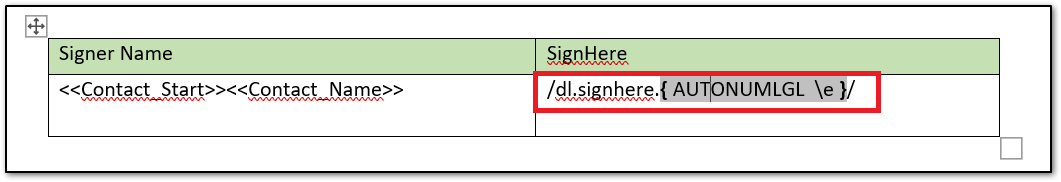
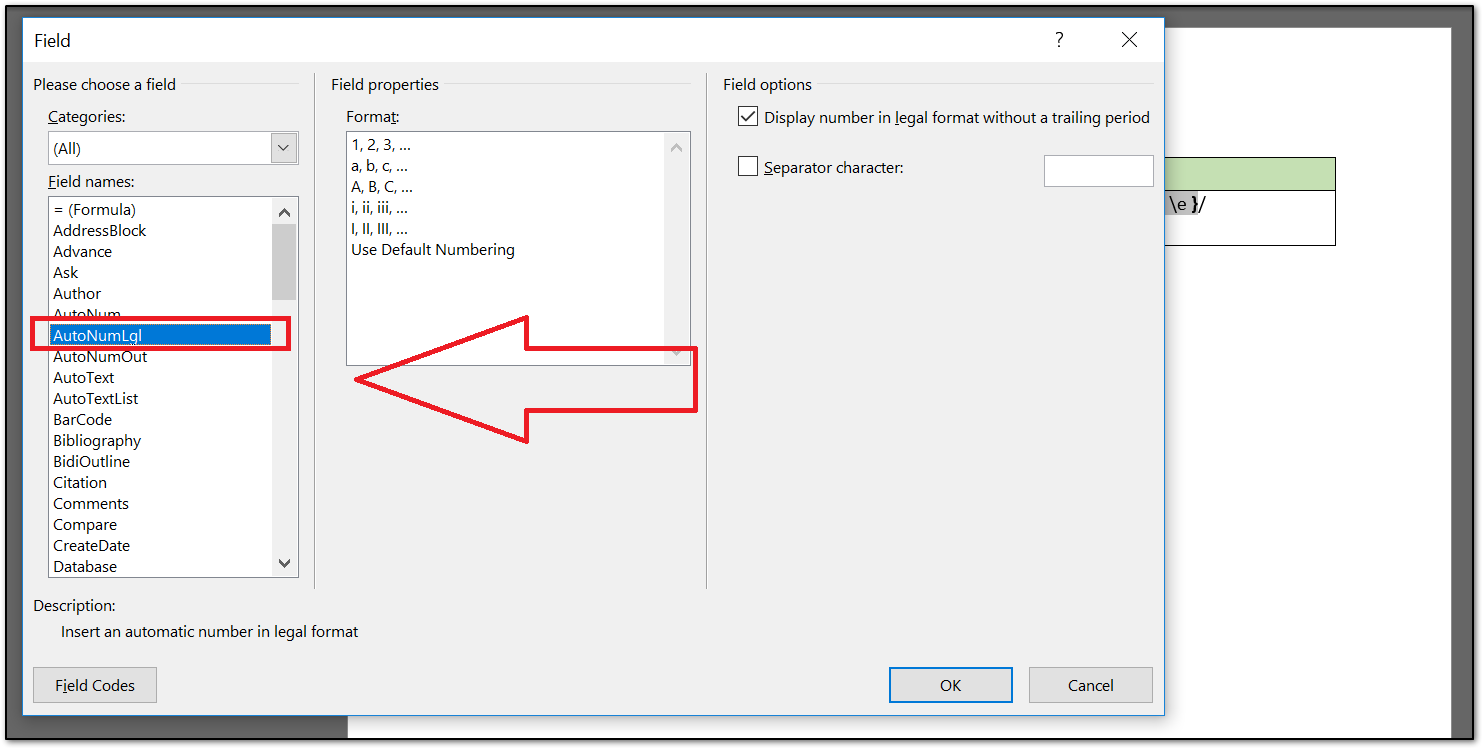
- Save and upload the documents into your document package.
- Run the document package and verify the desired output.


