Topic
How to configure an Adobe Sign and Drawloop DocGen.
Instructions
Nintex Drawloop DocGen Supports Adobe Sign in 2 methods:
Please see Additional Information for related configuration requirements
Method 1: Dynamic from DocGen Package in the Classic Interface:
- Documentation: Adobe Sign Delivery Option
Method 2: Delivery Option With an Adobe Template
- Configure the Adobe Agreement Template to map the desired fields and data: Adobe Sign for Salesforce User guide
- Specify the desired Template on the Adobe Sign Delivery option in one of the following ways:
Classic experience:
1. Navigate to the desired Adobe Templates and locate the ID field.
2. Copy this Id into the Template Id field on the Delivery Option ( Adding this field to the layout may be required)
LEDD experience: Adobe Sign Delivery Option
1. In your DocGen Package, click the Delivery tab.
2. In the Select Delivery Method or Storage Location pane, expand Electronic Signature and click Adobe Sign.
3. Complete the required fields and select the template from the dropdown list.
1. In your DocGen Package, click the Delivery tab.
2. In the Select Delivery Method or Storage Location pane, expand Electronic Signature and click Adobe Sign.
3. Complete the required fields and select the template from the dropdown list.
Additional Information
Please see the possible additional configurations depending on the above methods:
- Pass a Record Id to an Adobe Agreement (If not using an Adobe Agreement Template)
- Delivery Option Not Showing Up in Lightning Component
- File / Document not attached to the Adobe Sign Agreement - This change on the Adobe Application will need to be adjusted before creating an Adobe Envelope via Drawloop DocGen.
- Adobe Sign from Salesforce Community
Common Configurations
Record ID and Send on Behalf of based on owner
a. Mapping data from the record.
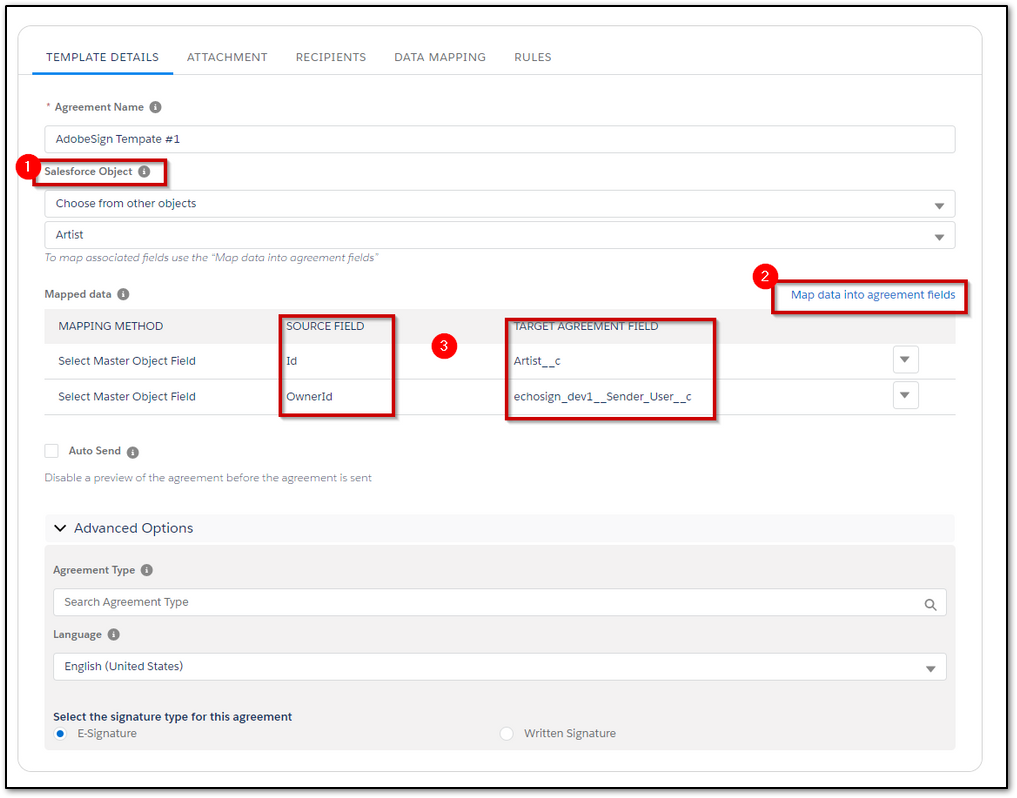
2. The Recipient Contact field for the Recipient:
Note: Drawloop DocGen currently does not support runtime variables
Note: Drawloop DocGen currently does not support runtime variables
a. Selecting a field for the recipient.
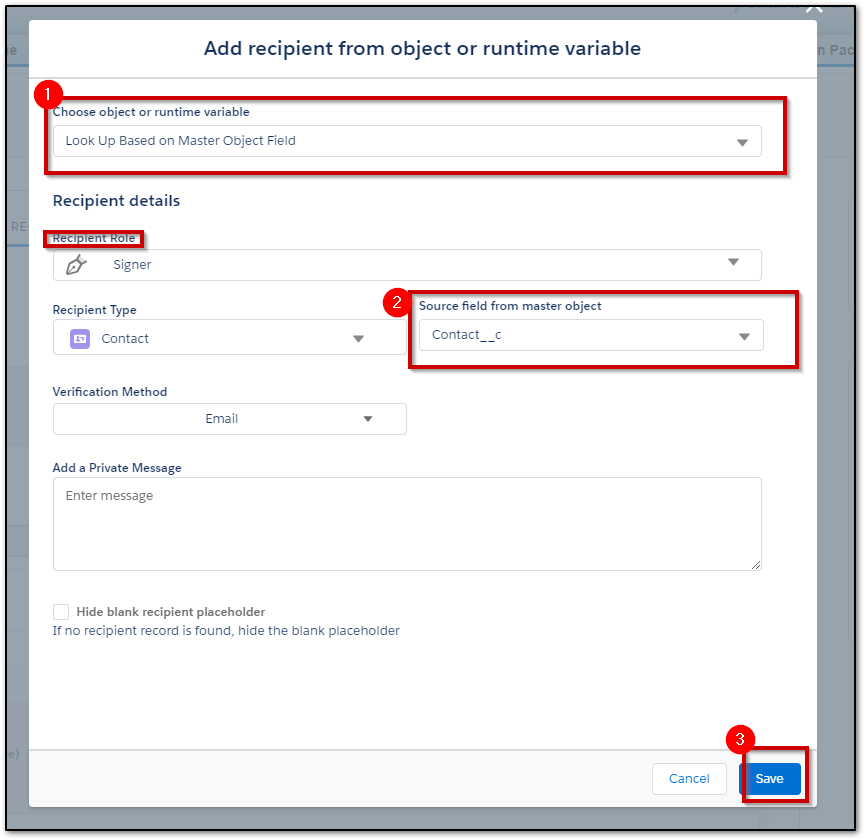
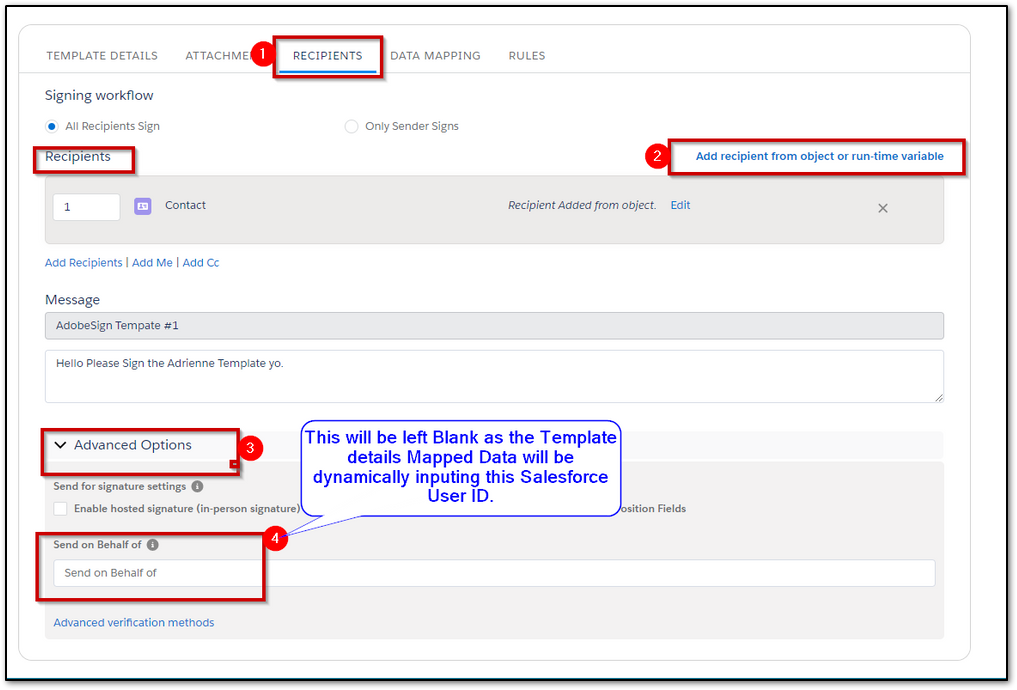
3. Static or Dynamic Send On Behalf Of. (Any SOBO User Must have the "Adobe Sign Allow Sending As Other Users" Field Check on the User Detail Page and be an Active User in your AdobeSign Account.)
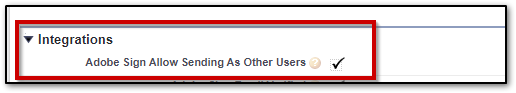
Expected Outcome:
1. The DocGen Package will be Generated
2. The agreement Template will be loaded with the generated file.
3. The ID and SOBO will be mapped to the Adobe Agreement Template and will pull the Record Owner for the SOBO user.
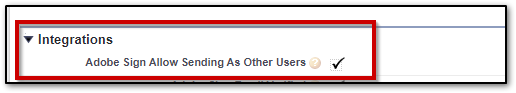
Expected Outcome:
1. The DocGen Package will be Generated
2. The agreement Template will be loaded with the generated file.
3. The ID and SOBO will be mapped to the Adobe Agreement Template and will pull the Record Owner for the SOBO user.


