Topic
How can I copy an activity from one Nintex Promapp process to another?
While there is no direct copy function for activities in Nintex Promapp, you can use the Export and Import Procedure Text options to copy part of a process to another process.
Instructions
- Select a process to copy via export.
- Select Gear > Export > Export to Procedure Text.
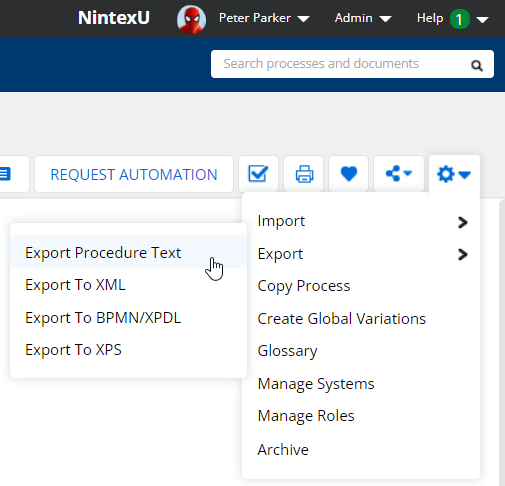
The Export Procedure Text prompt displays.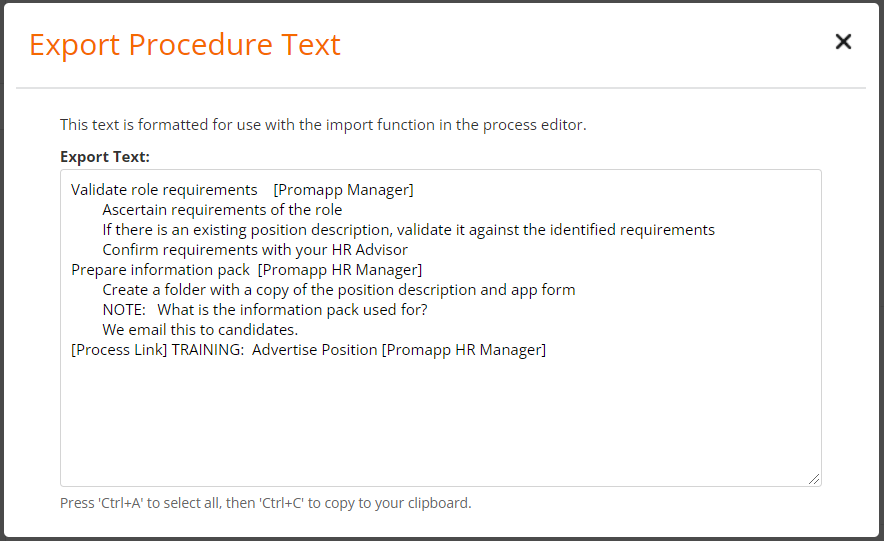
- Select and copy the parts of the procedure text you wish to use in your other process.
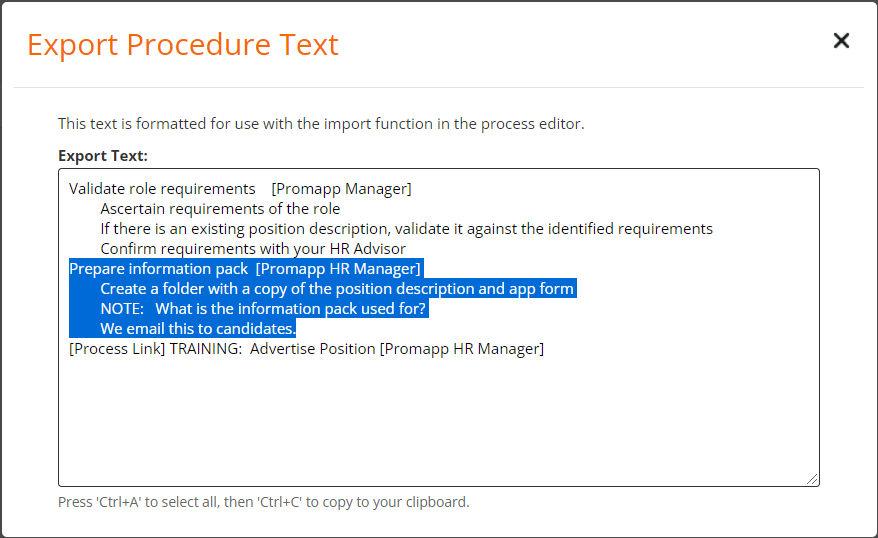
- Navigate to the process where you want to paste the selected procedure text.
- Select the Edit tab.
- Select Gear > Import > Import from Procedure Text.
- Paste the copied procedure text from step 3 above.
- Select Import.
The copied procedure text is imported into the new location and added to the bottom of the procedure. - Drag the imported activities from the bottom of the process to the intended location in the new location.
Additional Information
-
Process links, documents, decision links, and conditional links do not come through with the procedure text import. A placeholder is inserted instead.


