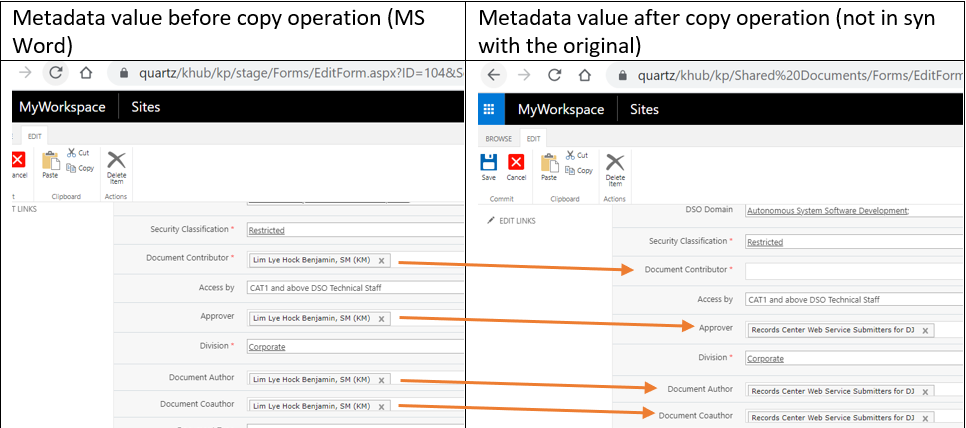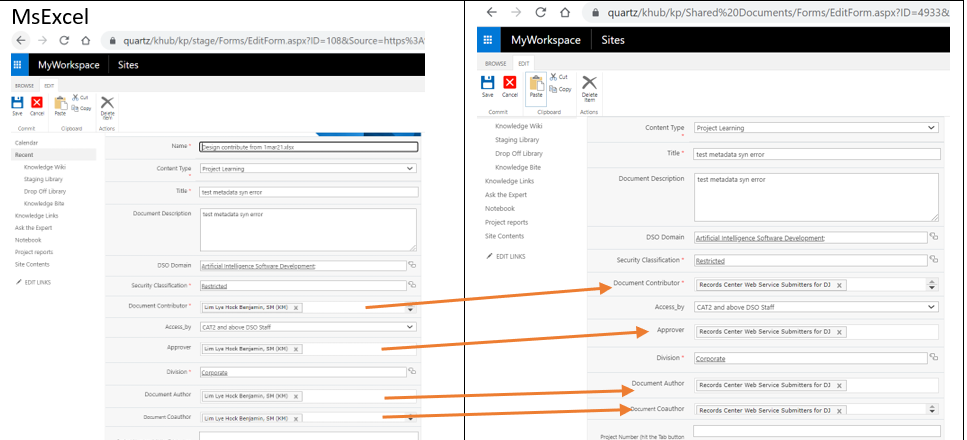QUESTION
When using the "Copy to SharePoint" workflow action, why is the original metadata not copied along with the file, unless it is a Microsoft Office file?
ANSWER
When using the Nintex "Copy to SharePoint" action to copy files between farms, it does not copy any metadata. This is by design and due to the way the Nintex action performs the copy to a different farm, which uses a mechanism that does not support metadata.
Because metadata is embedded in Microsoft Office files, it is contained in the file that is copied to the new farm and SharePoint can extract that information from the file. The Nintex action does nothing in this situation, as it happens automatically between SharePoint and the embedded metadata.