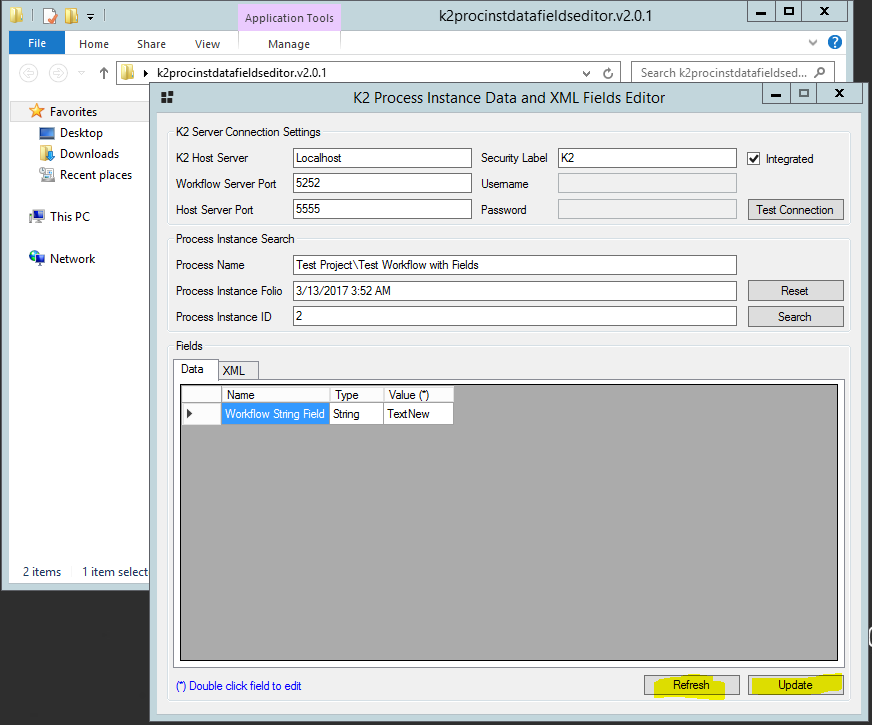This tool will allow you to view and edit the values of an active process instance Data and XML Fields.
Instructions:
1. Extract the contents from the zip file to a folder on the K2 blackpearl server.
2. Run K2ProcInstDataFieldsEditor.exe
Tested on K2 4.6.9 to K2 4.7
Changelog
2.0.2
- Fixed bug where update and refresh buttons wouldn't show
2.0.1
- Fixed bug where the tool would crash after connecting to server
2.0.0
- Added XML fields editing capability




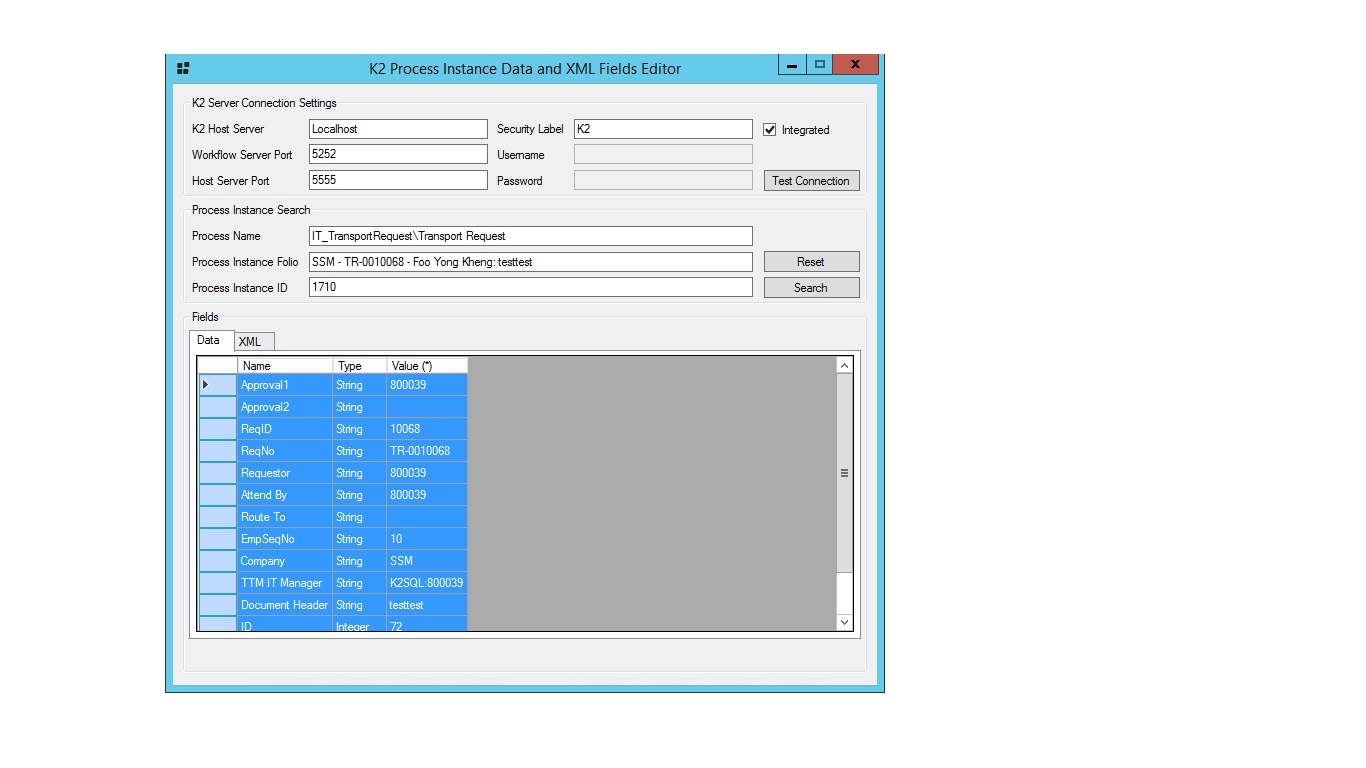 Hi @Mikhail,
Hi @Mikhail,