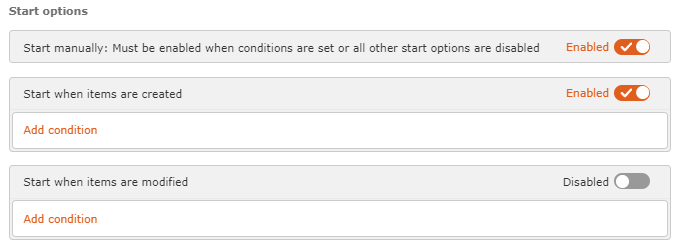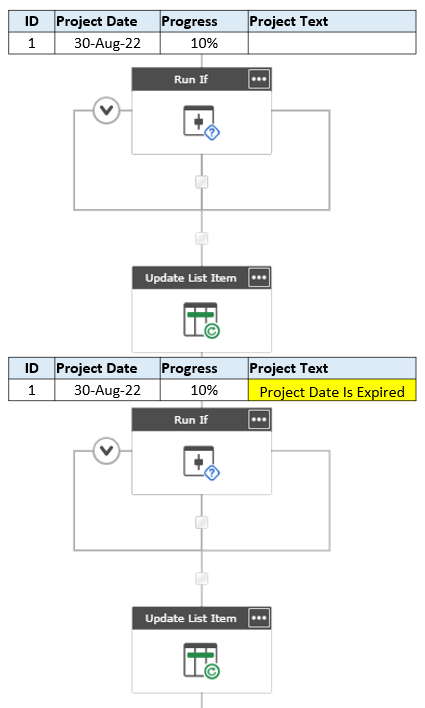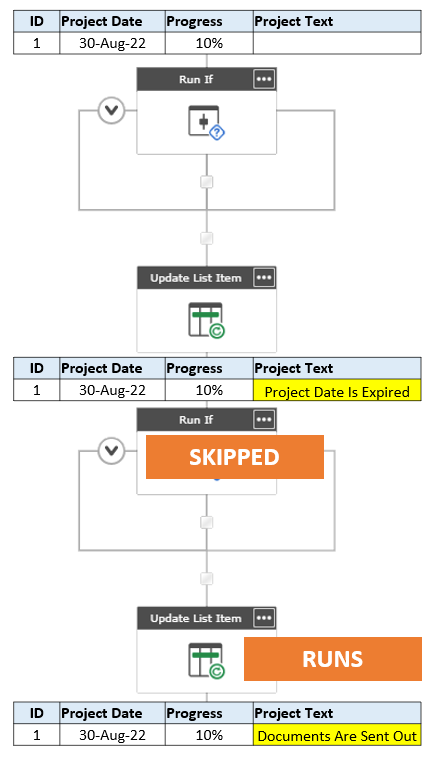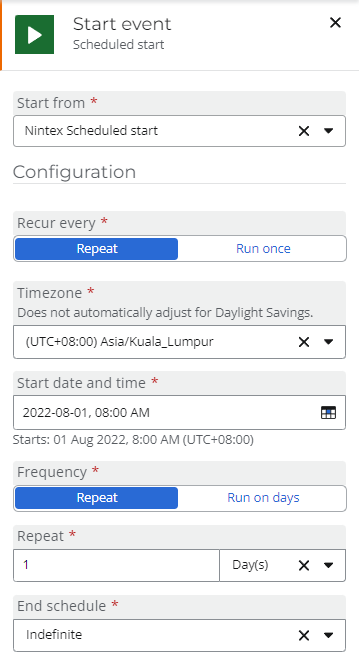Hi guys,
I have a question. I have created a workflow that runs if todays date < project date and if the progress equals 10%,20% and 30%. Then a list item gets updated with the text 'Project Date Is Expired'.
After that the third action comes up which is again a Run If Action and is set up that when todays date < project date but the progress is changed to 40%, 50%, 60% until 100% the same list item gets updated as 'Documents Are Sent Out'.
But when I again change the progress to 10%, 20% or 30% I want the list item to get updated back to 'Project Date Is Expired' and this doesn't happen. How can I let the workflow start over again and run through the same steps as when it begins.
Please send help 🙂
Thanks in advance!