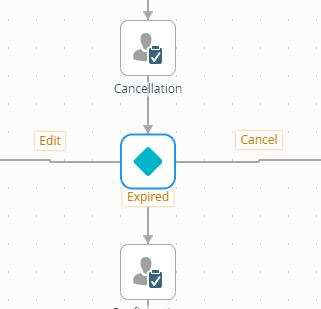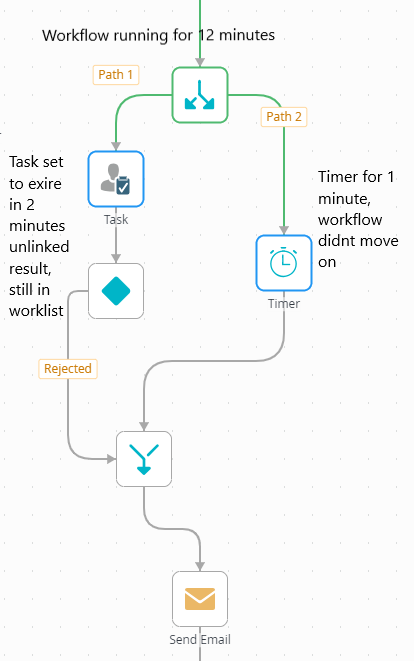Hello,
I am currently working at creating a leave request application. As my baseline I used the leave request tutorials. What i am trying to solve now is the cancellability of approved LRs. So my solution was starting a workflow and keeping it in a task enabling a manager or a user to take a "Cancel" action. The task is set to expire on LR end. But expiration doesnt seem to work. Tasks will just not expire no matter what deadline I set up. Is there some special consideration about task expiration that I am not aware of?
Currently task has a cancel action and expire action. Expire action is linked to deadline and so after the deadline the system should take a user decision step "Expire". But it doesnt.
Enclosed you can find screenshot of a basic idea and task deadline setup
Thank you for assistance