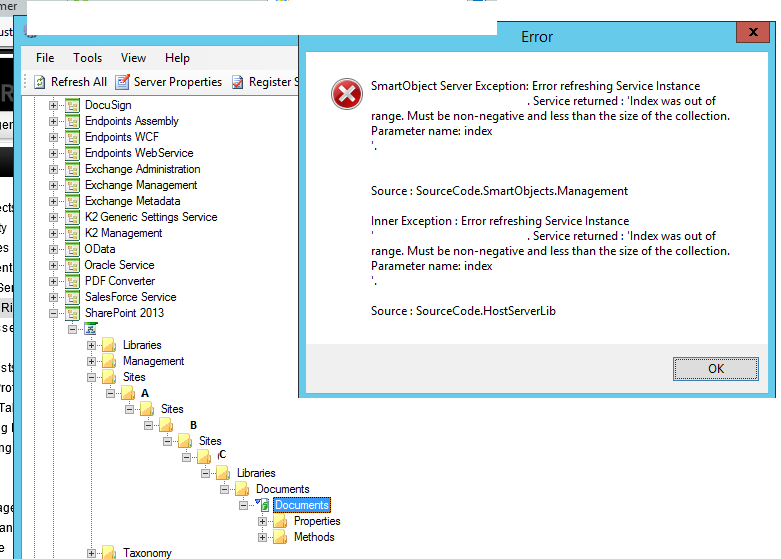I am unable to refresh the Service Instance of the SharePoint Document Library Smart Object. When I right click on the service Instance and try to refresh it gives error. I created the Document Library smart Object by clicking on SharePoint Site Contents and then "BlackPearl App".
"Index was out of range. Must be non-negative or less than the size of the collection"