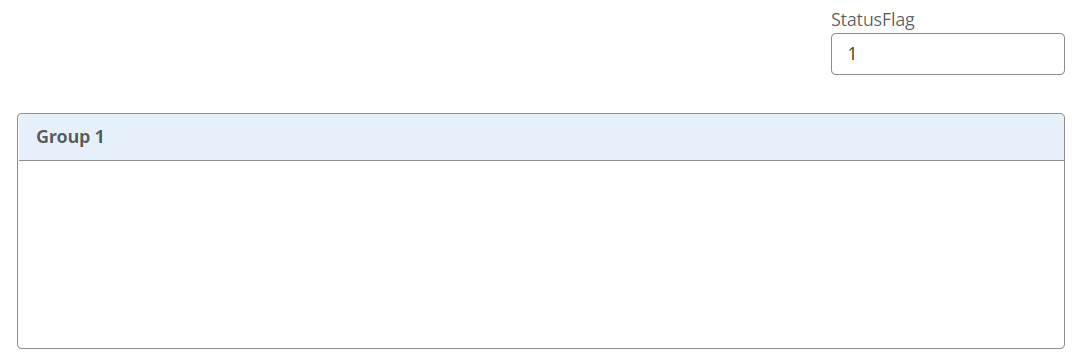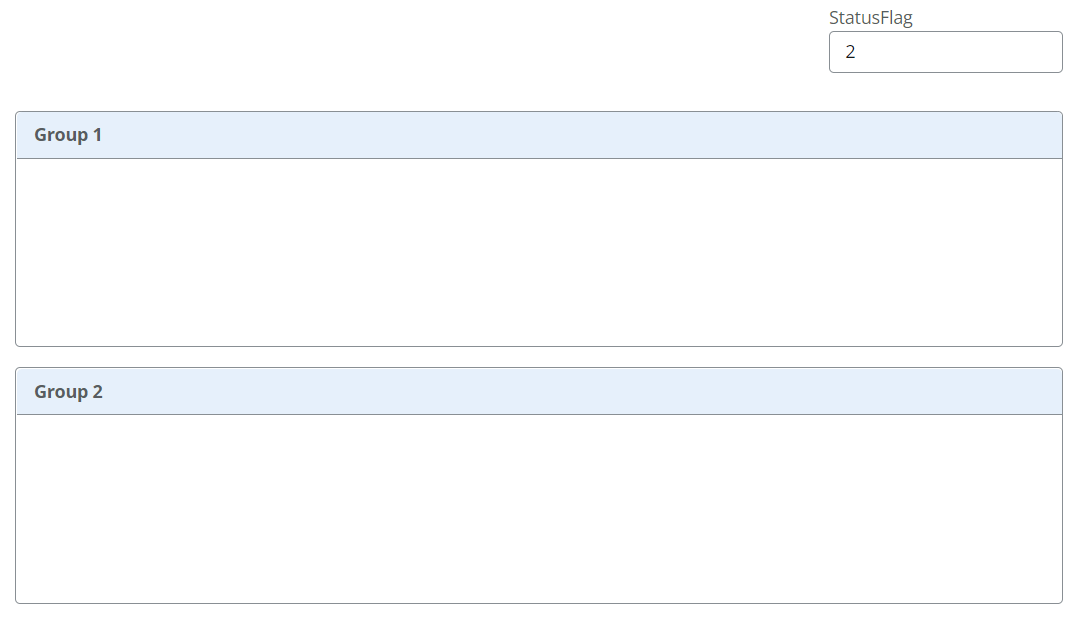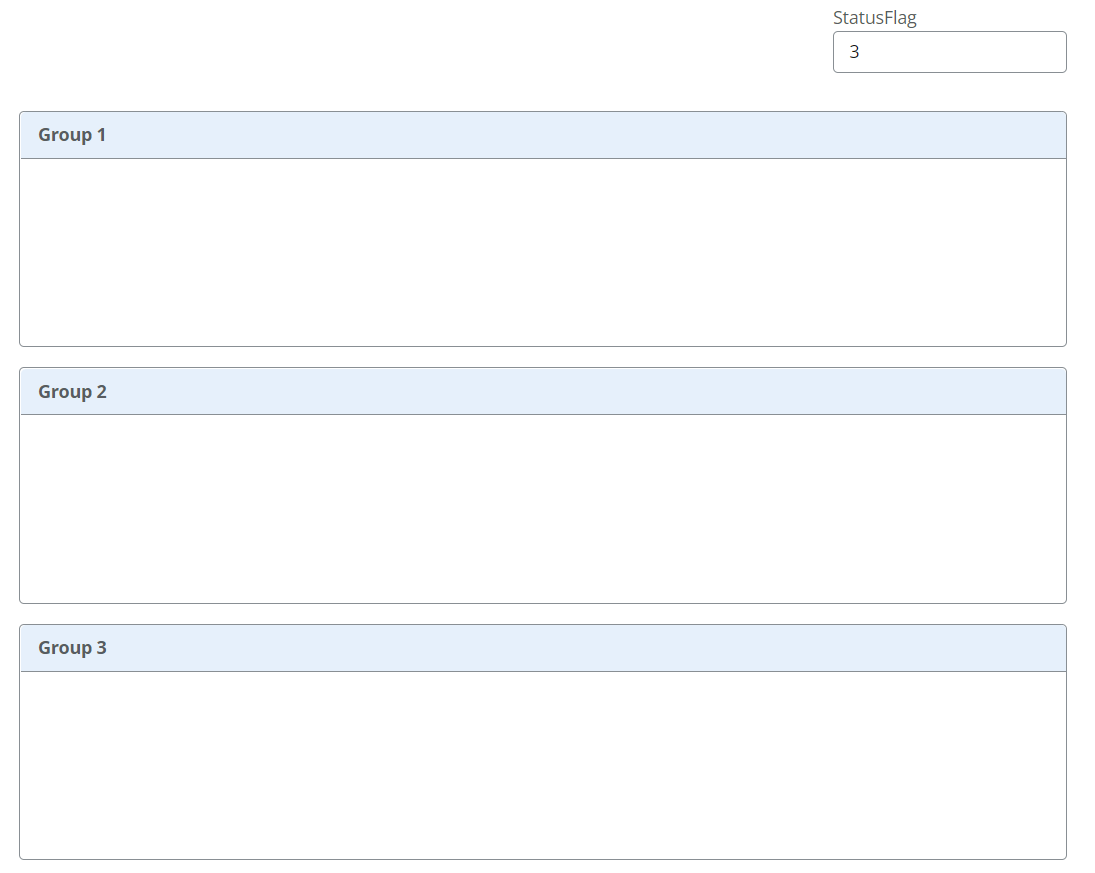I have a form that I need to open in 3 stages based on selection. I am using not([Form Mode].[Is New Mode]) to open the second group on the form after "Submit" and I need to know how to get the same effect for the Third section to do the same based off a selection from Group 2. I have a rule set up now to unhide section 3 based on selection but I do not want section 3 to show until after the form is submitted. Any help here is greatly appreciated.
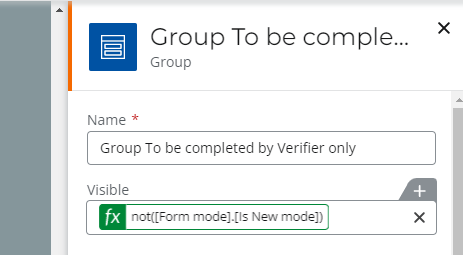
This is how I have Group 2 set up.