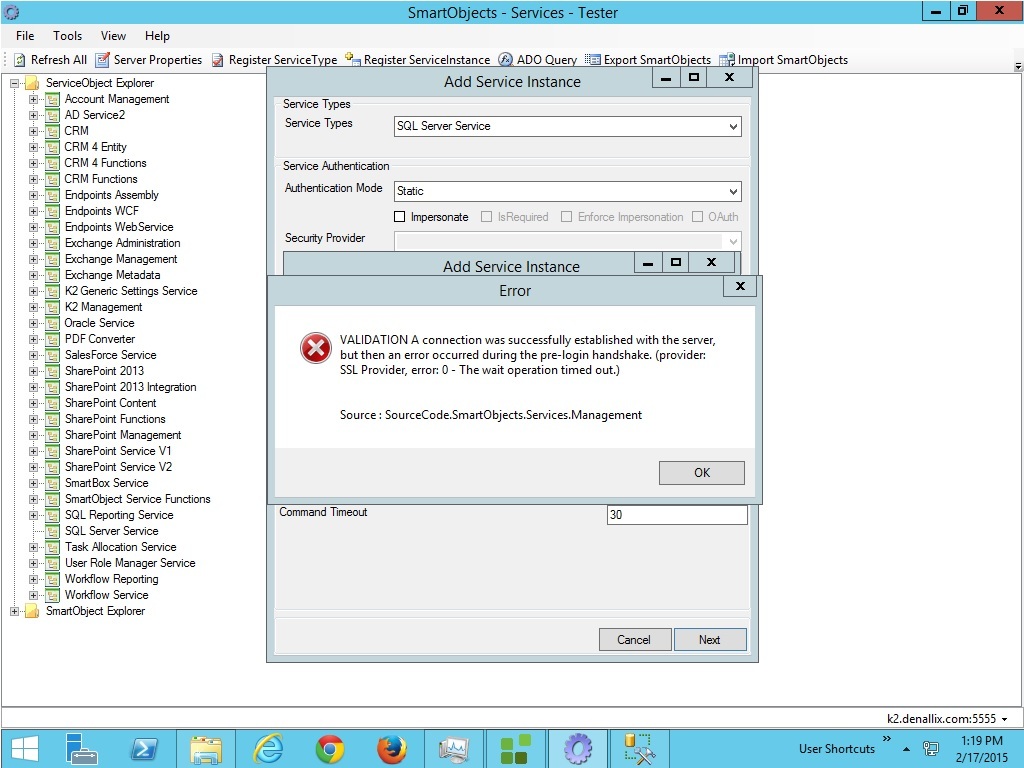Hi All,
We have a separate virtual machine where we are storing database.
For an application that I'm working on, I need to establish connection to an external database, which resides one of the virtual machine.
Can anyone guide me as to how do I proceed with the same?
How can I connect to the other databases which I'm having in my network?
Thanks a lot in advance.
Regards,
Nish Shah