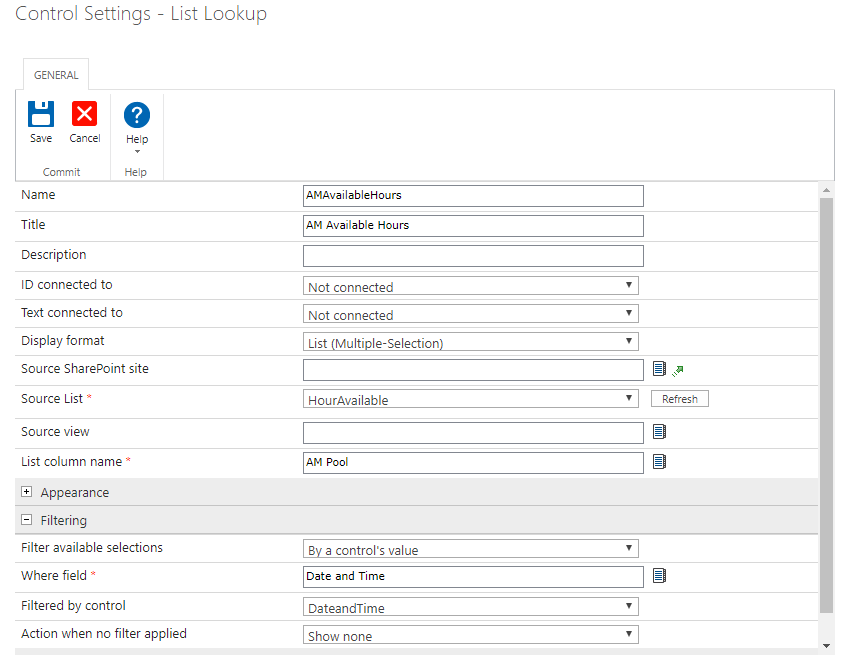So I'm new to Nintex. I've used mostly Infopath but am now being forced to change. It looks like Nintex may have some capabilities that IP did not. Here's what I'd like, and I'm hoping someone can tell me if this is possible.
I'm building a simple list with dates, numerical values (representing hours), and an option for AM/PM
My view is only going to show the current day, based on the date entry in the list. Ideally I'd like to have a total value of hours available for each day, and requests pull those hours out of the bucket.
Since it's possible to place a calculated field in the form, is it possible to have it dynamically calculate the total hours value for the day?
Lets say my bucket for 01/15 is 16 hours AM and 24 hours PM, and my list looks like this:
Employee Date Hours AM/PM
Dale 01/15 8 AM
Harry 01/15 8 AM
Hank 01/15 8 PM
....would it be possible when you go to enter a new item, the form would calculate and show available AM hours as 0 and PM hours as 16? This is assuming there are more list items hidden because of the view parameters.
Thanks for taking a look, anyone who reads this.