What is the status of this? At what stage is that? Who is taking so long to sign? Where did this go? Why did this get sent back? All common questions one can get during any business process. When adding Nintex automation to any process the process is accelerated. As a regular user when asked one of the above questions what is the answer you give? How do you find out at what stage the process is at if you are not a Nintex admin? The answer is simpler than you would think.
With Nintex Workflow Cloud or NWC you connect different systems of record and add automation where human interaction gets in the way. For example lets look at a quote to cash process.
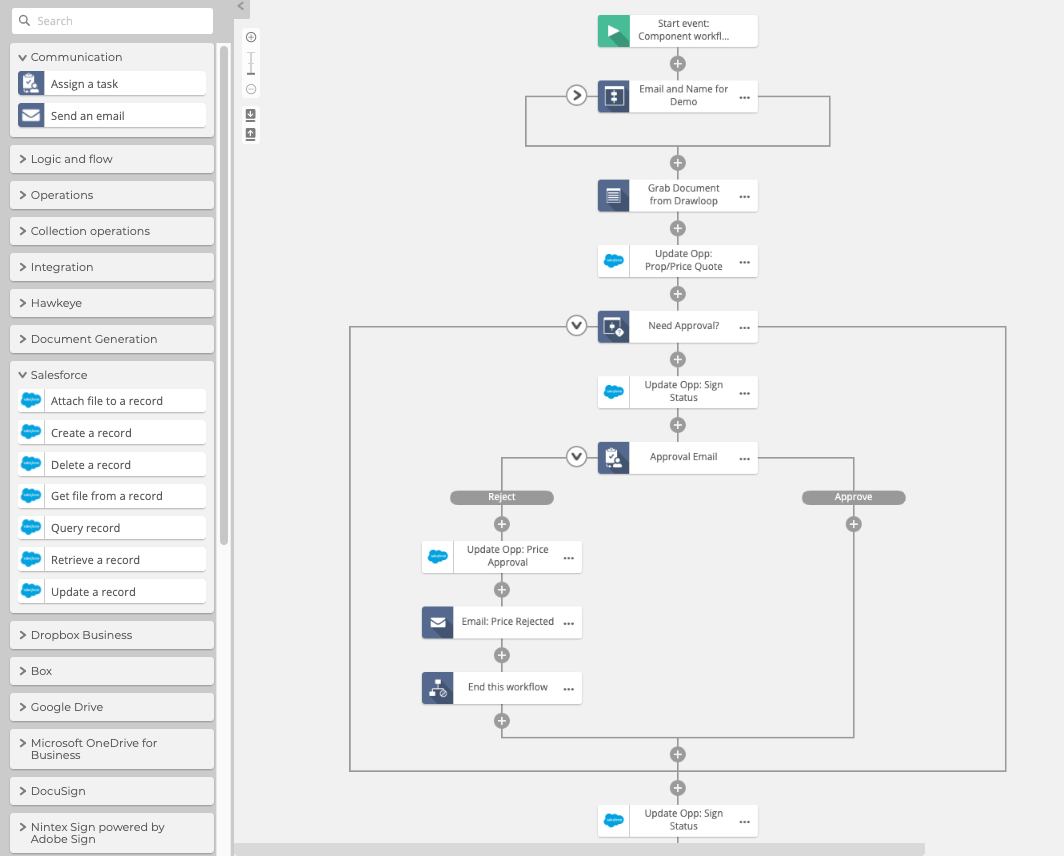
The data is in Salesforce and pushed into a document for esignature. Prior to the signature there is an approval/redline process. Once approved the document is automatically sent through the signature process - no human intention needed. The Sales persons job was done at starting this the workflow. The workflow is quarterbacking everything.
Good job Steve! Looks like you’re going to close that deal fast!
WAIT…
STEVE! This contract has not come back yet. Where is it stuck?!
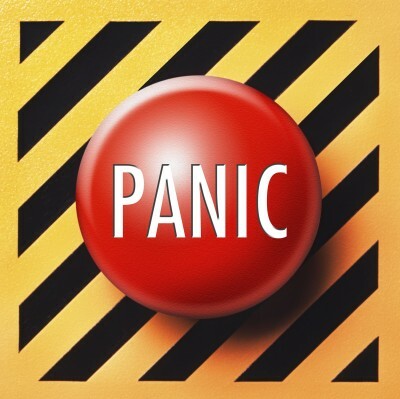
It’s a good thing Steve has an excellent Nintex Admin.
With Nintex you can pepper basic actions throughout a working workflow and pass back data to any connected system in parallel to the process. For example Steve maintains his opportunities in Salesforce. Throughout every step of this process Steve can be updated who has the Football and where it’s going.
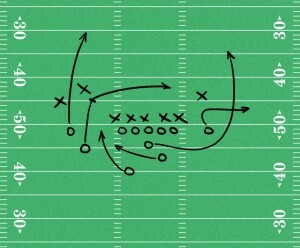
Below we are using update Salesforce record actions to tell the user what is happening. They don’t have to leave Salesforce to know what to do next.
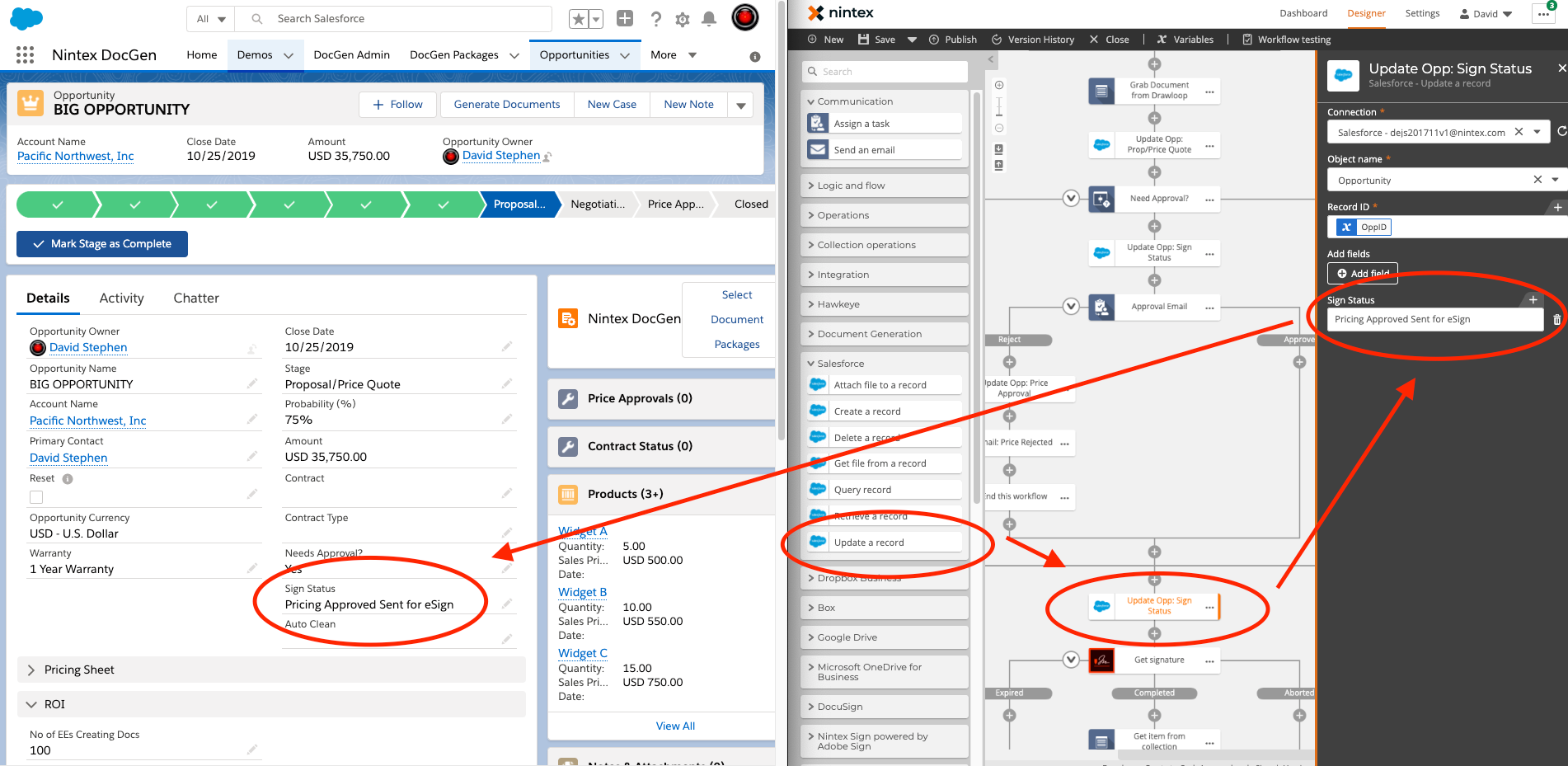
Thanks for Read…

In a typical setup where Dashboards and KPIs are maintained from reports of this data. The data is only as accurate as the Salespersons ability to update the data model. In this example it would be the salesperson updating the stage of the opportunity. Guess what….!?
That same magic trick from above can be used to update fields like this you use so that your reports are live as things happen.
Hey Steve what’s the status of… Just kidding I already know…
Ask questions below if you want to know more about configurations like this.
Thanks for Reading!
Dave

