Control C Control V Control C Control V Control C Control V Control C Control V… When there is more than 4 fields to copy data out of any system and paste somewhere else the fun meter goes way down. Let's talk about ways to enhance the fun with Nintex… or at least save you some time.
There are always many ways to the finish line but I am going to focus on one way to tackle this. There are two Nintex solutions being used. Nintex’s RPA solution and Nintex Workflow Cloud (NWC).
PROBLEM
I have data in Salesforce.
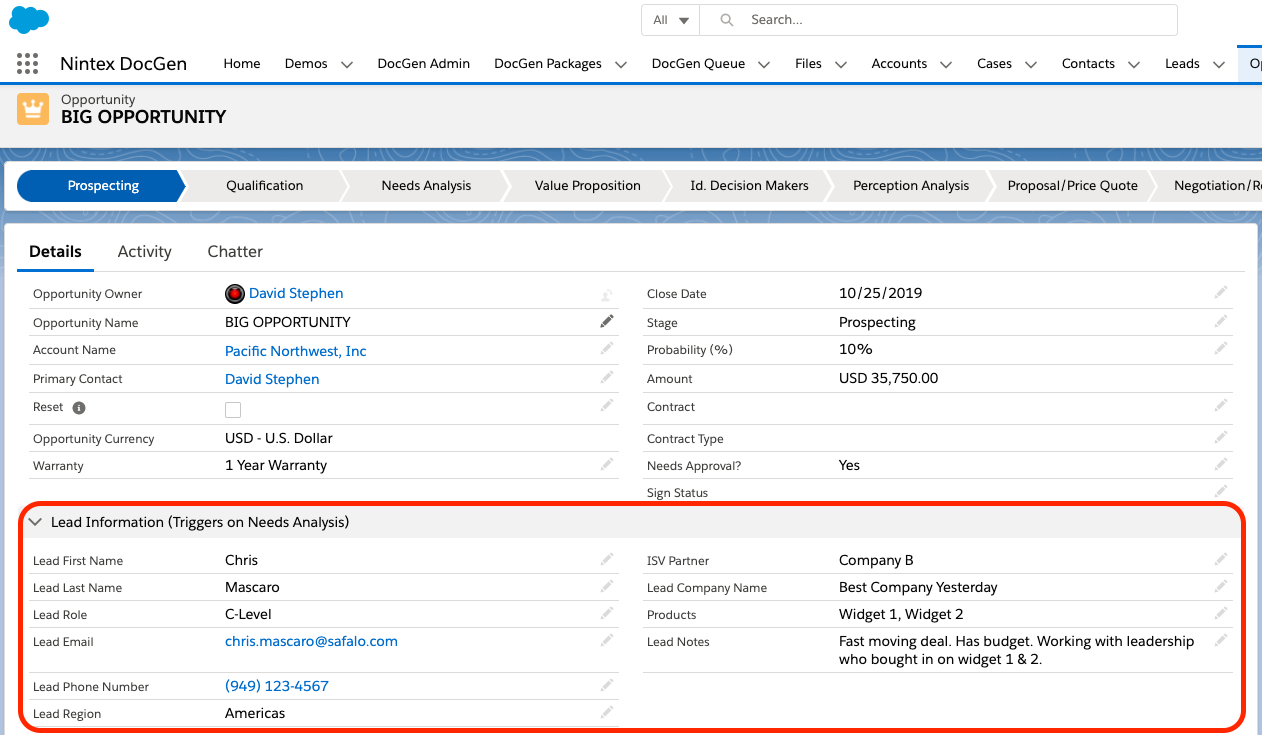
Every time this data is saved I have to copy and paste into a 3rd party form.
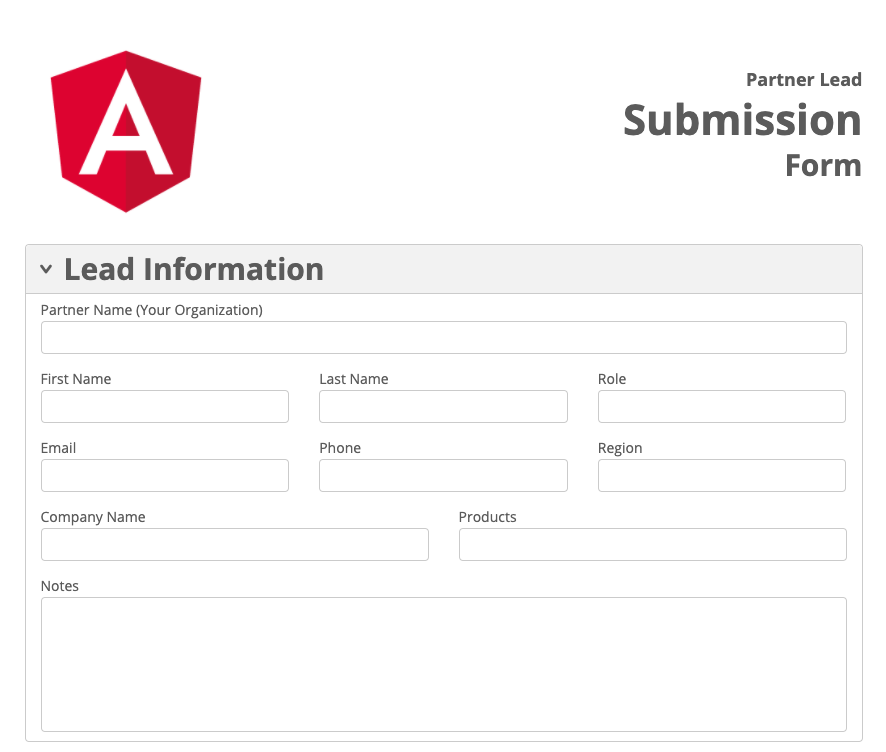
I do this 30 times a day and it eats up a bunch of time where I could be focused on something else.
HAZZAH! SOLUTION
Lets start with NWC. We need to grab this data and start this process when the stage of the opportunity is “Needs Analysis”.
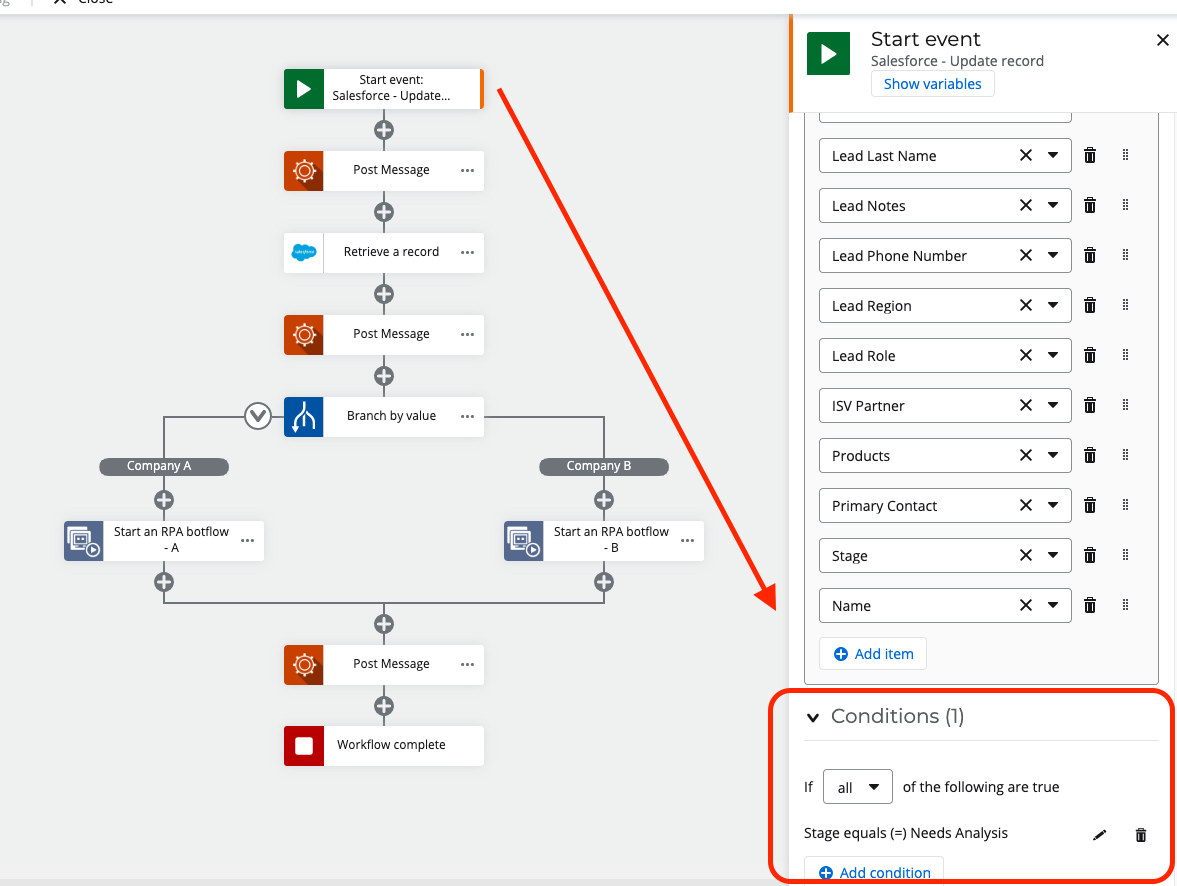
Make sure to set the fields you need to queue from the record you are running from. In this case the Opportunity.
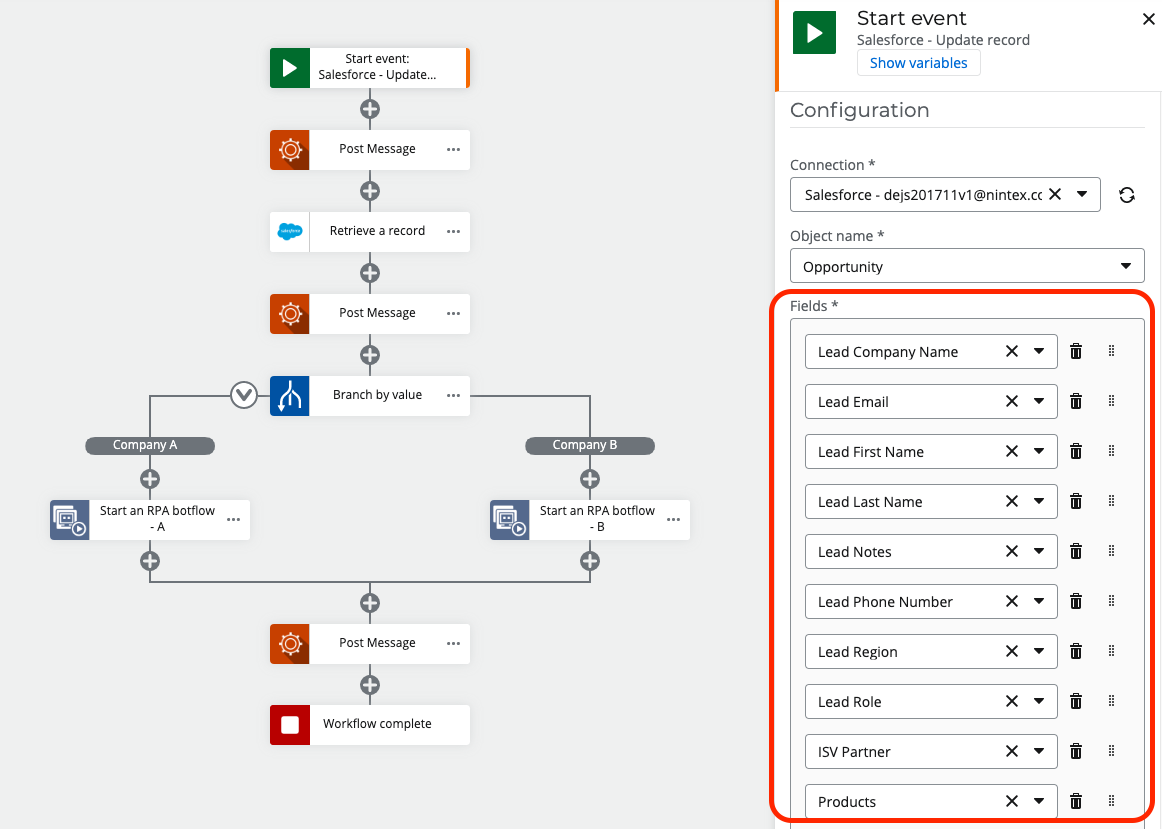
In my case I had a field called ISV partners that determined what form needed to be filled out. So I used a branch by value to decide for me what path to take.
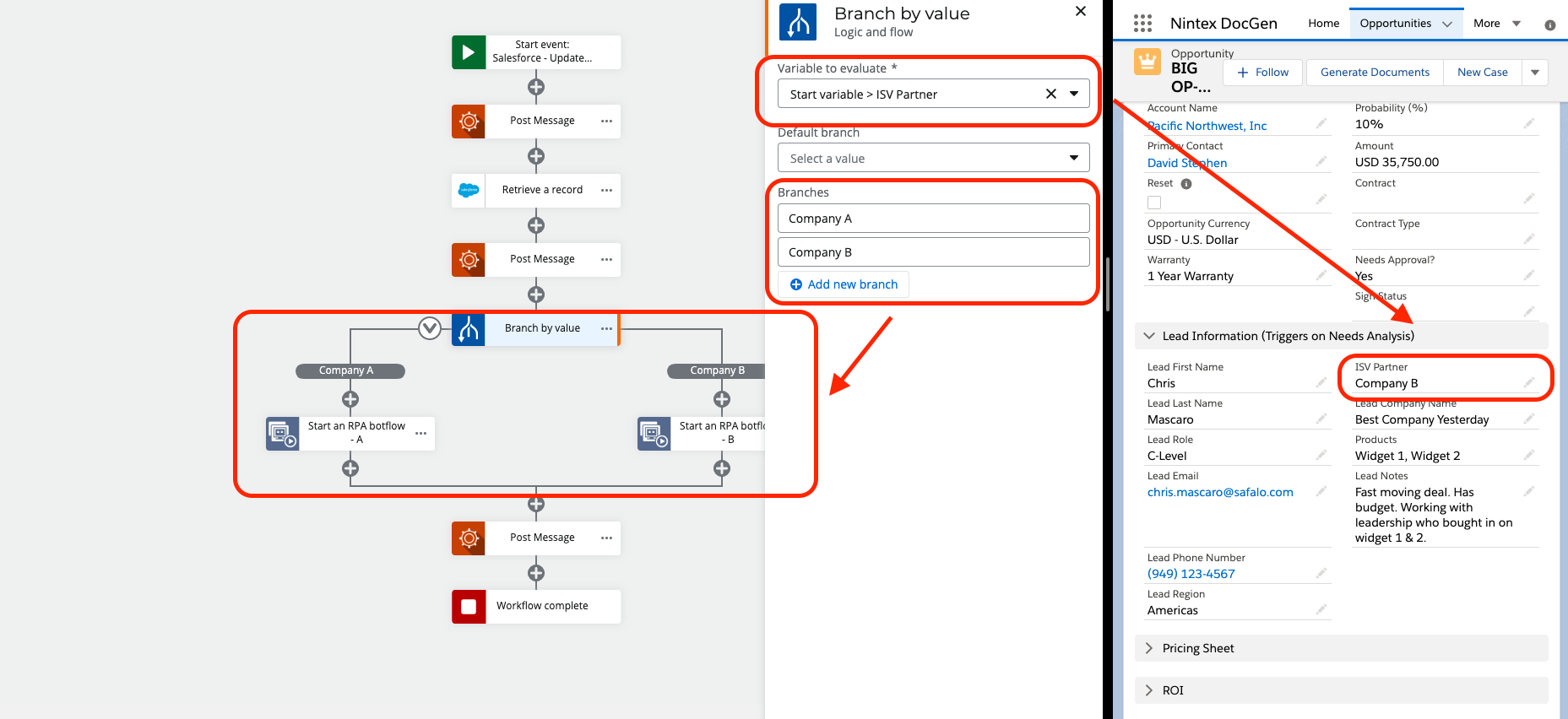
Now let's configure our RPA Bot with Nintex. The first step is configuring the RPA input variables we will need.
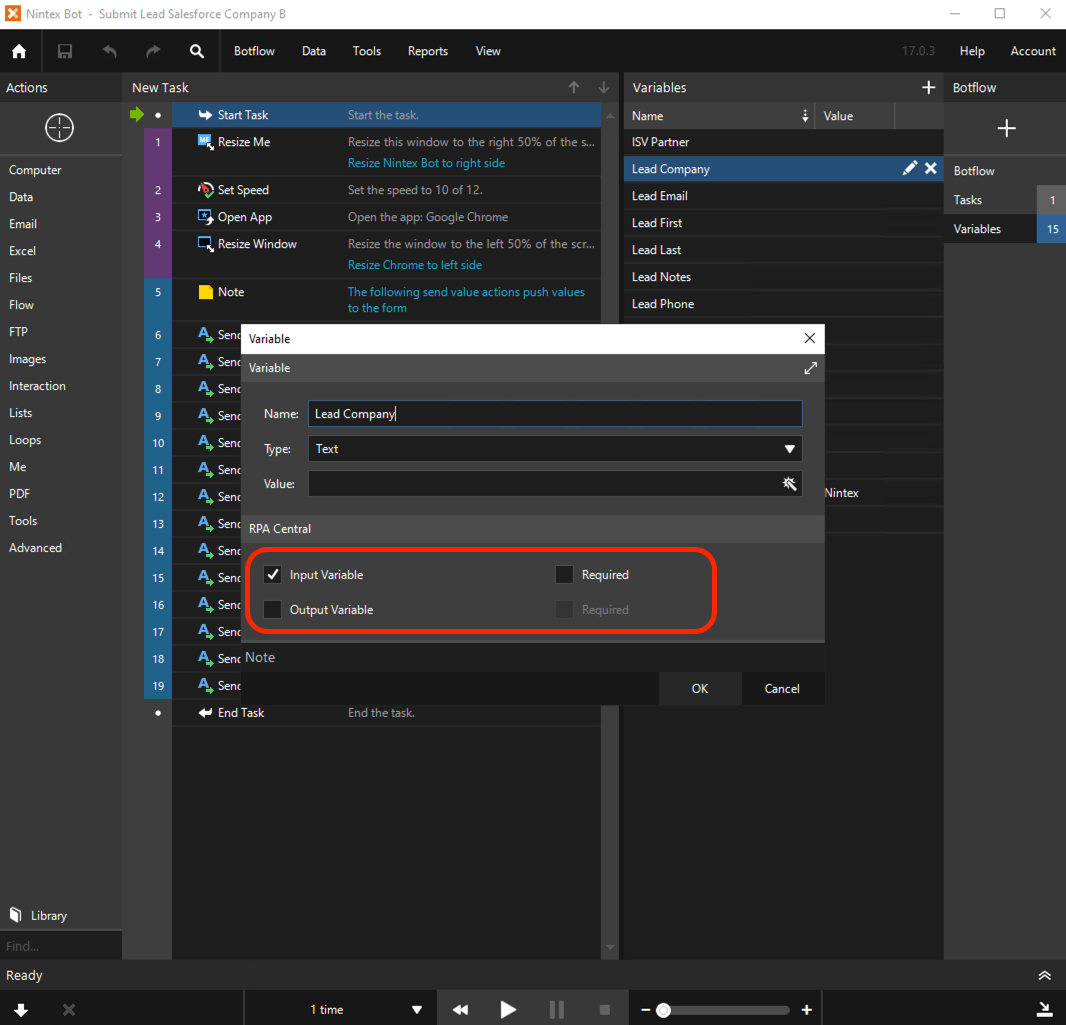
This input checkbox is important for the communication with NWC. These input variables are the ones that will show up in the RPA action in the workflow.
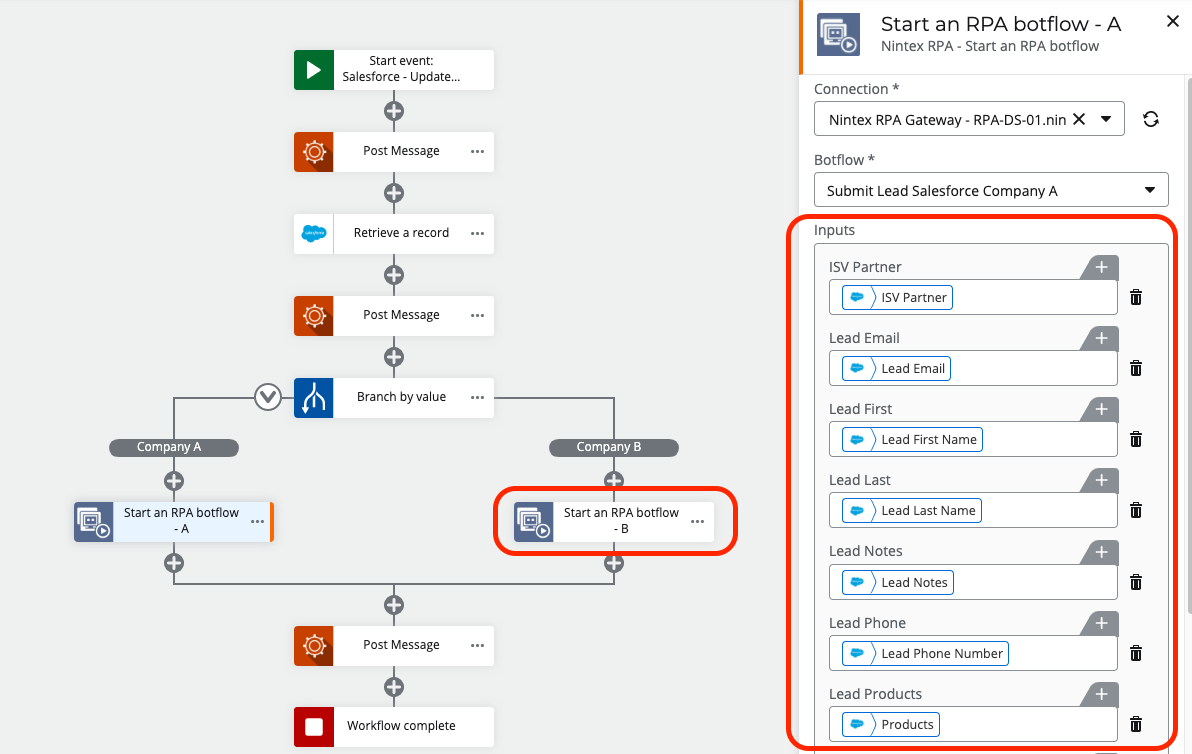
After you have designed your Bot Script you are ready to run. Just make sure you have it published and your Nintex Gateway is setup correctly for everything to function.
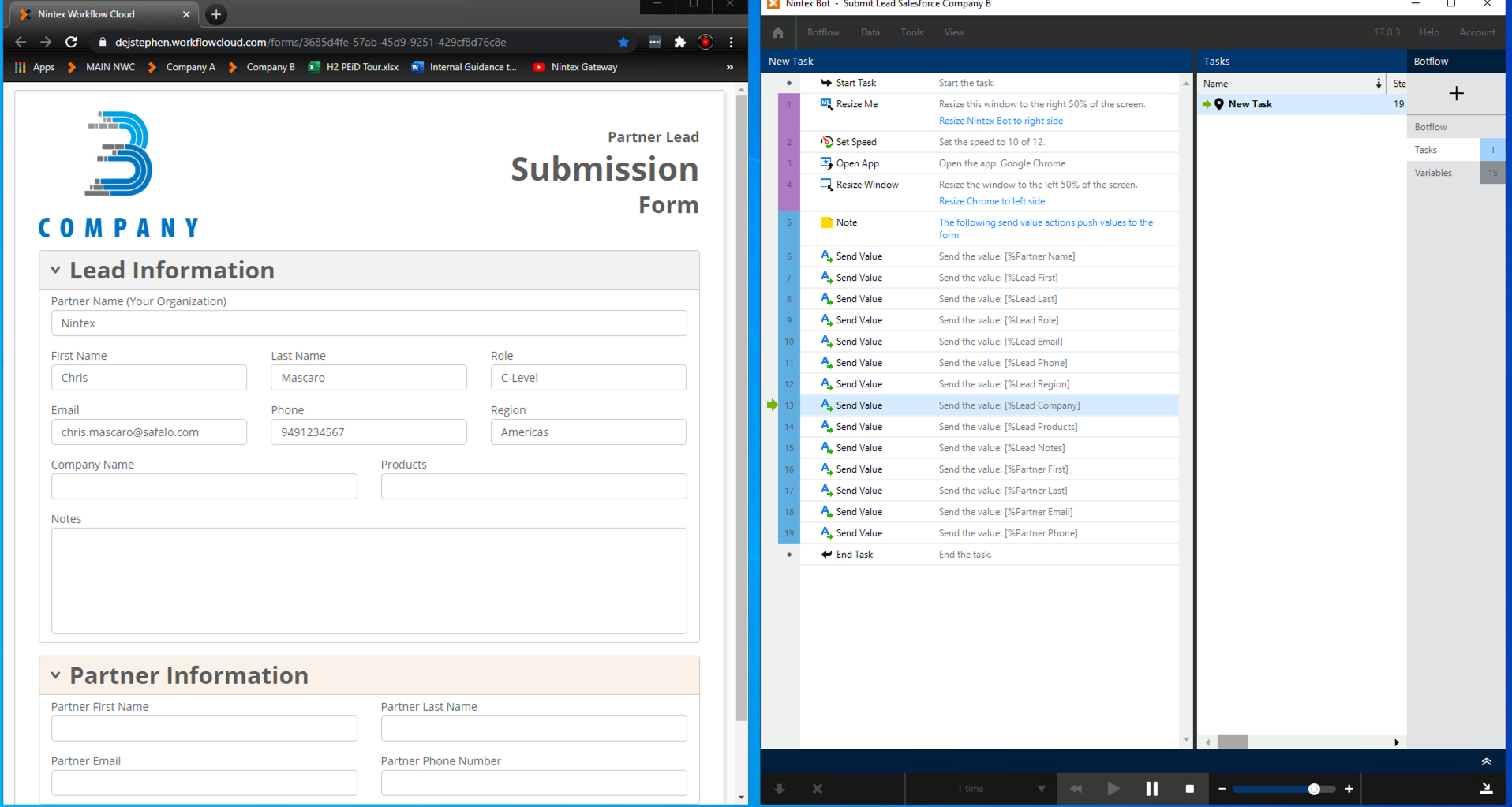
Please use the below documentation to get the diver tank on as the above was for snorkel purposes…
Thanks for reading!
Dave

