In this article, we have provided an interactive guide using Nintex Promapp that walks you through a step-by-step process for the Know-Your-Workflow script. This process shows you how to download, run, and generate your workflow consumption reports within your SharePoint on-premise environment.
However, if you are not familiar with the Know Your Workflow script, it's recommended to review this article prior to proceeding: Introducing the Know Your Workflow Script.
Nintex Promapp Process: Run the KYWF Script
- Select the Run the KWFY link above. The Minimode version of the Run the KYWF Script process map opens and serves as a great Interactive guide for you to go through and follow.
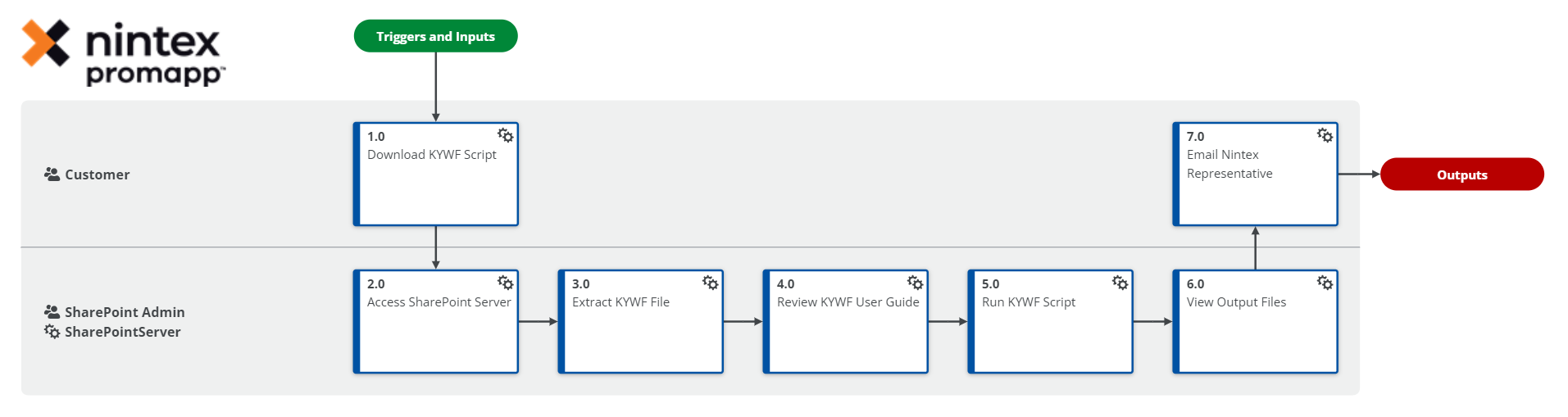
- Select Activity 1.0 - Download KYWF Script. The activity expands to display all associated tasks for this activity. These are the steps you'll need to follow to ensure you download the correct script.
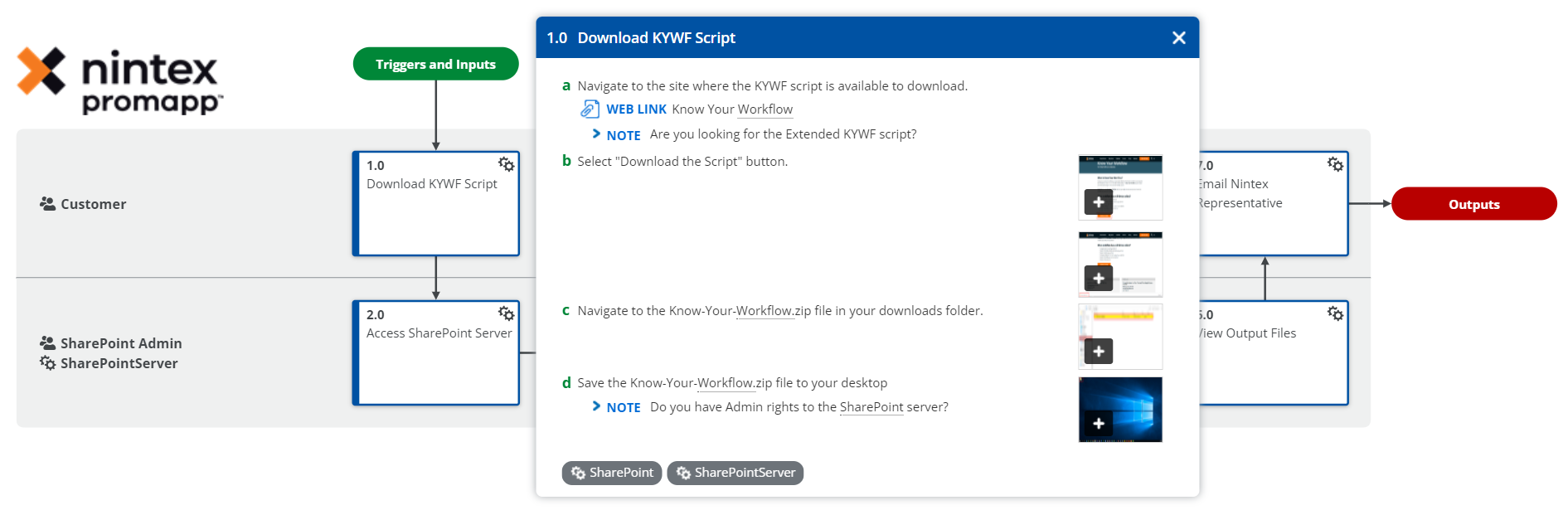
- Once you've completed this Activity 1.0 - Download KYWF Script, continue with the rest of the activities until you have completed all activities and tasks within the Run the KYWF Script process map.
Want to know more about Nintex Promapp? Request a trial today!


