A Common use case for an automated process containing a document being generated is needing a proofreading step where a user can verify the dynamic data going into the document before delivery. Pause to Edit and Forms are just two great examples & features to accomplish this.
Let's talk about using forms first. I typically always bring up this path first on any discussion I have. The Reason? Most of the time this ‘proofreading’ step doesn’t need to give the user access to the entire document. Typically they are just checking the dynamic text coming in or maybe just changing a single paragraph. In this case a form is much faster for the end user.
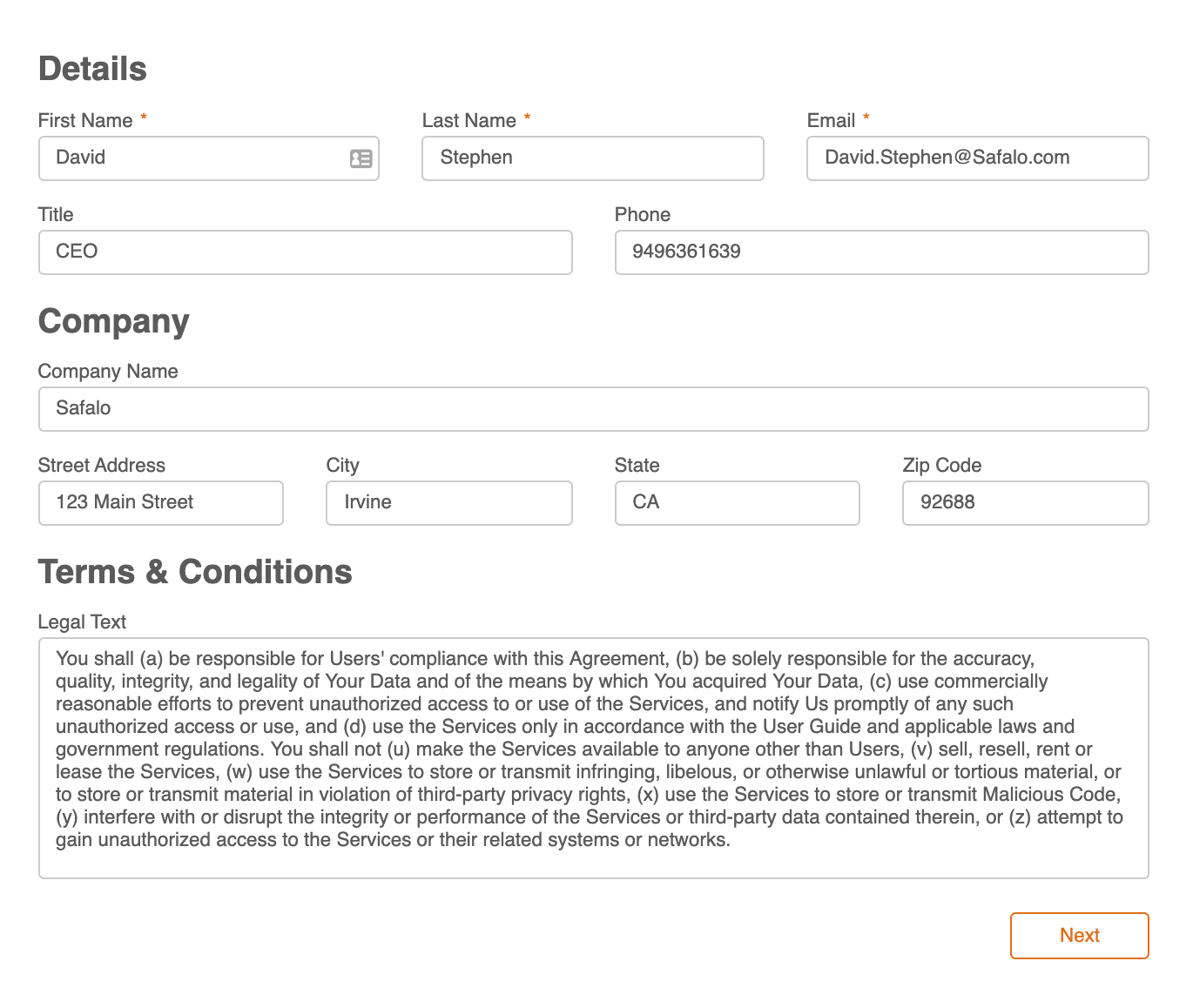
A user can simply check the data here and make any adjustments instead of downloading the entire document. The other plus here is that you can map the data back to a system of record because all the values in the form can be variables.
This way of thinking is also great when you incorporate NintexSign into the use case. Using secure fields in the Agreement not only allows external users or customers to correct data (on a contract for example) but also have those changes push back to a system of record you are using.
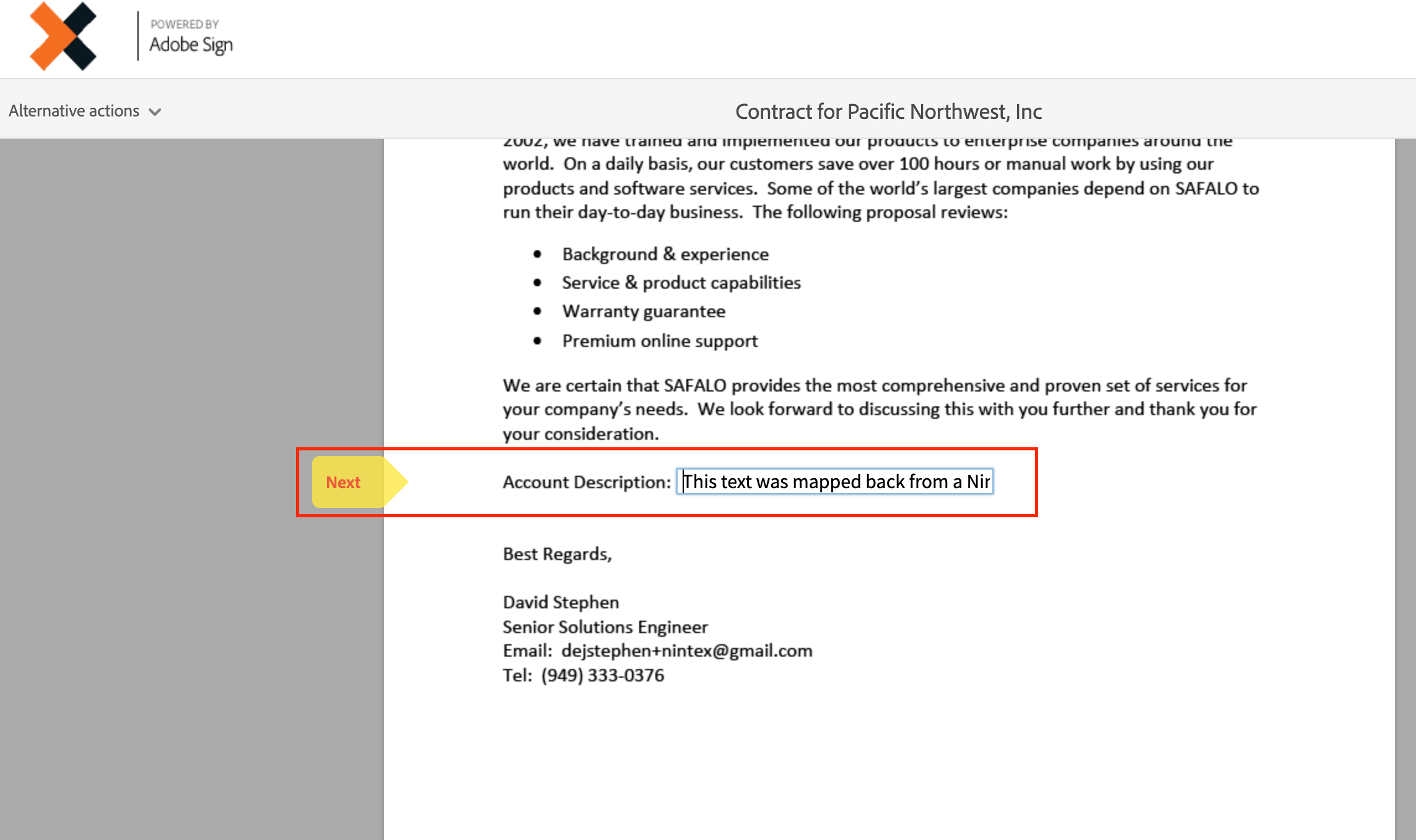
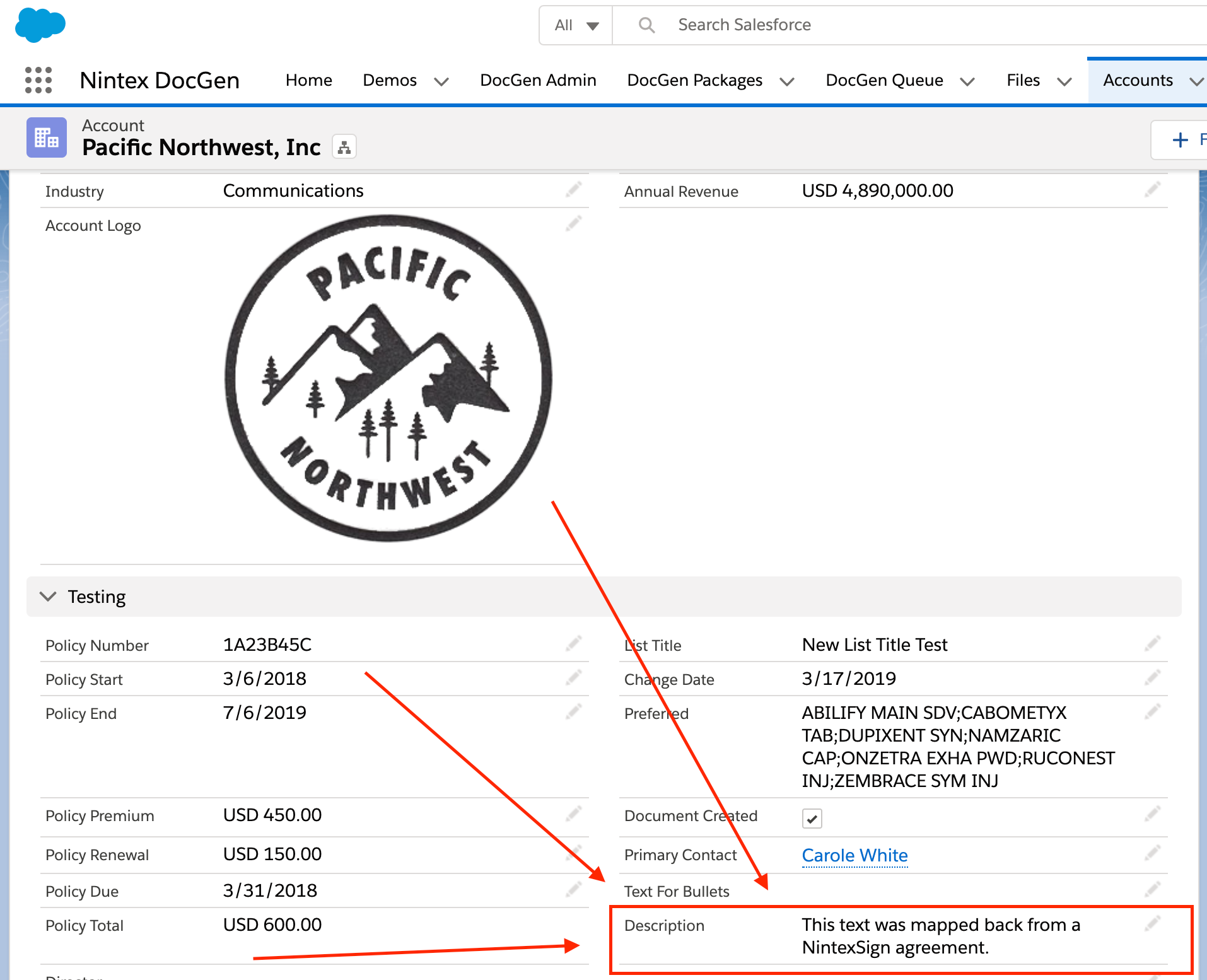
If you are a Salesforce user and use Drawloop then Pause to Edit is another great path to take. Pause to Edit will stop the process right after generation but before delivery to give the user the ability edit the entire document.
This is extremely useful when the delivery option after has many steps. For example lets say after generation there is a copy stored in Salesforce and then the document goes out to a workflow where redlines are handled. Even though the process is paused the delivery option is still fully operational. No manual steps need to be taken by the user just because it was paused.
QUESTION: Do all documents in the document package have to be editable? What If I only want one part the the package to be used by Pause to Edit?
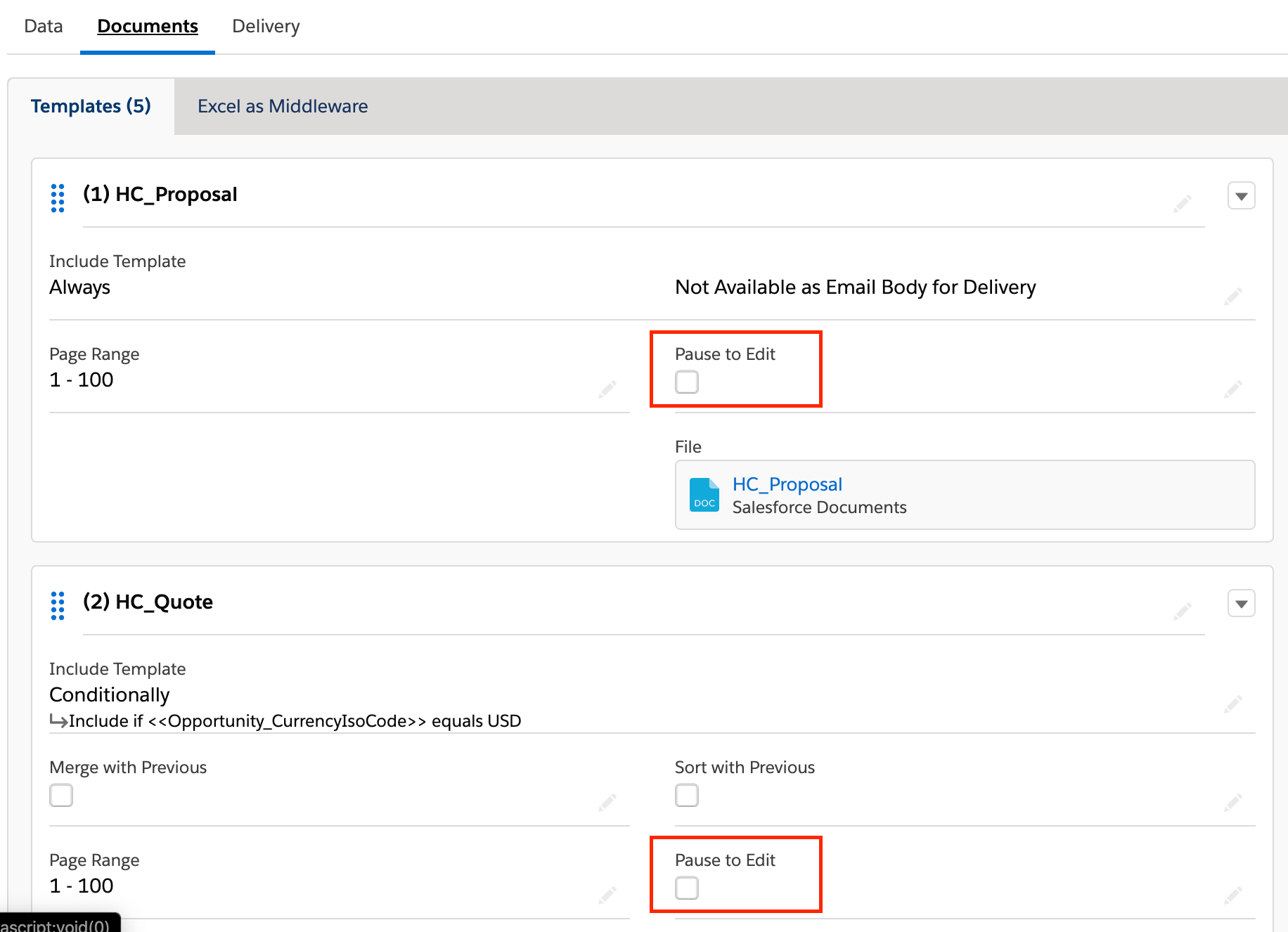
Good News: This feature is toggled per document. This means you can control very easily what the user can edit and what remains locked down.
Pause to Edit: Documentation
If you want to learn more please comment below.


