We are excited to introduce the Nintex RPA Central v2.0, with a new user interface as well as improved feature functionality. We have redesigned Nintex RPA Central to make it much more intuitive and streamlined to help you manage your Nintex RPA Botflows™ more efficiently. The new user interface will be similar to our best-in-class Nintex Workflow automation and will provide a more seamless experience.
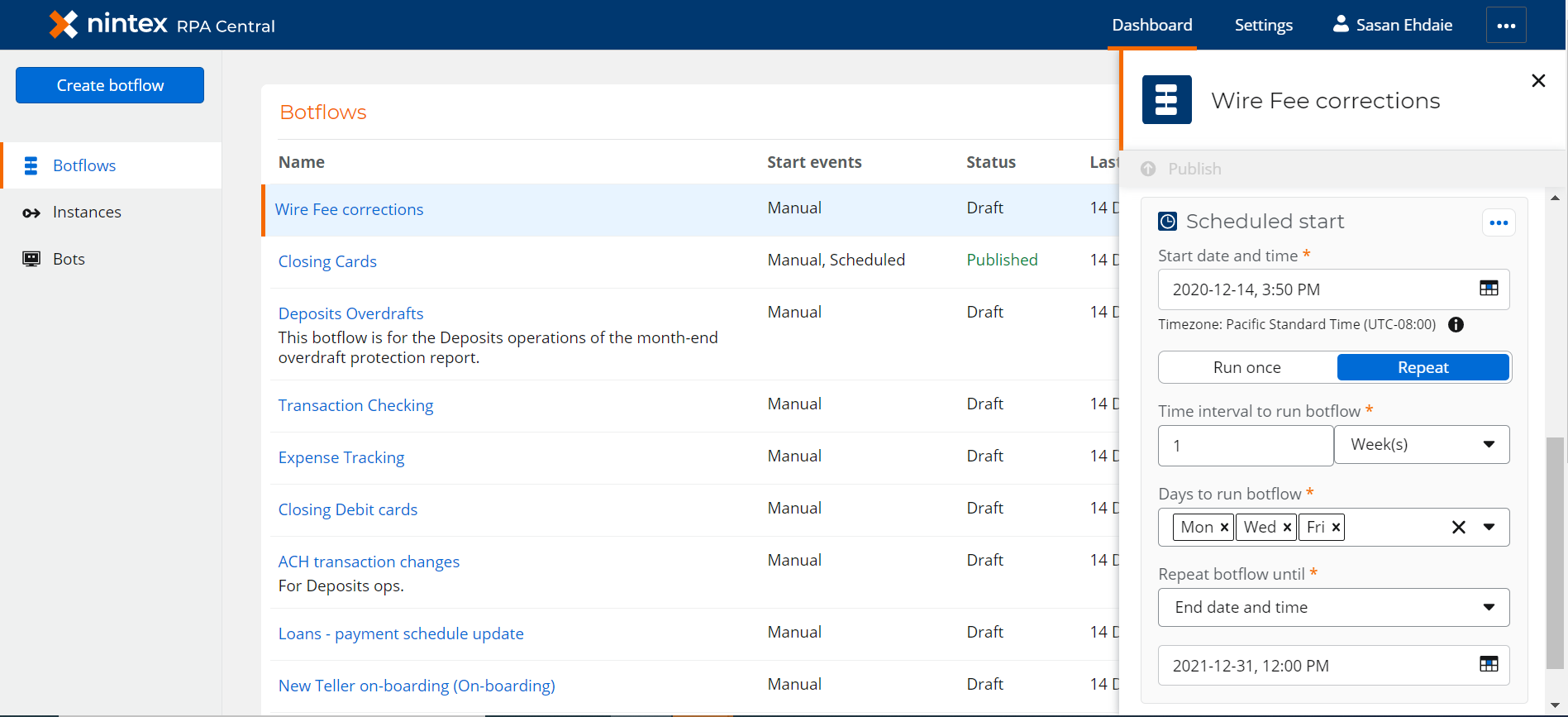
In addition to a more contemporary interface, you will also enjoy improved features functionalities including more configuration and scheduling capabilities. With the new Nintex RPA Central, you will be able to configure, schedule, and publish a Botflow using a single window, where previously it required navigation to multiple pages. In addition, the installation process has been completely changed to make it a faster and more pleasant experience, so that users can quickly use the product. The benefits of the new Nintex RPA Central are:
- Faster and easier Nintex RPA Central and Nintex RPA Bot installation
- Improved Nintex RPA Central navigation
- Intuitive user experience Unified experience within the Nintex platform
- Improved feature functionalities; Scheduling, Instances, and more.
Scheduling
Scheduling a botflow has been moved and upgraded. Scheduling is now embedded within the botflow. Users can now easily specify days of the week for repeating schedules.
Bots
Through customer feedback and realizing that managing bots is an integral part of an Admin day-to-day operations, the Bots page has been moved from Settings to the Dashboard section. From the Bots page, you can now add a Nintex Bot to connect to Nintex RPA Central.
User Management
The User Management page has also been updated for navigation and unification consistency within the Nintex platform. The User Management page is similar to the Nintex Workflow Cloud look and feel.
Instances
The Instances listing page has also been updated for navigation consistency and unification within the Nintex platform. The Instances listings page is similar to Nintex Workflow Cloud instances listings page. The status labels have also been changed for consistency.
Jobs
Through customer and partner interviews, we also discovered that in most cases, customers created specific botflows for each use case and that it was not a best practice to share a botflow between multiple jobs. Therefore, the Jobs feature was deprecated and no longer exists in RPA Central 2.0. Here are some answers to questions you may have regarding this:
What will happen to all my current Jobs that are not yet scheduled or are currently running, etc.?
All your current jobs will be mapped to the botflows associated to that job and will be listed in the Botflow page in the following name format.
Before:
Job Name: INFF202 – Insurance Expiration
Botflow: Insurance Expiration
After:
Botflow name: Insurance Expiration (INFF202 – Insurance Expiration)
What will happen to all my current Jobs in the Instances view?
All your current jobs will be mapped to the botflows associated to that job and will be listed similarly as the Botflow page in the format indicated in the question before.
What will happen to my jobs with "Any active" bot assigned to the Job?
Any Job that had "Any active" bot assigned, would now have the corresponding botflow in RPA Central 2.0 and all machines that are enabled assigned to the botflow.
If you have any RPA actions within a Nintex Workflow Cloud workflow, your actions will continue to operation as normal. Here are some answers to questions you may have regarding this:
What will happen to all actions in Nintex Workflow Cloud that have a Job name?
All job names will be replaced with corresponding botflow names.
Before:
Job Name: INFF202 – Insurance Expiration
Botflow: Insurance Expiration
After:
Botflow name: Insurance Expiration (INFF202 – Insurance Expiration)
I have Nintex Workflow Cloud workflows with Nintex RPA botflows. What would happen to my Jobs?
All your current jobs will be mapped to the botflows associated to that job and will be listed as such in the workflow Start RPA Botflow action.
Dataset
You will notice that Nintex RPA Central 2.0 currently does not have support for the Dataset functionality. Support for a new Dataset functionality is scheduled for future versions of Nintex RPA Central. The new Dataset will have a much better user experience and improved functionality for users. In the meantime, if you need the Dataset functionality in Nintex RPA Central, you have the following options:
- Upgrade to Nintex RPA Central 2.0 and process your Dataset at the Bot level, by dividing large files into smaller files and running the datasets at the bot level.
- Stay on Nintex RPA Central 1.4.X versions
Upgrading to Nintex RPA Central 2.0
Nintex RPA Central v2.0 requires all Bots to be on v17.0. We highly recommend that you plan a maintenance timeframe window to upgrade Nintex RPA Central and all Nintex Bots. In the maintenance window, cancel all your instances. Then conduct a holistic upgrade for your Nintex RPA Central and Bots. Optional: Unpublish all botflows that are scheduled to run within the maintenance window and export key botflows as backup. You can upgrade your user bots or virtual machines through the User Management page on Nintex RPA Central. You can also upgrade your bot on the same machine that RPA Central is on from the Bots page.
If you do not upgrade the Nintex Bots to v17.0, an alert banner is displayed until all Bots are upgraded. Botflows with upgraded Bots will continue to function as normal. Bots that have not been upgraded to v17.0 will be disabled, resulting in all botflows with the Bots assigned and their instances to be terminated.
Known Behaviors
Below are known behaviors in this release that we plan to fix soon.
- Given a botflow with a schedule start event, and unpublished, the schedule will reset and would need to be attended to
- Can add multiple users with same username
- When editing bot name, duplicate name validation fails
- Some text links may not be visible
- Botflows created prior to upgrading to RPA Central 2.0, will have blank “Edited by” and a date that reflects the upgrade date
- Editing Users role picklist defaults to Designer
- Can add users that do not exist in Active Directory
- Alert banner may not be responsive to window size
- A 1.X botflow with a weekly schedule, if unpublished, will need to be rescheduled
Register for complementary training sessions to learn more.
To upgrade today click on Release Notes.
This is the next evolution of Nintex RPA Central, and more features will follow in the coming months! Keep an eye out for further communications and announcements.
To help you get the most out of your experience, we encourage you to review the following how-to resources:
Nintex RPA Central On-Demand Training
Nintex RPA online help documentation


