Greetings!! ,
Finally back in South Africa from Namibia!
And I'm excited to bring you part 3 of my Time sheet blog series. If you guys remember in part 2 , I didn't get to cover the Time Sheet form below:

And so in this part I've included a breakdown on how the Time sheet Form has been put together as suggested by David Heineman
I've done a +/- 29 minute long video explaining the form in greater detail, and also shared some tips and tricks that should help you on your Nintex journey
Hope you guys enjoy this
Have a great week everyone!
Cheers


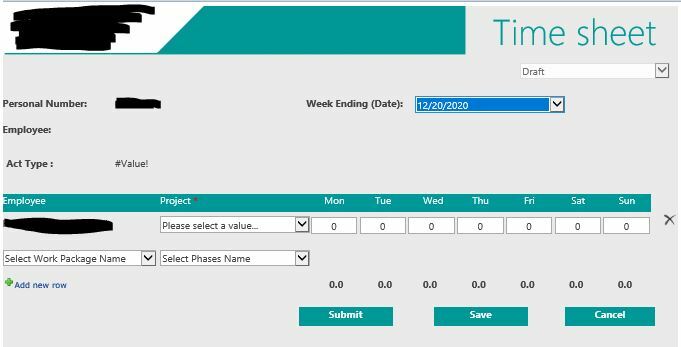 .
.