Topic
Deleting a Suggested Process in Promapp
Information
Only users with Promaster Privileges can delete Suggested Processes. When on an open Suggested Process, click the cogwheel in the top right corner and select 'Delete'.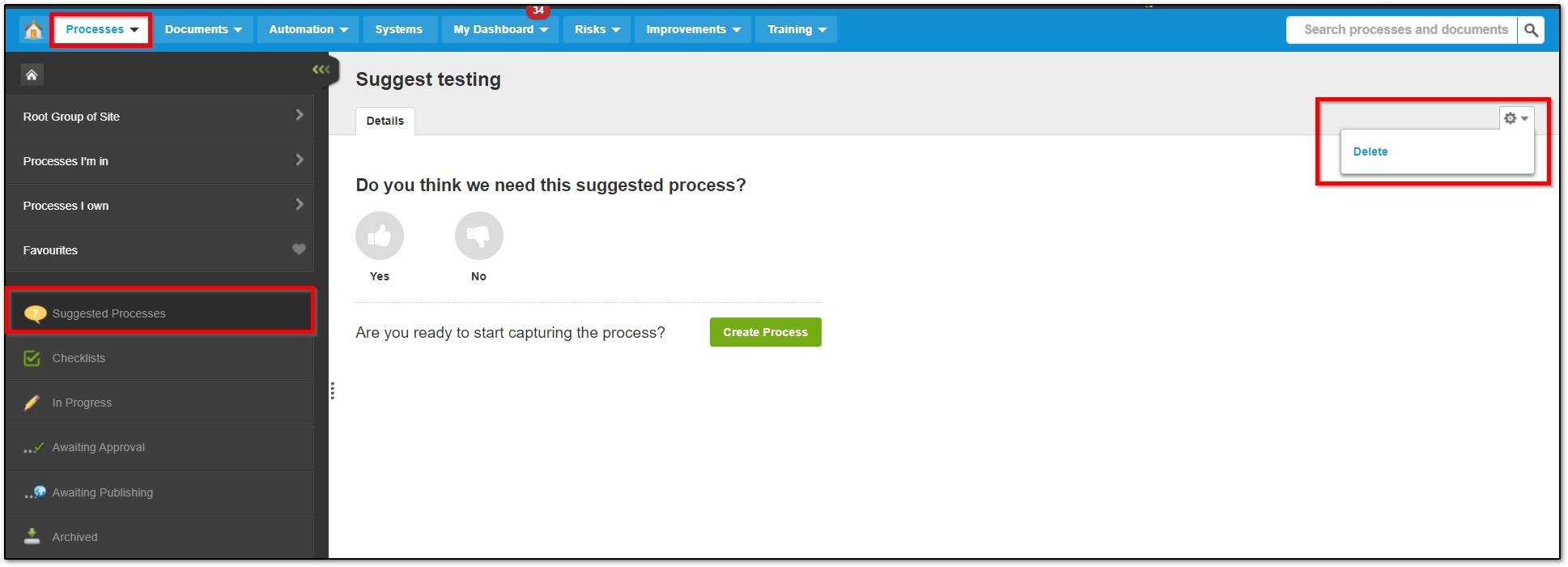
Related Links
Suggested Process: https://help.nintex.com/en-US/promapp/Processes/SuggestProcess.htm


