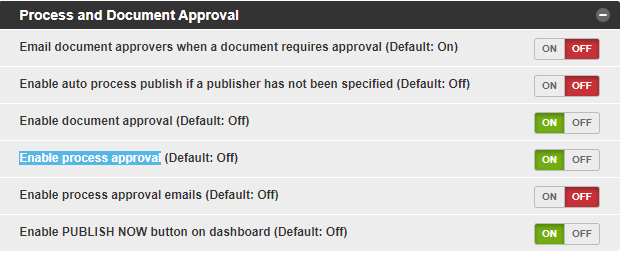Question
Answer
The "Archive Now" button only appears when "Enable PUBLISH NOW button on dashboard" configuration is turned on in the settings.
This setting can be found by going to Admin > Configure > Document and Process Approval.
If you have "Enable process approval" setting turned on too then you will be able to bypass the "Awaiting for Approval". Only Promasters will be able to do this.