Question
What are the Permission Levels within Foxtrot?
Answer
The following are levels of permission in Foxtrot Suite:
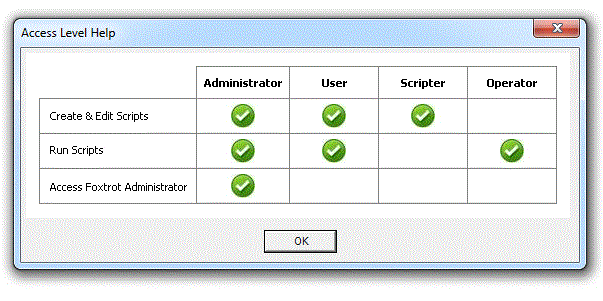
Out of the box, Foxtrot Administrator will provide 2 pre-configured profiles; “admin” and “default user“. The default user profile will be assigned the User Access Level, in that they will be able to create, edit, and run scripts. The admin profile will be assigned the Administrator profile, which is the same as the default user, with the inclusion of accessing the Foxtrot Administrator application with the default credentials. If this remains as is, all users will be running under the default user profile, unless accessing Foxtrot Administrator. Deleting or modifying these profiles is strongly discouraged.
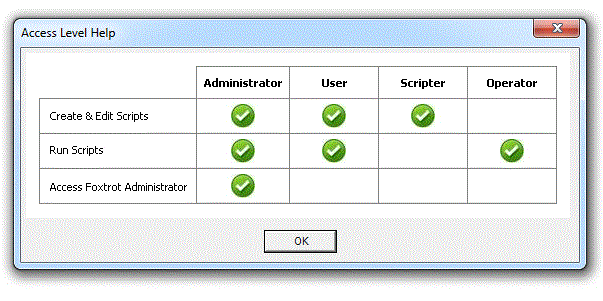
- Administrator – Administrators have full access to all Foxtrot RPA features and functions, including Security and Administration. Only they can add, delete or modify Users. Administrators cannot see Users’ passwords, but they can enter new passwords for any User (if a password is forgotten, for example). Administrators can view or print User Reports and Activity Logs. They can also set the Global Preferences and manage concurrent licenses. Only Administrators can access the Administration dialog from the Tools/Users and Sessions menu
- User – Users have full access to all Foxtrot RPA functions except Administration. They can build, save and run scripts
- Operator – Operators have “run-only” access to Foxtrot RPA. They cannot build, modify or save scripts and they have no access to the Foxtrot Administrator
- Scripter – A Scripter is essentially the inverse of an Operator. Members of this group can open, edit, test and save scripts but cannot run them. They also have no access to the Foxtrot Administrator
Out of the box, Foxtrot Administrator will provide 2 pre-configured profiles; “admin” and “default user“. The default user profile will be assigned the User Access Level, in that they will be able to create, edit, and run scripts. The admin profile will be assigned the Administrator profile, which is the same as the default user, with the inclusion of accessing the Foxtrot Administrator application with the default credentials. If this remains as is, all users will be running under the default user profile, unless accessing Foxtrot Administrator. Deleting or modifying these profiles is strongly discouraged.


