AssureSign Dynamic JotBlocks allow you to create a large number of variations in the type of input you get from signers. To create dynamic JotBlocks that require the signer to apply a signature or initials, set the following properties:
If you are wanting a signature, as opposed to some other generic text that does not represent a signature or initials, set FieldType to Written.
Then, you should combine that with the SignatureType property. You can set this to Signature or Initials.
You have choices about how a signer can be prompted to sign. You can elect to make them use a typed signature or draw a written signature. You can also allow them to choose between the two options. Otherwise, you can enforce the classic type of signature which always has them draw the signature each time it is required.
Important: You indicate how the signer can input their signature in the Signatory settings of the document template workflow.
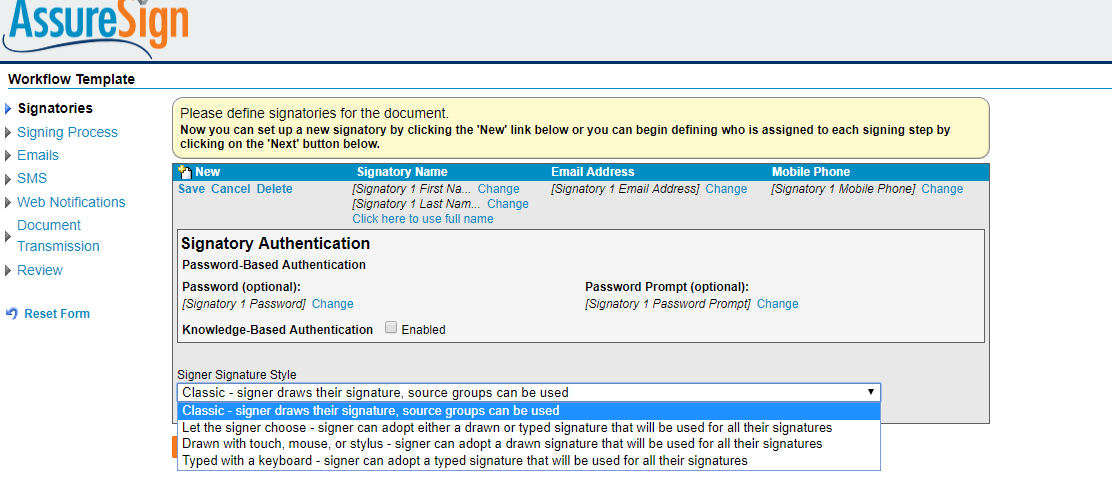
If you do not use the classic type of signature, it is important to understand that if you create multiple JotBlocks with FieldType of Written, and SignatureType of Signature, the signer will be asked to provide their signature only once, when the first JotBlock of this type is reached in the signing steps. Then, each time it needs to be applied the signer will click a button to apply the signature.
If you use the classic type of signature, the signer will need to enter the signature each time they come to a written JotBlock. It is still possible to link together several classic input JotBlocks to share input by setting a common SourceGroup property on each of them. This is just a simple unique text value that you specify. As long as JotBlocks are of the same type and have the same SourceGroup text value, the signer's input can be entered once and confirmed on each linked JotBlock.


