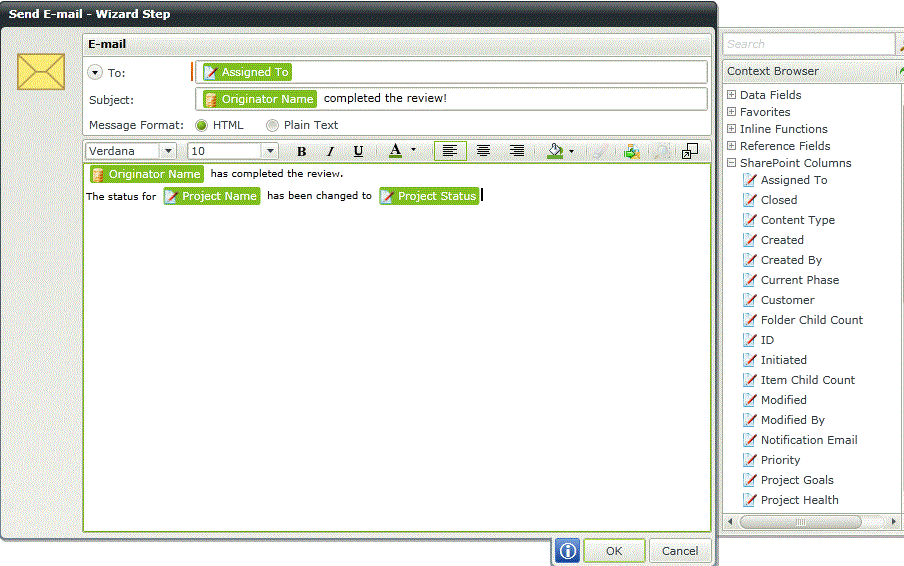I am still pretty new to this product, but I'm usually VERY good at learning quickly. However, I cannot seem to figure this one out. I have a column in a SharePoint Task list called "Assigned to". I would like to send a notification email to this person during the workflow process. However, it is clear that the workflow email step does not recognize the "Assigned to" field as an email address. I went in to the SharePoint list and had the field display the email address instead of the full name, but this doesn't work either. How can I send a notification to the person assigned to a task? This person is NOT the originator (the one who created the task). It's just the person assigned to it. Help please! I'm getting desperate and I've spent hours trying to figure this out.
FYI I am using K2 Designer for SharePoint 2010 to accomplish this.
Thank you in advance!