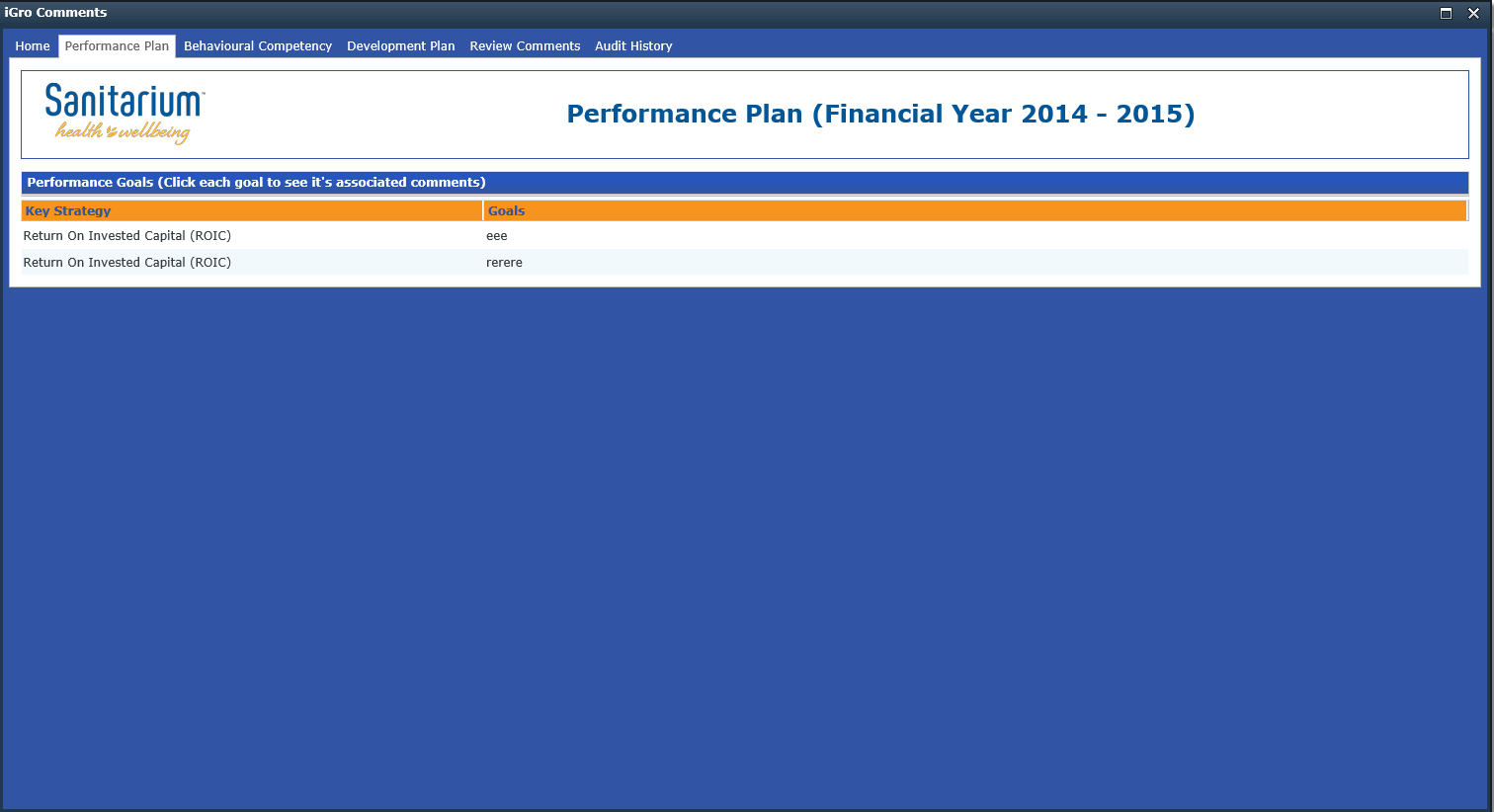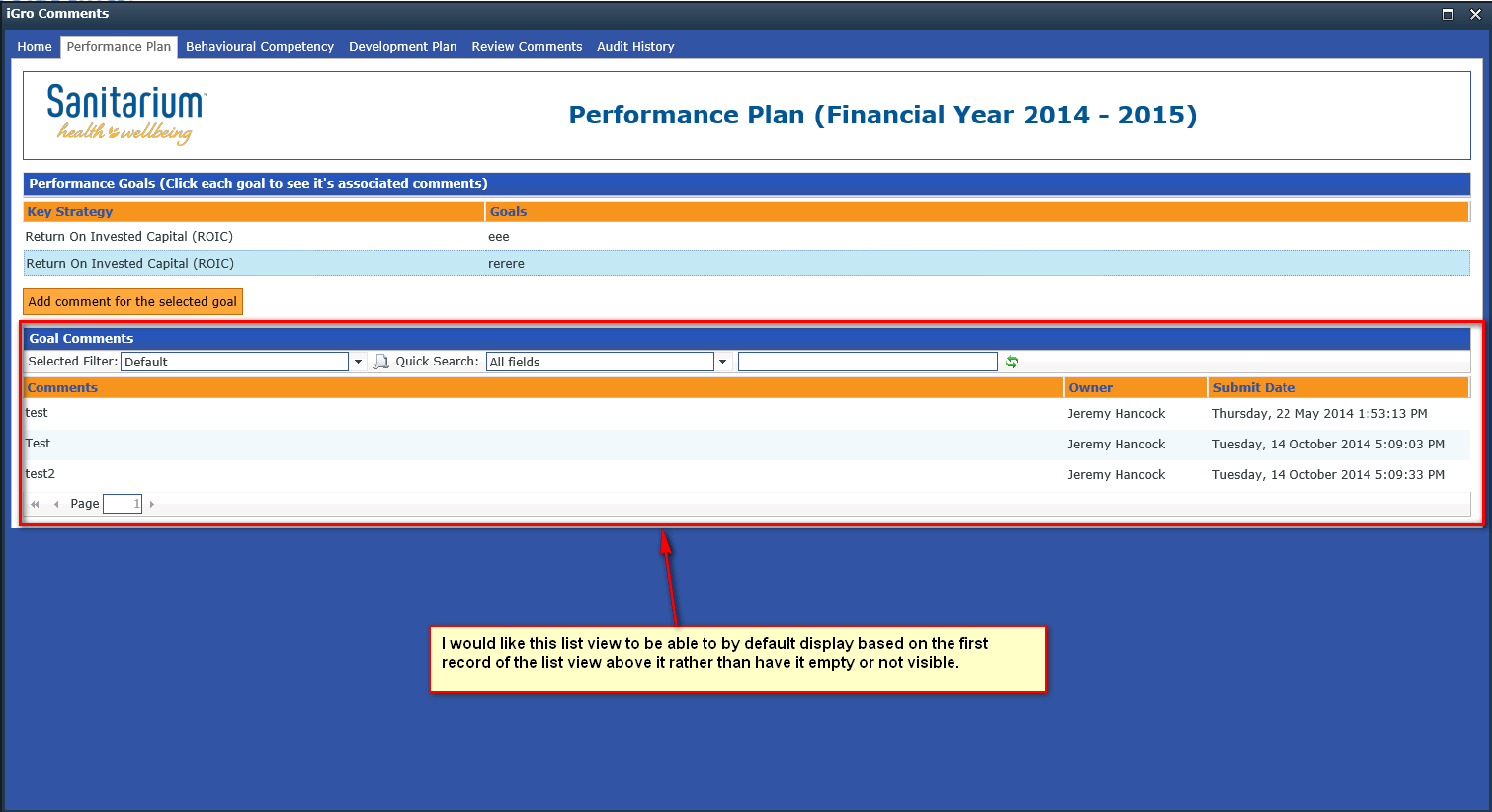I want to have a master/detail SmartForm with two list views in it. When the user clicks a list item in the first view, it displays a list of detail records for that master record.
The thing I can't work out is how to get thesecond list view to display the values for the first master record by default. (I don't want the second list view to be empty)
Can anyone advise on the best way to achieve this please?
Thanks
Jeremy