Hello,
I have list view with dropdown in it, but dropdown value is not wordwrap. (See attached image) How to enable word-wrap on list view drop-down text?
Thanks,
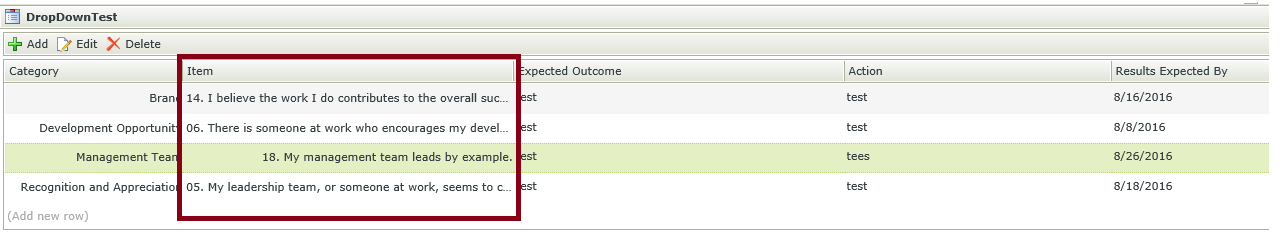
 +1
+1
Hello,
I have list view with dropdown in it, but dropdown value is not wordwrap. (See attached image) How to enable word-wrap on list view drop-down text?
Thanks,
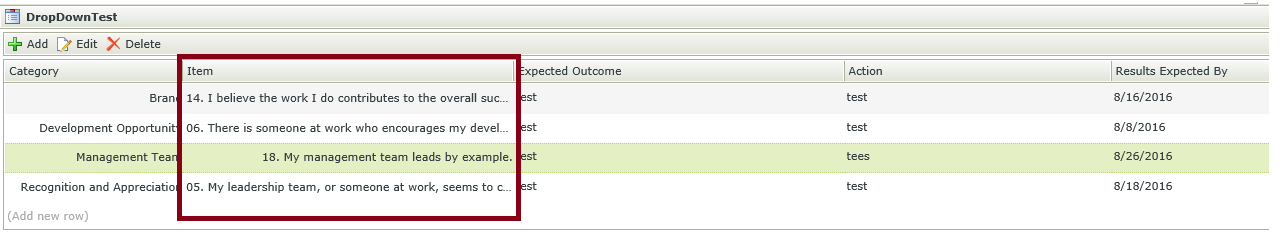
An editable list view will have two types of row:
- display rows
- edit row
Please select the display row, this should allow the "Wrap Text" option:
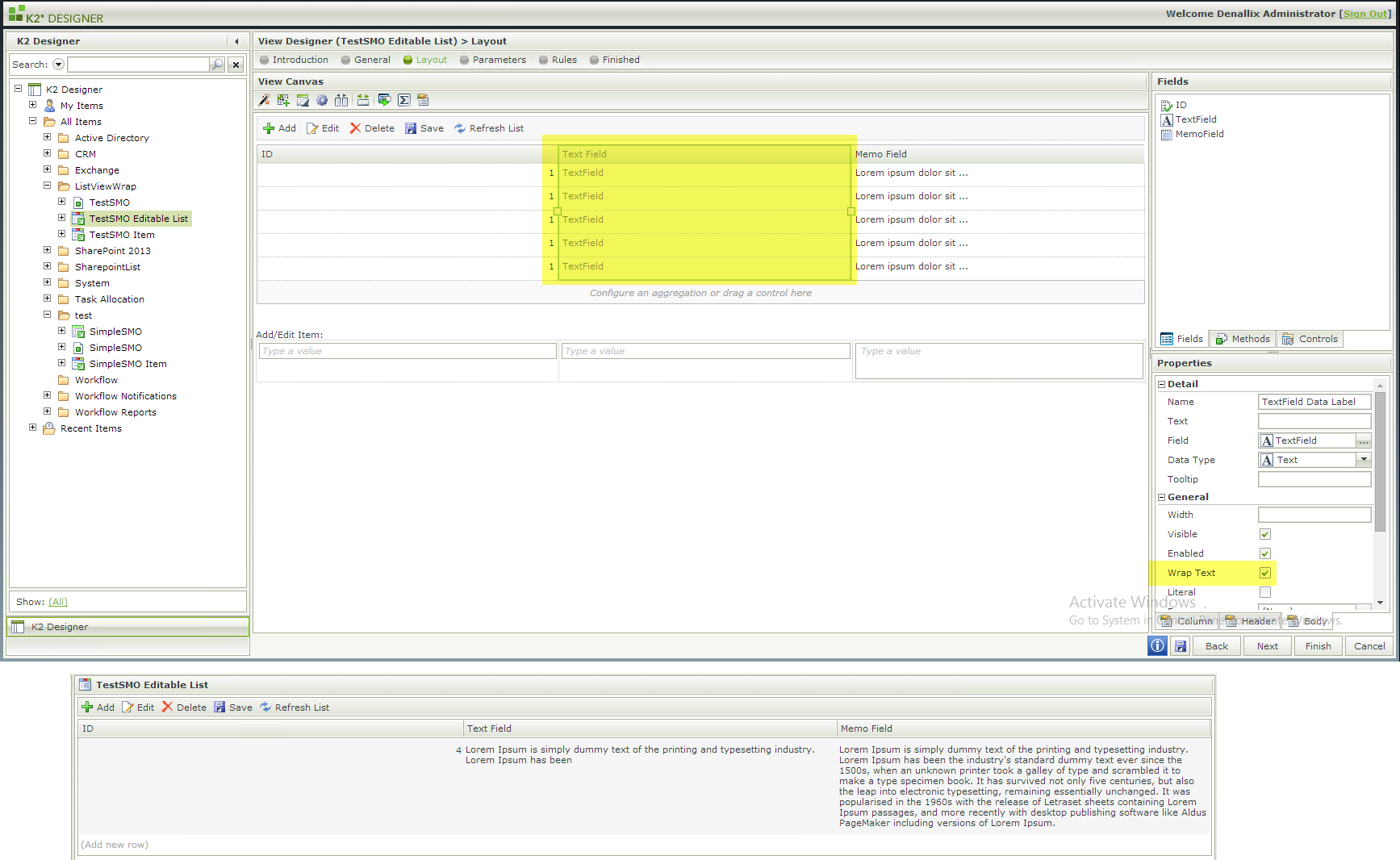
 +1
+1
Hi Tin,
Thank you for the response but dropdown box does not have wrap text property in Body.
Thanks,
Kishan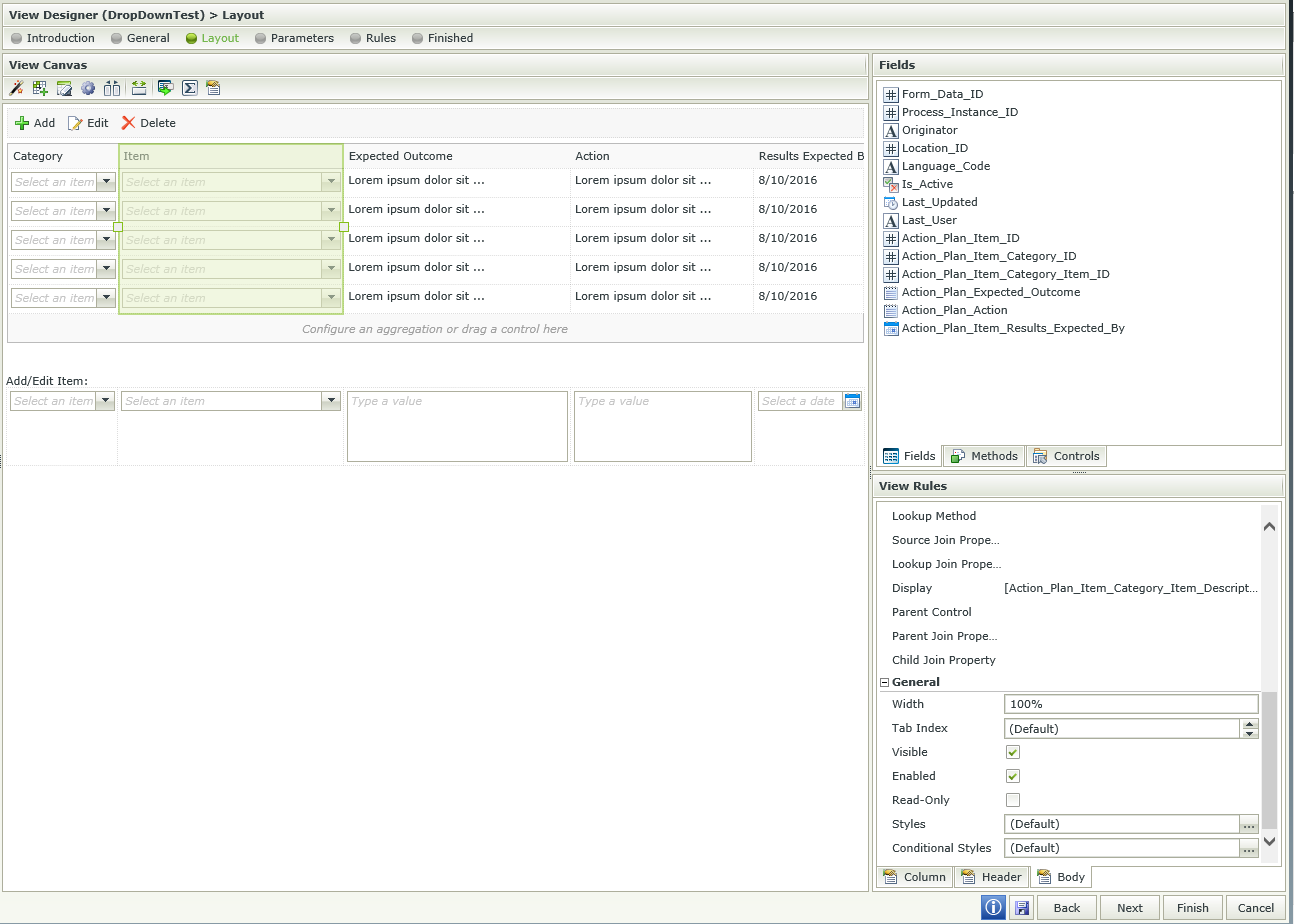
I believe for the display-type rows, it will not render the control during runtime; but just return the data in a Text format; the control is only rendered during the 'edit' row.
As such, if you select this display-row, and use the "Change Control" option to change this to a 'Data Label' control, and the enable the 'Wrap Text' option; i believe the data should still be displayed, but it will be wrapped.
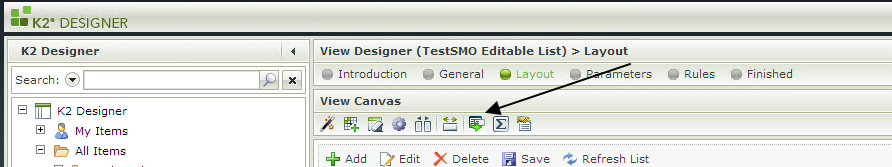
Enter your username or e-mail address. We'll send you an e-mail with instructions to reset your password.