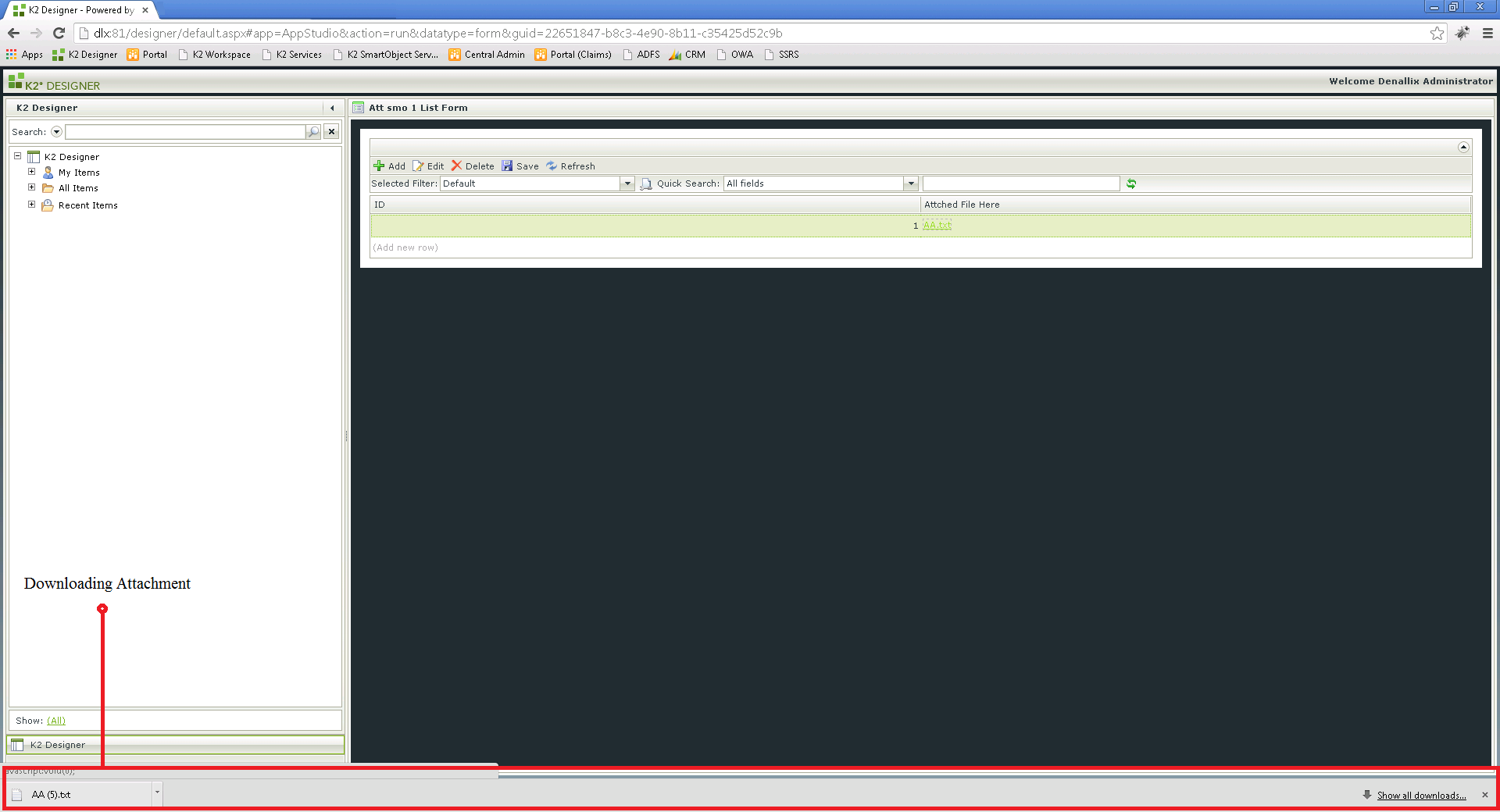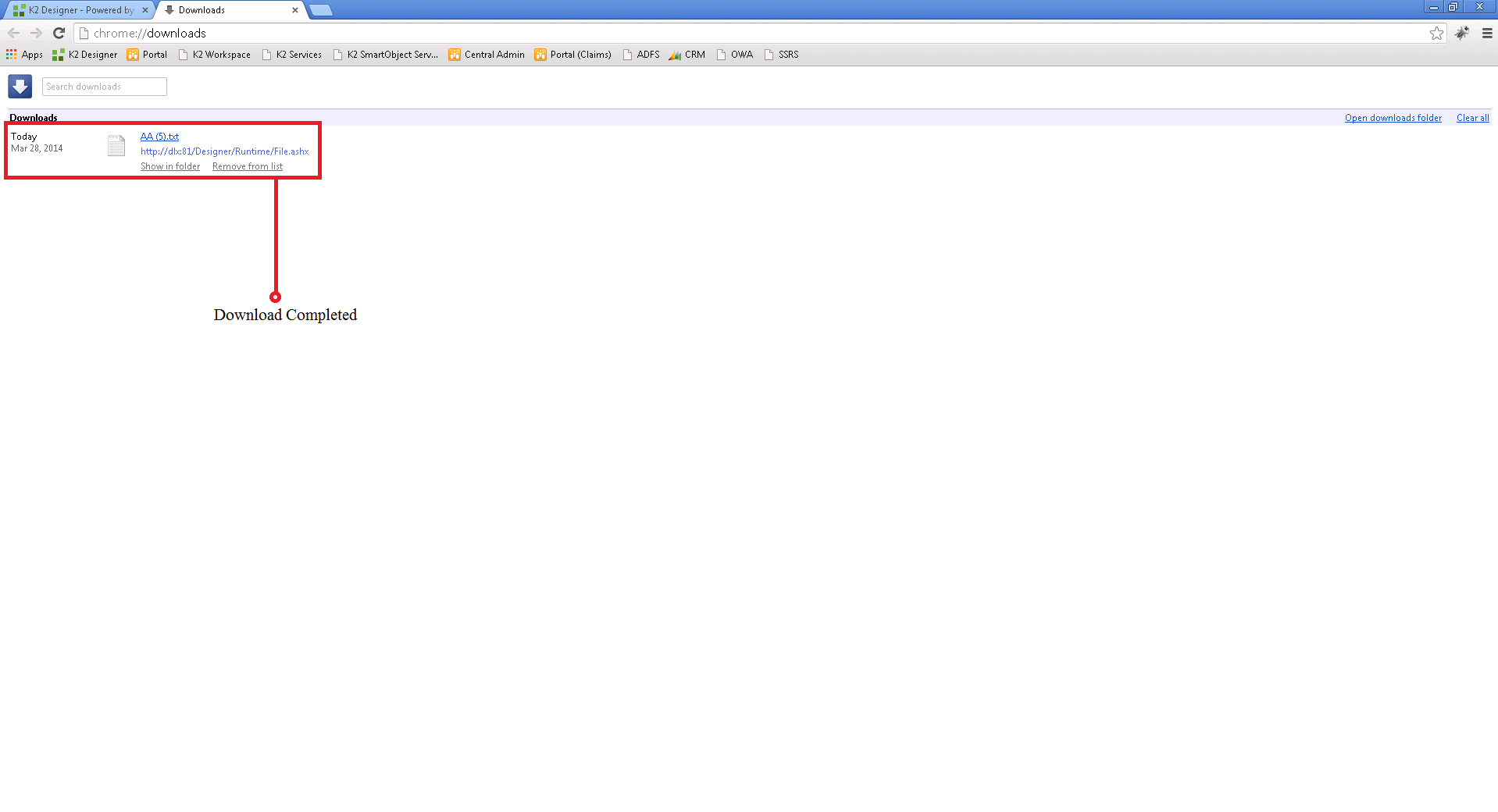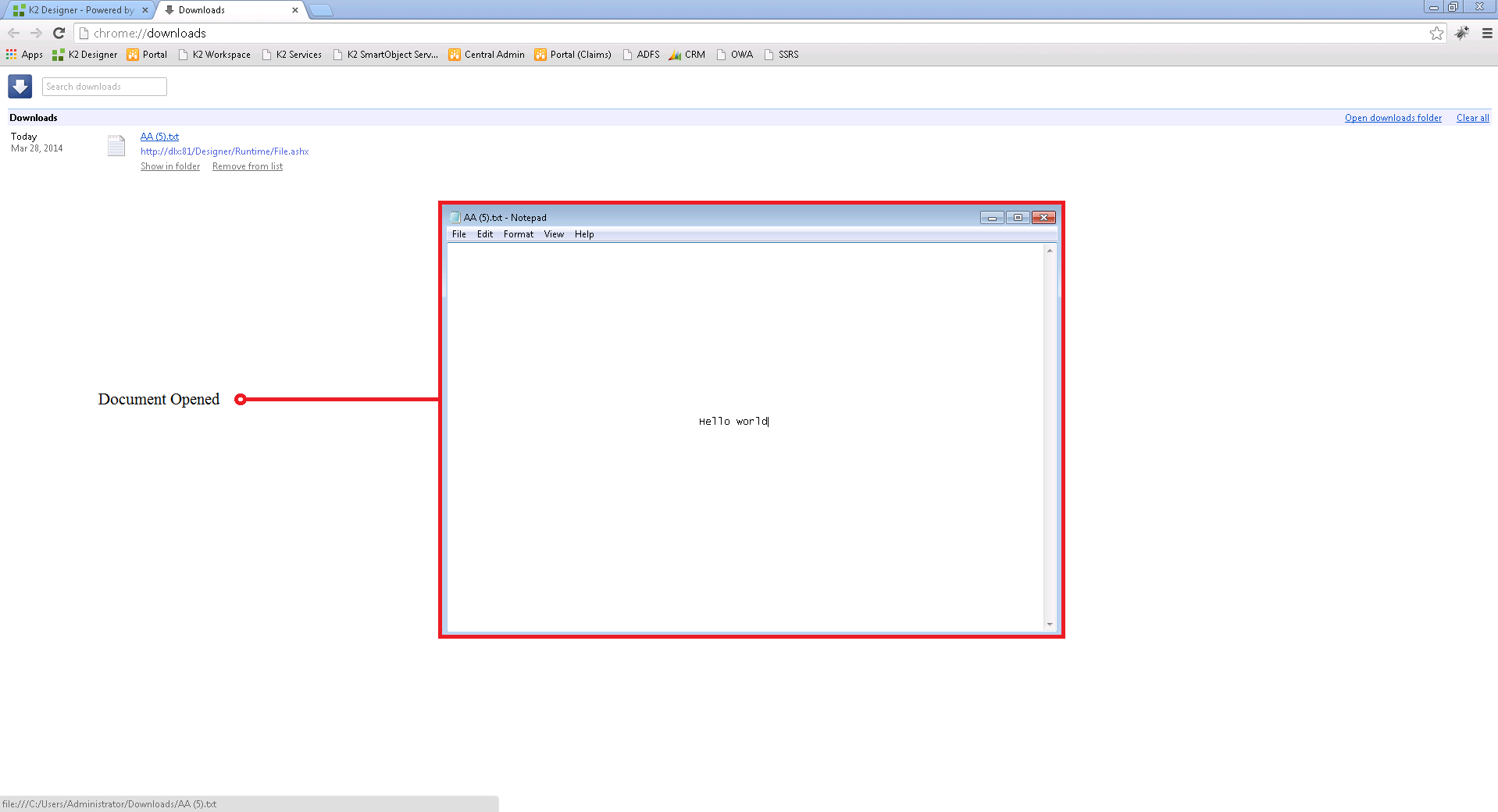1. I have created a SQL Table with attachment field as nvarchar(max)
2. I created smartobject and changed the attachment field type from Memo to File File Type
3. Added the ListView to the form
4. Added rule to View List method to get the records in the listview also added rule to create /update and delete when saving.
I can see the file saved in the table.
Here is my question.
How do users open the attachments from the list view? The file attachment control just let you upload the attachment only.
Please advise me.
Thanks Venketesh