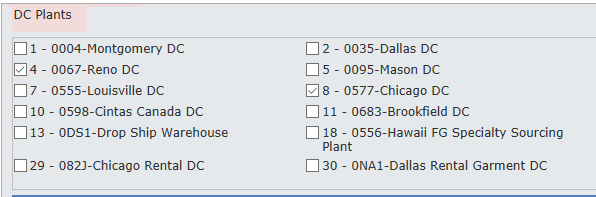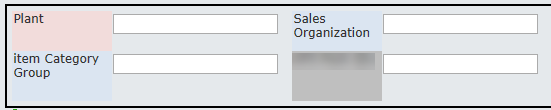Hi Guys, I have the challenge to prepopulate a repeating section.
The purpose of my repeating section is a Task list.
I have a second list where the Default responsibility of a Task is defined.
It would be perfect if I could prepopulate this list with some JavaScript or something else.
I also Need the possibility to add more rows or change the repsonsible Person of the task.
Do you have any suggestions to do this?