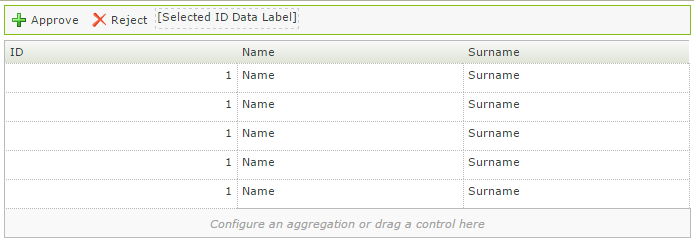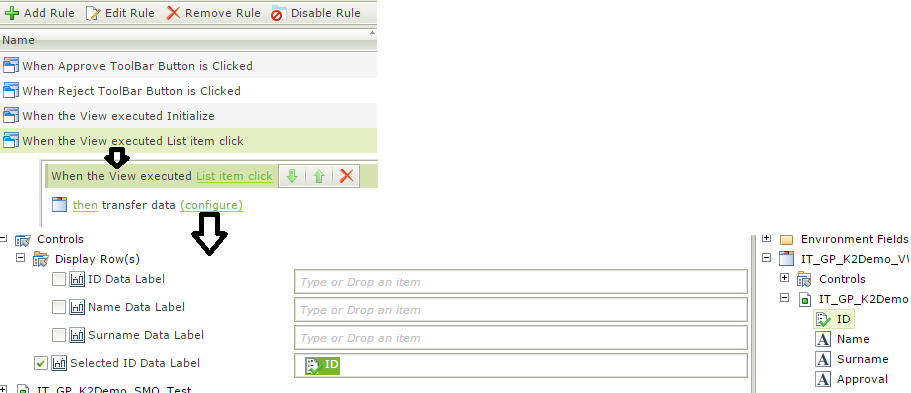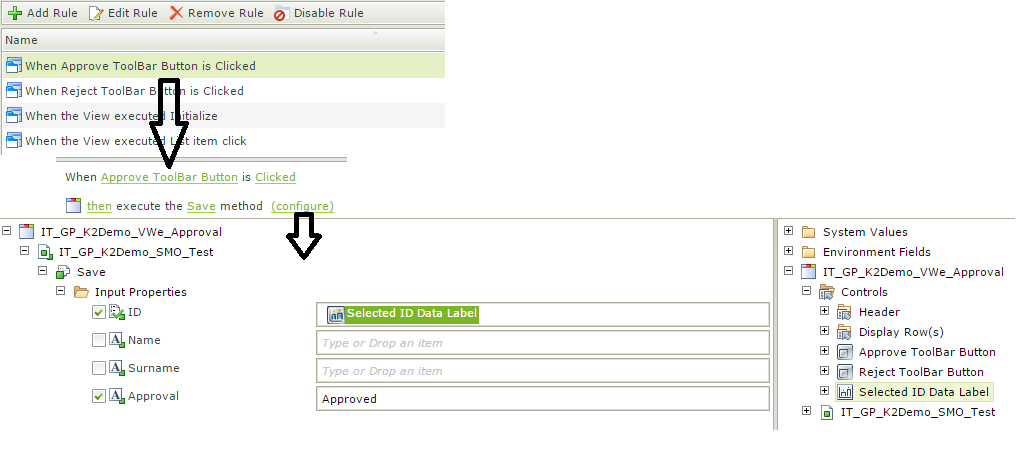Hi Mates,
Can you please let me know how i can assign of selected row ID data to lable?
I have ListVIew once your selected any item from ListView i want to capture the row ID in on lable so how we can achive this?
Its possible to capture ID's of multiple selected items in ListView ?
Thanks