how to change the default behaviour of the "Save" button to "Save & Submit" the form and same time it will act like "Print to PDF" function.
how to change the default behaviour of the "Save" button to "Save & Submit" the form and same time it will act like "Print to PDF" function.
 +5
+5
I would suggest adding a JavaScript print function to the Custom JavaScript in the Form Settings, then call the function from the button's Client click field, in the Advanced section. I'd also change the button label to "Save and Print" or something like that. Note that if you're printing from a form that is in New or Edit mode it will include the field borders, and text that takes up more space than the control size will be cut off.
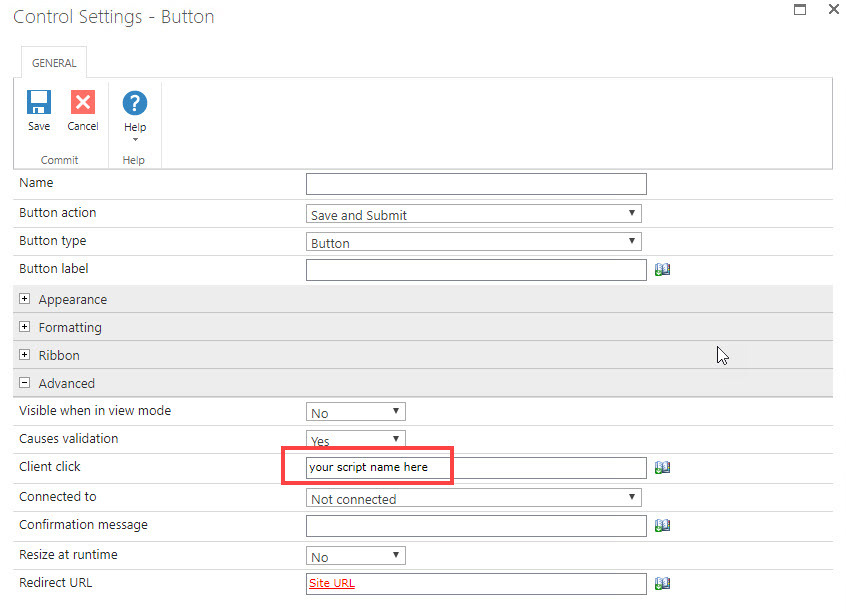
Thank you so much for your reply,
actually i couldnt get what do you mean by " adding a JavaScript print function to the Custom JavaScript in the Form Settings " what is that "JavaScript print function" ?
 +8
+8
@cabeza wrote:Thank you so much for your reply,
actually i couldnt get what do you mean by " adding a JavaScript print function to the Custom JavaScript in the Form Settings " what is that "JavaScript print function" ?
$('a.printPage').click(function(){
window.print();
return false;
});
google "javascript print page" to find more info on this.
Enter your username or e-mail address. We'll send you an e-mail with instructions to reset your password.