All too often I have list view in K2 where I have columns with information contained from other lists, e.g. A list where I am storing department usage information of customers but I need a reference to the customer which is generally stored as an ID in your department usage table/list.
For these lists views you want to configure the column to show as a friendly customer name using a control such as the autocomplete control instead of the ID. To configure this is never as straightfoward as I would like to think it should be so I have blogged the steps to perform this common action.
Step 1
Change the control type to 'list display' for the diplay part of your column you want to change from the INT to the 'Customer Name'
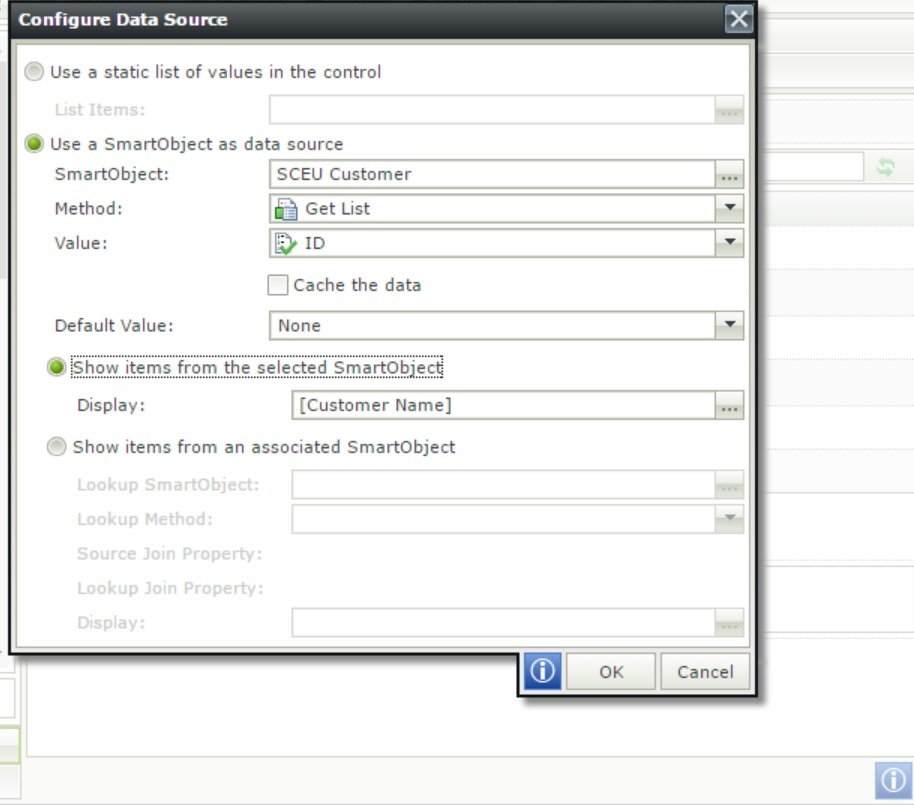
You now have the end user using a nice autocomplete control to choose the customer by name and you are storing in the underlying datasource as and ID. Happy days :)


