I am looking for a repeating control (similar to one found in Infopath). Investigating further it seems like I need to use List View. Not sure how to start using this. Anyone can point in a right direction
 +4
+4
Appreciate your response. My apologies for the delayed response. I am testing this as I write. I will post my update shotrly
Greetings
Also note that when targeting a List View cell via rule or expression, one must use the SmartObject reference's fields (and not the display fields from 'Controls') as seen in the image below. For instance, in the context of a For Loop condition (which can iterate through each row of a List View), a SmartObject reference field refers to that column's data at each row of the loop. Expressions behave similarly.
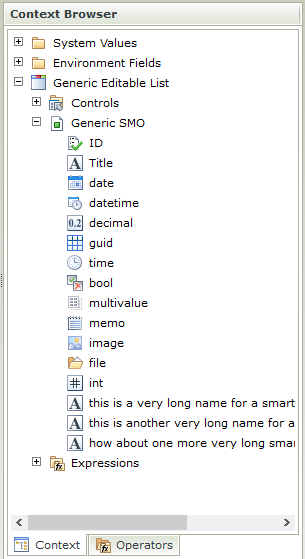
Regards,
Jonathan
 +4
+4
Will test this. It seems like the list view works except couple of things:
- Can I have cascading drop down list within this editable list view?
- Is there an easier way to add buttons such as Add, Delete, Refresh and such?
Appreciate all your responses. It helped a lot
 +4
+4
Quick update: I was able to create an editable list view with necessary fields.
Does the People picker not work within List view? I am not seeing any Mappings when I click Search
I just see blank screen when I try to configure the People Picker
 +4
+4
I was able to figure the People Picker issue as well. It is working now.
Reply
Enter your username or e-mail address. We'll send you an e-mail with instructions to reset your password.


