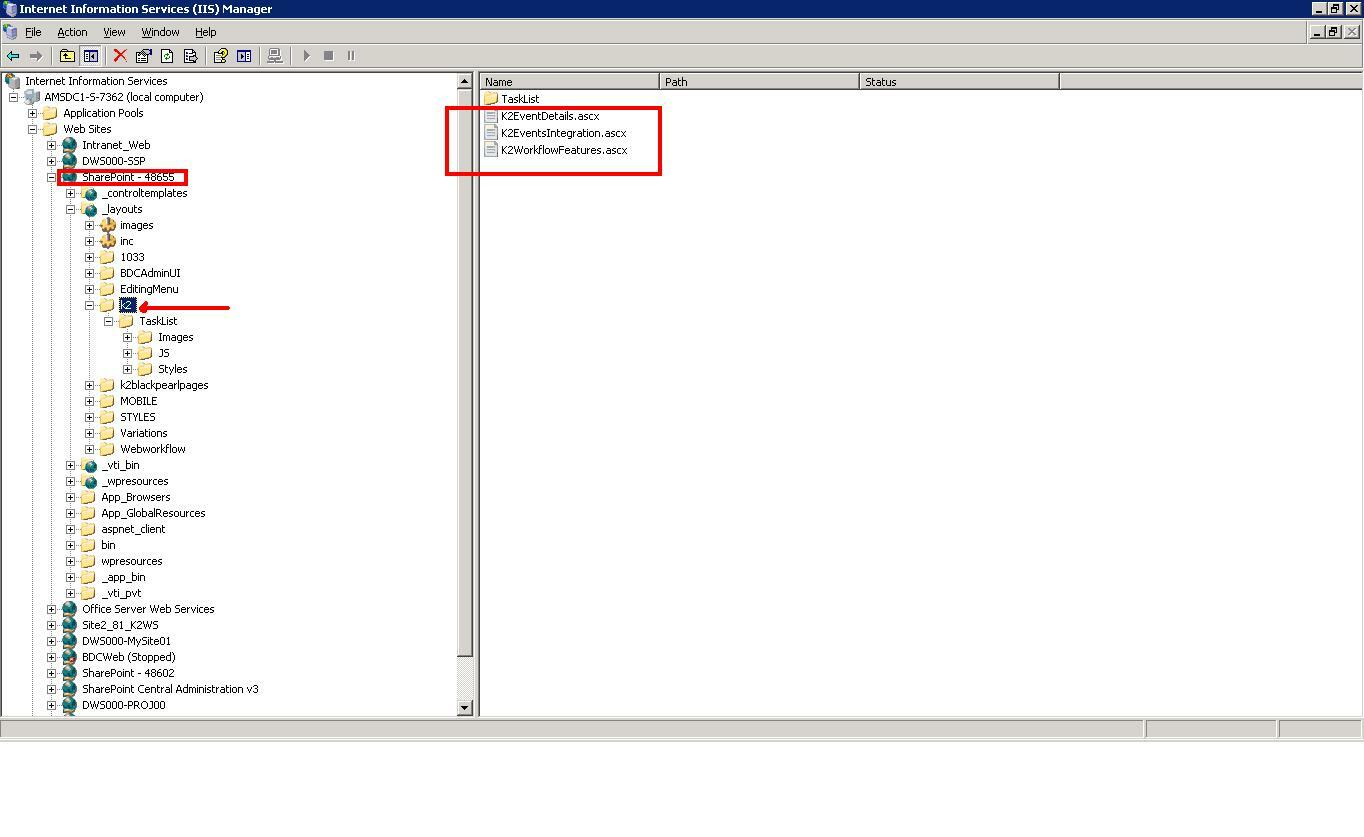Hi Team,
We have a requirement like.
We have One list(Order Request). First User will create the request and there is a column in our List as "Assigned To delivery Manager:" so while list item creation he will fill this column and workflow will start.
After this, The Delivery Manager should get an email and In turn he should Go and Edit the List to fill data related to him and fill a column called "Assigned to Technical Analyst:" So on edition of this list The Technical Analyst should get an email and he in turn will edit the list to fill the subsequent user and details.
We dont want any Task list to be there. Only Sharepoint List should be used. That means user will have only one Interface to work on I,e the List Edit page.
Regards
Ankur